C.B.S. Scientific TTGEK-2401-220 User Manual
Page 19
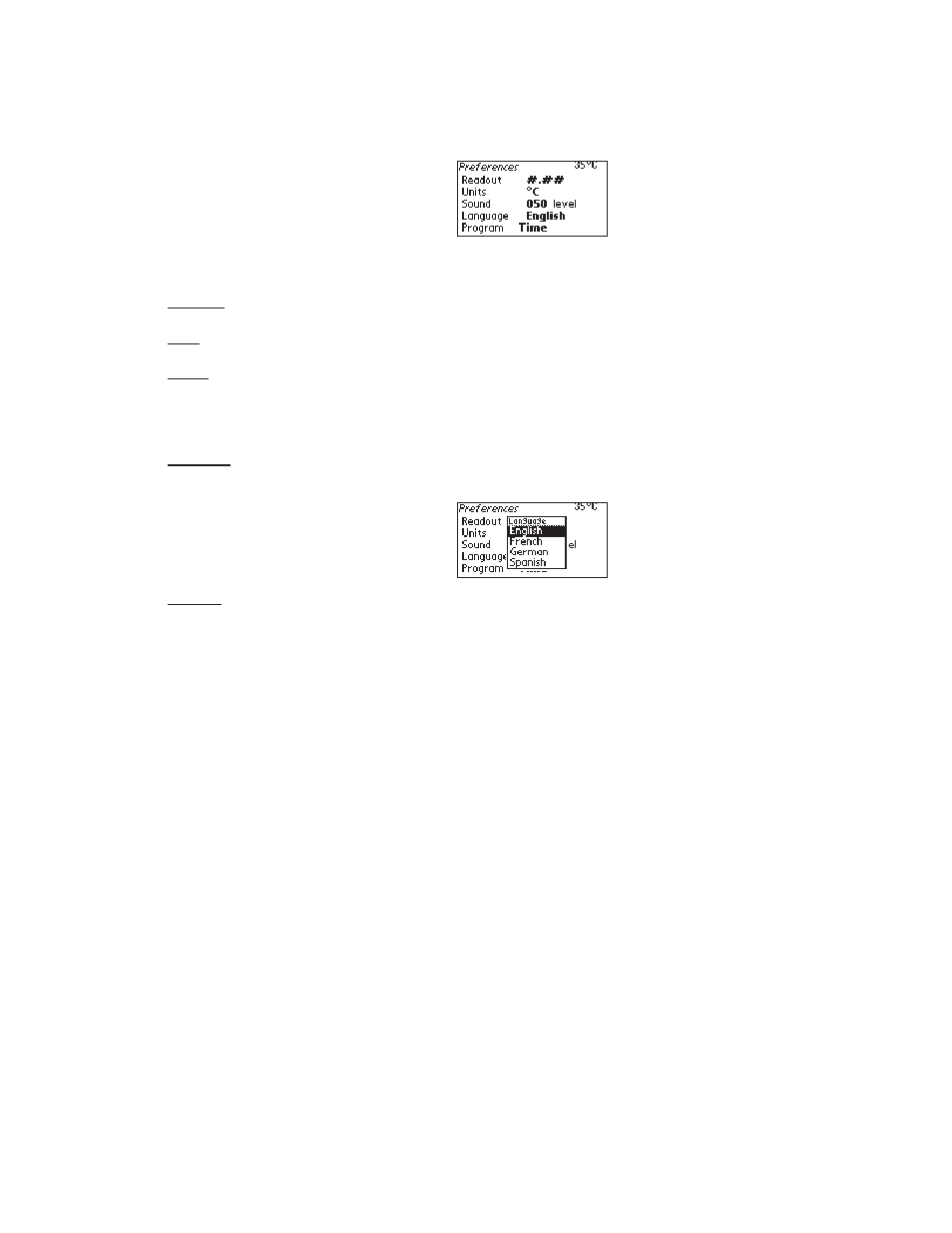
TTGE Instruction Manual, version 8/30/2011
19
www.cbsscientific.com
.2 Heater/Stirrer Set-Up and Programming – continued
3.2r Setting Preferences
The Preferences sub-menu allows you program global preferences regarding instrument operation.
Readout — This is the number of decimal places to which temperatures will be displayed (0, 1, or 2).
Units — This is the unit in which temperatures will be displayed (°C or °F)
Sound — This is the volume level for the unit’s audible signal. When it is selected, the volume of the audible signal
changes as the Select/Set Knob is rotated. You must press the Select/Set Knob to accept the displayed volume
value; if you press the ESC Button or allow the display to timeout without pressing the Select/Set Knob, the sound
level will remain where it was previously set.
Language — This is the language used for displays. When this is selected, a sub-menu appears with the available
languages.
Program — This menu item appears only on the Programmable Controller. It is used to select whether programs are
run using Time or Temperature as the priority.
When Time is selected, the program begins running when the bath temperature reaches the programmed set point
for step one and continues until the total programmed period of time has elapsed. The set point target for any given
step (except step one) may or may not be reached before the program advances to the next step.
When Temperature is selected as the priority, the program begins running when the bath temperature reaches
the programmed set point for step one. Each subsequent step runs until the programmed set point for that step is
reached, regardless of how much time has elapsed.
