Installation, Instructions, Notice – Autoquip FREIGHTLIFT FLHC User Manual
Page 64
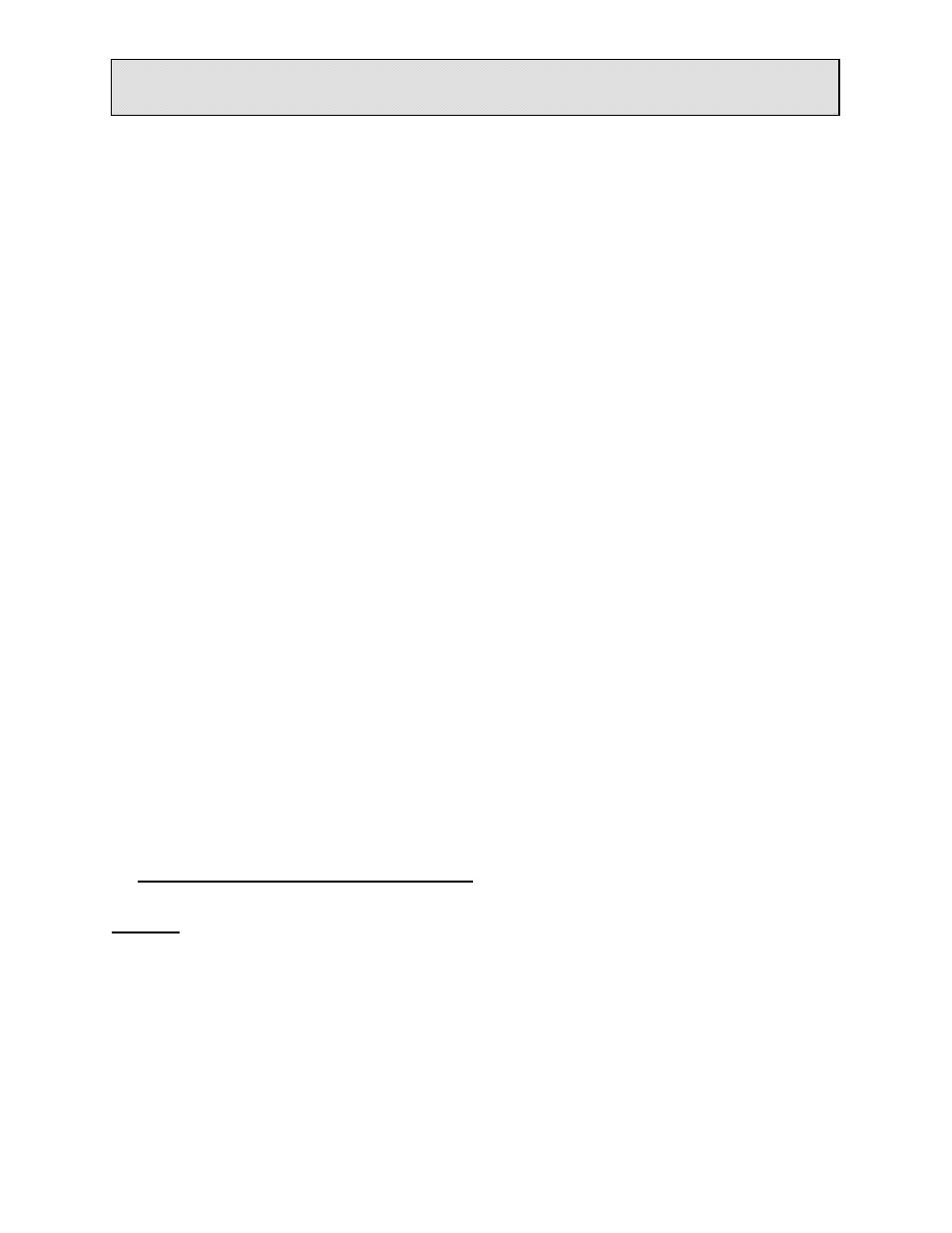
64
NOTICE
The pressure switch is not functional with temporary power! The power
unit will continue to run as long as the contact button is pressed.
Permanent damage to the lift may result if power to the electric motor is not
shut off once the carriage makes contact with the stop bolts.
NOTICE
Take extreme caution when running the unit before mechanical stops are
installed and adjusted properly! Lift over-travel can cause severe damage.
4. Raise the Freightlift 3-6 feet (again, you must stop the lift using the E-Stop button)
above the floor. Is everything okay? Any unusual noises? Are masts stable or do
they need additional bracing?
5. If you are satisfied with the alignment and structural integrity of the unit, cycle the
platform carriage higher & higher until the top landing is eventually reached,
continuing to check the smoothness of operation. Be sure that at least 1” clearance
is present between the carriage and all building structures, and other site constraints.
6. Lower the Freightlift a few feet (you must stop the lift using the E-Stop button) and
bring it back up. If the carriage is above or below the floor,
7. Lower the FREIGHTLIFT a few feet and raise it back to its full travel. Run it hard
against the mechanical stops and check carriage alignment once more. Adjust level
switch arm as needed. (Solenoid Interlocks - Reference Fig. 31 for adjustment).
J. GATE & ENCLOSURE INSTALLATION
NOTE:
If the personnel guards are not purchased from Autoquip it is the
responsibility of the Owner to make sure that the personnel guards are in
compliance with the requirements set forth in ASME B20.1.
1. Install the gate and enclosures following the layout on the GA drawing provided with
the enclosure package and referring to the Gate & Enclosure Installation Manual
that has been sent separately for this particular application.
INSTALLATION
INSTRUCTIONS
