Led indicators, Warranty policy, Configuration and setting methods – Atop Technology EH2305 User Manual
Page 2: Pin assignment of network connections, Mechanical dimensions(unit=mm)
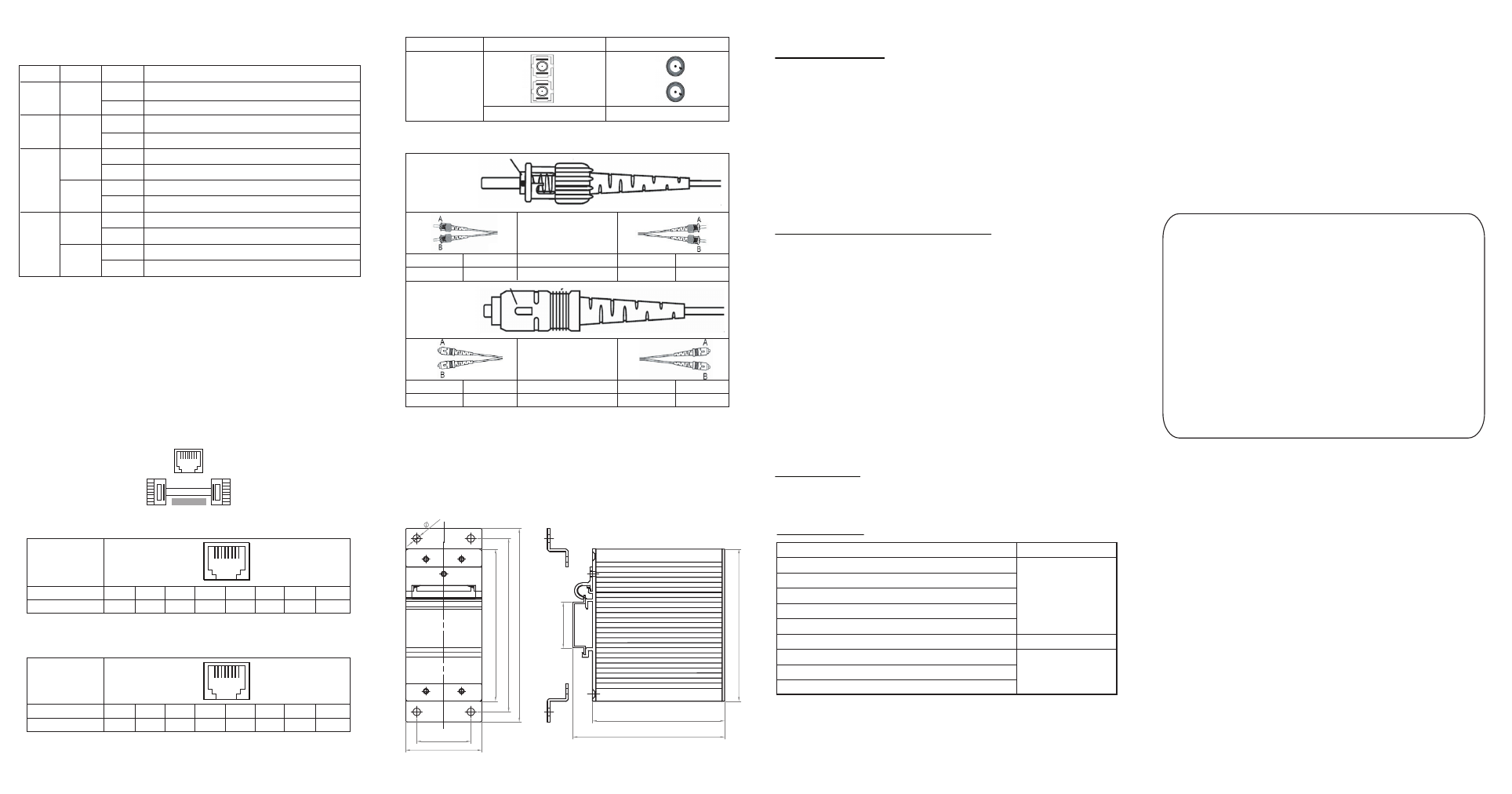
LED Indicators
There are four LED indicators located at the front panel of EH series.
Warranty Policy
Warranty Conditions
Products supplied by Atop Technologies are covered in this warranty for
sub-standard performance or defective workmanship. The warranty is
not, however, extended to goods damaged in the following
circumstances:
(a) Excessive forces or impacts
(b) War or an Act of God: wind storm, fire, flood, electric shock,
earthquake
(c) Use of unqualified power supply, connectors, or maintenance
procedure
(d) Replacement with unauthorized parts
RMA and Shipping Costs Reimbursement
Customers shall always obtain an authorized "RMA" number from Atop
before shipping the goods to be repaired to Atop. When in normal use,
a sold product shall be replaced with a new one within 3 months after
purchase. The shipping cost from the customer to Atop will be
reimbursed by Atop.
After 3 months and still within the warranty period, it is up to Atop
whether to replace the unit with a new one; normally, as long as a
product is under warranty, all parts and labor are free of charge to the
customers.
After the warranty period, the customer shall cover the cost for parts
and labor.Three months after purchase, the shipping cost from the
customer to Atop will not be reimbursed, but the shipping cost from
Atop to the customer will be paid by Atop.
Limited Liability
Atop shall not be held responsible for any consequential losses from
using Atop’s product.
10/100BaseT(X) Ethernet Port Connection
RJ-45
Pin
Signal
1 2 3 4 5 6 7 8
Name
Fault
P1/P2
RJ-45
Fiber
SC/ST
LED
Green
Green
Green
Yellow
Data
Link
Status
Both P1 and P2 on or off
Either P1 or P2 on
Power input 1/2 is not plugged yet
Power status is ready
Link is broken, or no cable is plugged in
The device is transferring data through the port
The link is operated at rate of 10 Mbps
The link is operated at rate of 100 Mbps
No data transfer
The device is transferring data through the port
No media available
Working, the media is ready
Configuration and Setting Methods
Any settings or configurations are unnecessary.
Pin Assignment of Network
Connections
RJ-45(8-pin) to RJ-45(8-pin) straight-through cable wiring
1
8
Tx+ Tx- Rx+
Rx-
RJ45(8-pin) to RJ45(8-pin) cross-over cable wiring
10/100BaseT(X) Ethernet Port Connection
RJ-45
Pin
Signal
1 2 3 4 5 6 7 8
1
8
Rx+ Rx- Tx+
Tx-
100Base-Fx Fiber SC/ST Port Connection
Fiber Port
SC Connectors
ST Connectors
Single-mode
Multi-mode
Tx
Rx
Tx
Rx
100Base-Fx Fiber SC/ST Cable Wiring
ST Connector
SC Connector
TX
RX
A
B
RX
TX
B
A
←
TX
RX
A
B
RX
TX
B
A
←
Warning:
To protect user’s eyes from a serious damage, don’t stare into the
Laser Beam.
Mechanical dimensions(unit=mm)
Housing side view
(Mount kit)
Backboard rear view
90
.6
27
.2
78.7
90.3
90
.6
10
3.
2
11
5.
2
32.2
4.5
45.4
Warranty Period
─ Any change by website in material announcement primarily. ─
The warranty certification will not be effective until an authorized stamp
issued by Atop’s overseas agents.
Purchase Date: / / (yyyy/mm/dd)
Serial Number:
ATOP Customer Services and Supports
1. Please contact your local dealers or Atop Technical Support Center at
the following numbers.
+ 886-3-550-8137 (Atop Taiwan)
+ 86-21-6495-6232 (Atop China)
2. Please report the defected problems via Atop’s Web site or E-mail
account
Web Site:www.atop.com.tw, e-mail:[email protected]
Web Site:www.atop.com.cn, e-mail:[email protected]
1
8
Cable
Description
Off
On
Off
On
Off
Blink
Off
On
Off
Blink
Off
On
Warranty
5 Years
3 Years
Product Categories
Ethernet Switches
Wireless
Serial Device Servers
Modbus Gateways
Embedded Device Servers
DIN-Rail Power Supplies
Power Adaptors
Antennas
Other Accessories
1 Year
