Utilities – APG LPU-2127 user manual User Manual
Page 15
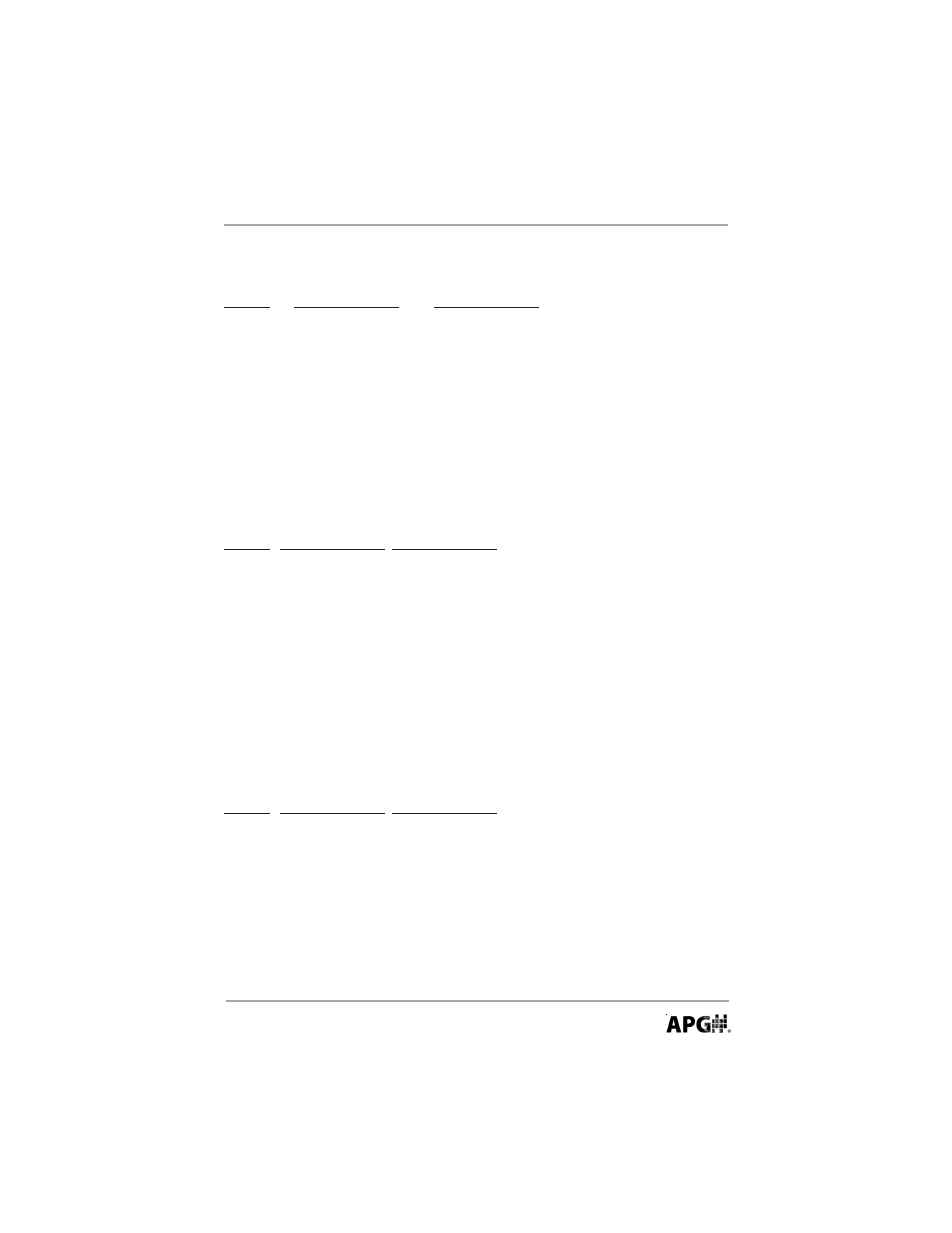
Rev. A5, 1/14
LPU-2127
15
Automation Products Group, Inc.
APG...Providing tailored solutions for measurement applications
Tel: 1/888/525-7300 • Fax: 1/435/753-7490 • www.apgsensors.com • [email protected]
Utilities
MODE
DESCRIPTION
PARAMETERS
11
Temperature
Range = 0 - 2
Compensation
Default = 1
0 = OFF
1 = ON
2 = View Temperature (degrees C)/ON
Mode 11 activates or deactivates the internal temperature compensation
circuit. The speed of sound changes with changes in temperature, therefore
changes in temperature can affect distance measurements. These affects can be
minimized by activating temperature compensation. If the mode is exited
while viewing temperature, temperature compensation is turned ON.
MODE DESCRIPTION PARAMETERS
12
AutoSense
Range = 0 - 1
Default = 1
0 = Manual (user controls Sensitivity and Pulses)
1 = AutoSense (sensor controls Sensitivity and
Pulses)
Mode 12 activates or deactivates AutoSense. When operating with this
mode active, the LPU-2127 will automatically change the sensitivity and
pulses to match the application. Modes 13 and 15 limit the maximum level
that sensitivity and pulses can be manipulated when operating in AutoSense.
Modes 13 and 15 set the sensitivity and pulses when operating in manual
mode.
MODE DESCRIPTION PARAMETERS
13
Sensitivity
Range = 0 - 100%
Default = 100%
Mode 13 sets the level of gain that is applied to the echo. When operating in
AutoSense, this parameter limits the gain that can be applied to the echo. If
operating in manual, this parameter sets the receive gain. When in manual
mode, set the sensitivity to the minimum value that will allow the target to be
reliably tracked through the full range of environmental conditions.
