BT LYRIC 2500 User Manual
Page 9
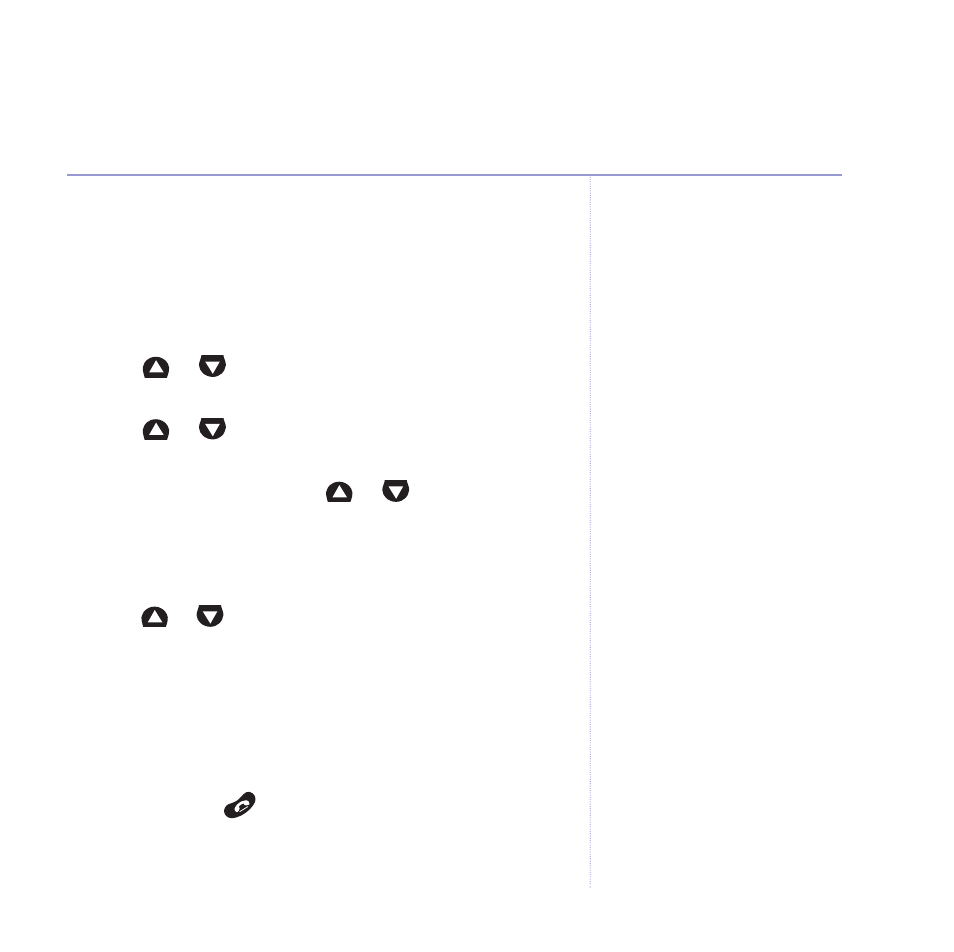
9
BT Lyric 2500 – Edition 2.1 – 02.07.04 – 6121
5. After 16 hours, plug one end of the telephone line cord
into your BT Lyric 2500 base and the other end into the
telephone wall socket.
To set the day
1. Press
or
until the display shows
Answer Settings
and press
OK
option button.
2. Press
or
until the display shows
Day Setting
and
press
OK
option button.
3. Display shows
Sunday
. Use
or
to scroll to the
correct day and press
OK
option button.
To set the time
1. Press
or
until the display shows
Handset Settings
and press
OK
option button.
2. Display shows
Time Setting
. Press
OK
option button.
3. The first digit will be flashing. Enter the current time in
24 hour format, e.g.
08:24
and press
OK
option button.
You will hear a confirmation beep.
4. Press and hold
to exit and return to standby.
Getting started
It is very important to set the day
as any messages left will announce
the day before playback.
Please note that the day is not
updated by Caller Display.
- Diverse 2016 (69 pages)
- SYNERGY 4100 (84 pages)
- DIVERSE 6250 (88 pages)
- FREESTYLE 7110 (74 pages)
- LYRIC 1100 TWIN (55 pages)
- 100 (6 pages)
- 3010 Classic (59 pages)
- 7780 (14 pages)
- Freestyle 1025 (47 pages)
- Diverse 2000 (47 pages)
- Diverse 2000 (61 pages)
- Diverse 5200 (45 pages)
- Paragon 200 (28 pages)
- Diverse 2010 (40 pages)
- Freestyle 335 (2 pages)
- Synergy 3500 (70 pages)
- 1020 (76 pages)
- Freestyle 310 (60 pages)
- Diverse 1015 (64 pages)
- Studio 3100 (44 pages)
- Diverse 6110 (74 pages)
- Freestyle 650 (68 pages)
- Freestyle 70 (20 pages)
- 2010 (48 pages)
- 1800 (58 pages)
- 2120 (45 pages)
- GRAPHITE 2100 (39 pages)
- FREESTYLE 7250 (88 pages)
- Quartet Diverse 2015 (70 pages)
- DIVERSE 6410 (82 pages)
- 4100 (84 pages)
- classic 1100 Executive (30 pages)
- 4000 Classic (47 pages)
- 500 (86 pages)
- 2100 (29 pages)
- 1300 Executive (41 pages)
- 3010 Executive (62 pages)
- SYNERGY 4000 (12 pages)
- Freestyle 250 (72 pages)
- 3200 (56 pages)
- 5310 (60 pages)
- STUDIO 4500 (50 pages)
- Diverse 6150 (88 pages)
- 3205 (68 pages)
