Allen&Heath XONE S2 User Manual
Page 15
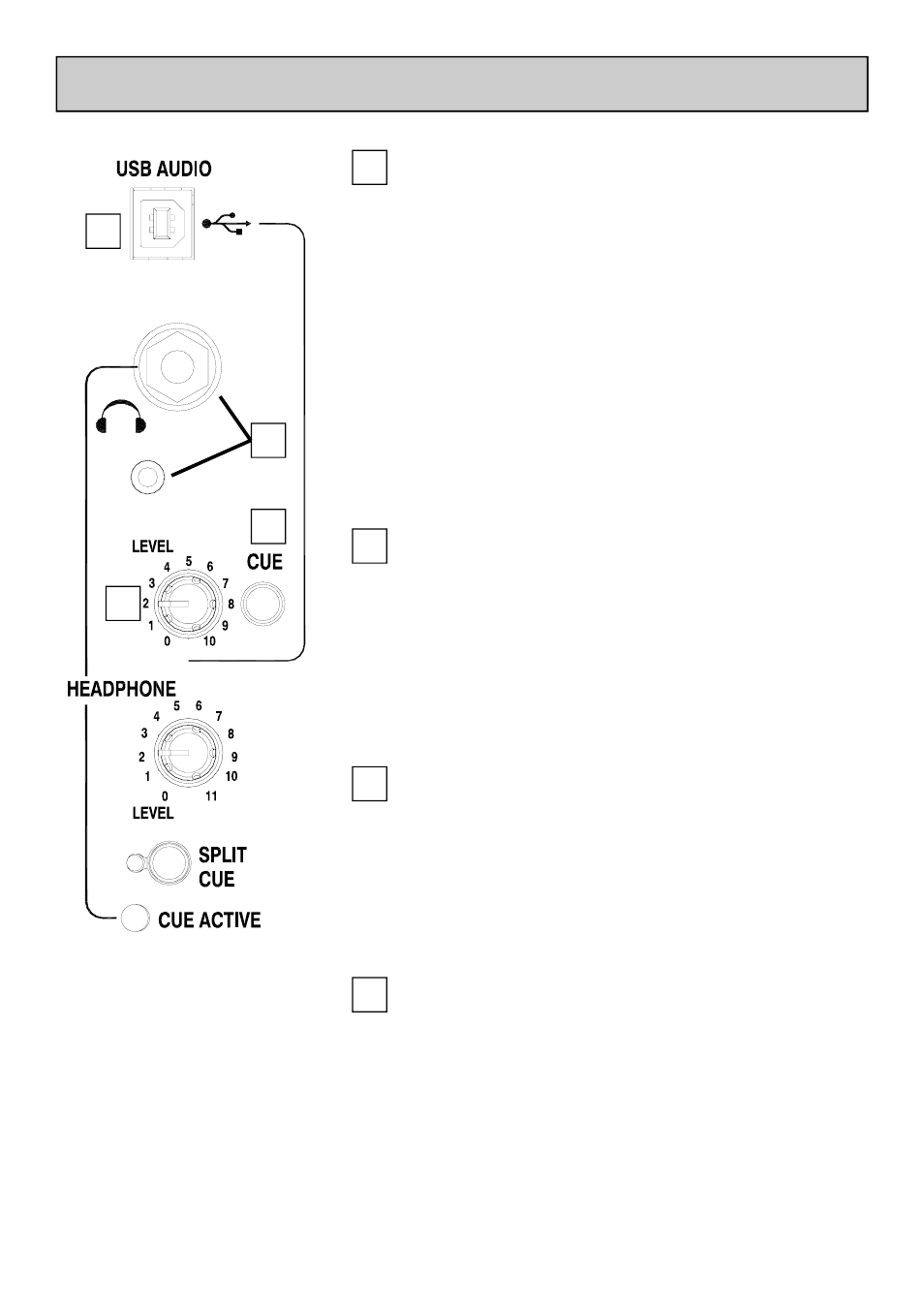
Allen & Heath 15 XONE:S2 User
USB / HEADPHONE SECTION
1
2
3
4
1
USB Connector
USB (Universal Serial Bus) V1.1 is an external peripheral
interface standard for data transmission. Xone:S2 USB
works at 12Mbps and provides two stereo uncom-
pressed audio channels. It is fully compatible with USB2.
The USB connection is used to send and receive audio
data between the Xone:S2 and a connected computer.
Use a standard type A to B lead to connect to your
computer.
In the default configuration, the USB input to PC is from
the RCA Phono connectors on the rear of the mixer.
Internal option links can be set to change this to the
pre-fade mix output.
2
Headphone Outputs
Stereo 1/4” TRS jack and 3.5mm mini-jack. Plug in good
quality stereo headphones intended for DJ monitoring.
Use closed-ear headphones that provide maximum
acoustic isolation when cueing your sources. We rec-
ommend that you use high quality headphones rated be-
tween 30 to 100 ohms impedance. 8 ohm headphones
are not recommended
.
3
USB Cue Switch
Press the USB Cue switch to listen to the USB pre-level
signal in the headphones and see its level on the main
meters. The Cue LED indicator in the monitor section
lights to warn that you are monitoring the USB signal
rather than the main mix. Press the switch to deselect
cue.
4
USB Level Control
Sets the level of the USB signal. The USB level control
ranges from -∞ to +6dB based on the input level and is
sent to the main LR mix.
TO PC
USB
