Usb connection – Allen&Heath XONE 42 User Manual
Page 22
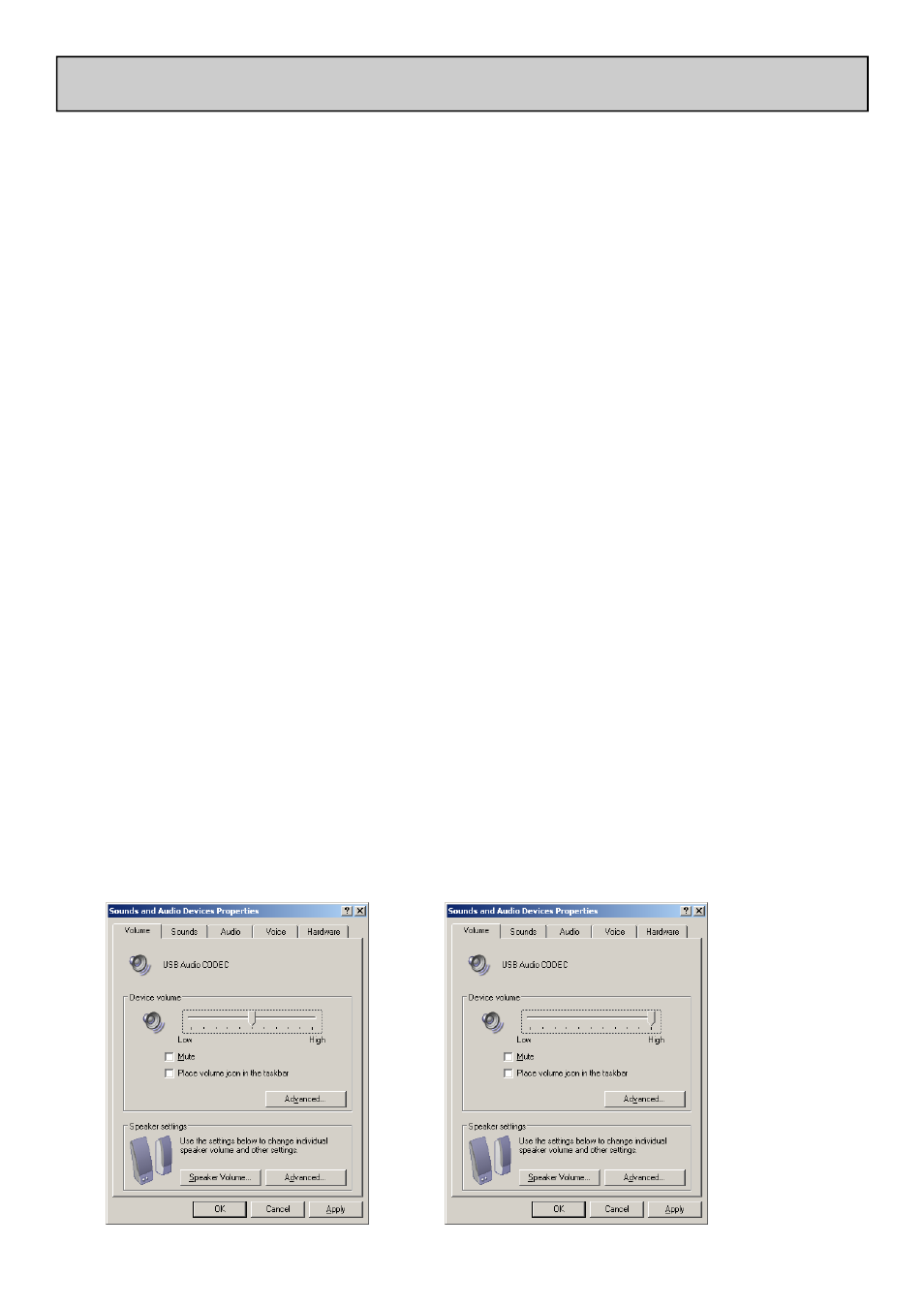
Allen & Heath 22 XONE:42 User Guide
USB CONNECTION
If the volume is not fully up like this…
Then drag it fully up like this…
And click OK
The USB interface on the Xone:42 allows connection to a computer for recording, playback, and soft-
ware-based effects. Remember to always use good quality RCA phono cables to route music signal be-
tween devices - sound quality will only be as good as the weakest component in the signal path.
USB for Effects
Connect the X:FX Send to USB In on the left side on the Xone:42’s rear panel using RCA phono cables.
Using a standard Type A to B USB lead, connect the Xone:42 to your computer’s USB port, and start
your chosen FX software. You will need to select ‘USB Audio CODEC’ as the sound playback/recording
device if it is not already selected. Connect USB Out to X:FX Return to complete the effects loop. You
can then use the X:FX dry / wet controls to send signal from each channel to your computer, as you
would with any other external effects hardware.
USB for Playback
Connect your Xone:42 to your computer using a standard Type A to B USB lead. Open your chosen
music playback software, ensuring that ‘USB Audio CODEC’ is selected as the sound playback device.
You can now play music from your computer on the Mic / USB channel; ensure that ‘USB’ is selected us-
ing the switch next to the USB port on the Xone:42.
If you wish to apply filter effects, etc. to the music signal from the computer, you can patch the signal into
one of the four stereo channels by simply connecting USB Out to one of the channel Line Inputs.
USB for Recording
Connect your Xone:42 to your computer using a standard Type A to B USB lead. Open your chosen
music recording software, ensuring that ‘USB Audio CODEC’ is selected as the sound recording device.
You can then send your mix to your computer by connecting Record Out to USB In.
USB Audio Levels
You may find that the USB Audio CODEC volume is too quiet when you first connect your Xone:42. To
rectify this, check the device volume in Control Panel\Sounds and Audio Devices:
