Checking the driver installation—windows – Allen&Heath XONE 4D User Manual
Page 7
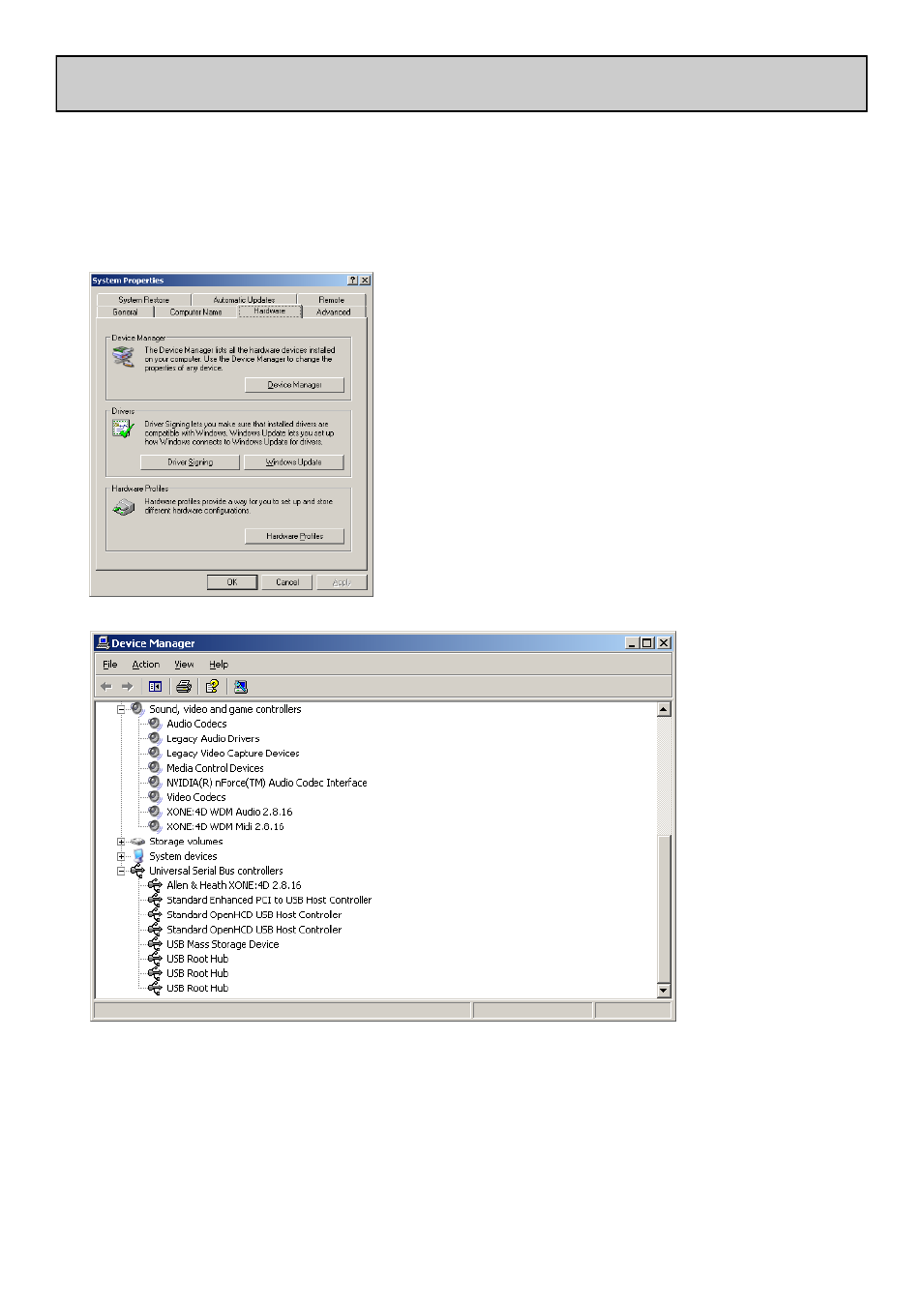
Allen & Heath
7
XONE:4D User Guide
CHECKING THE DRIVER INSTALLATION—WINDOWS
Checking the Driver Installation
Once the driver installation is complete, you will need to check that the Xone:4D is being recog-
nised. To do this, connect the Xone:4D to your PC/laptop and then right click on My Comput-
er to open the System Properties window.
Select the Hardware tab then click on Device
Manager
Expand the Sound, Video and Game Controllers section to reveal the WDM audio and MIDI
drivers for the Xone:4D.
Expand the Universal Serial Bus Controllers section to reveal the Xone:4D ASIO driver and
its release (version) number —in this case V2.8.16.
This manual is related to the following products:
