Allen&Heath XONE 4D User Manual
Page 24
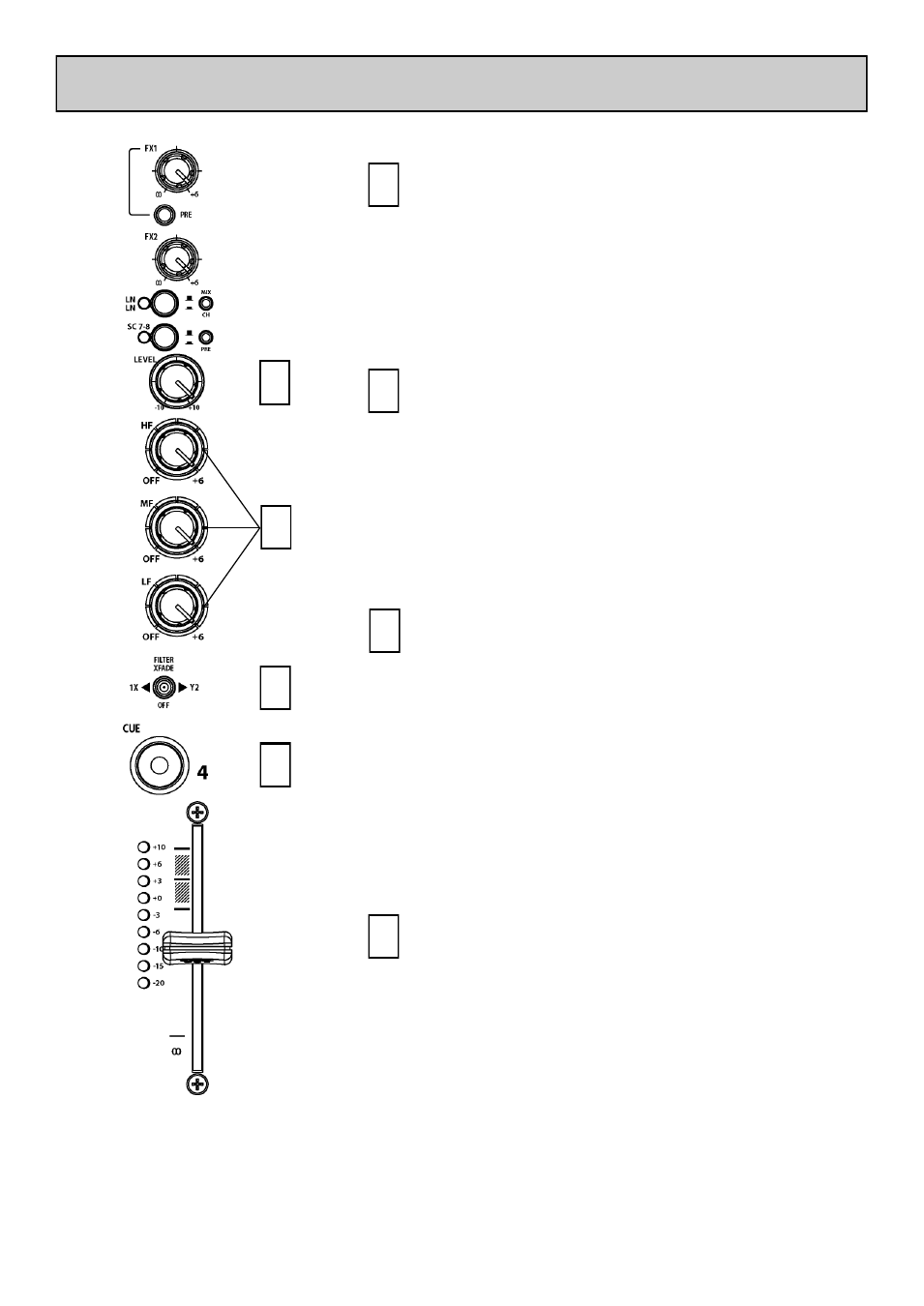
Allen & Heath
24
XONE:4D User Guide
Channel Level Control
This control has a range of +/- 10dB either
side of the 0dB centre position. Use it to
adjust the signal level of an audio source to
give a nominal 0dB reading on the channel
meter, with the peak level at or below
+6dB. Turn LEVEL down if the +10 peak
meter starts flashing.
3
Channel Equalizer/Isolator
The Xone:4D is equipped with a very
powerful 3 band EQ stage providing a
controlled +6dB of boost when fully
clockwise but full isolation (cut) of each
band for dramatic effect when fully anti-
clockwise. Centre frequencies are set at:
HF = 10kHz (high frequency, treble)
MF = 1.2kHz (mid frequency)
LF = 120Hz (low frequency, bass)
4
MIXER SECTION — CHANNEL INPUT
5
6
Filter/Crossfade Assignment
The channel signal can be routed directly
to the main mix or via either of the two
filter/crossfade paths. Note that the
crossfade affects the filter path only.
Set the 3-position switch to its mid
position to route the signal direct to the
mix, or to its left or right positions to
route the signal to filter-1/crossfade-X or
filter-2/crossfade-Y respectively.
To enable the crossfader check that the
XFADE ON switch above the filter1
controls is pressed.
5
Cue Switch
Press the cue switch to listen to the channel
pre-fade signal in the headphones and see its
level on the main meters. The LED
indicator ring around the switch lights up
when selected. The big red CUE ACTIVE
indicator also lights to warn that you are
monitoring the channel signal rather than
the main mix.
Press the switch to deselect cue. The
switches are interlocked; pressing another
one turns off the previous selection.
6
3
4
