Allen & heath 39 xone:4d user guide, Map 1 map 2 map 1 map 2 – Allen&Heath XONE 4D User Manual
Page 39
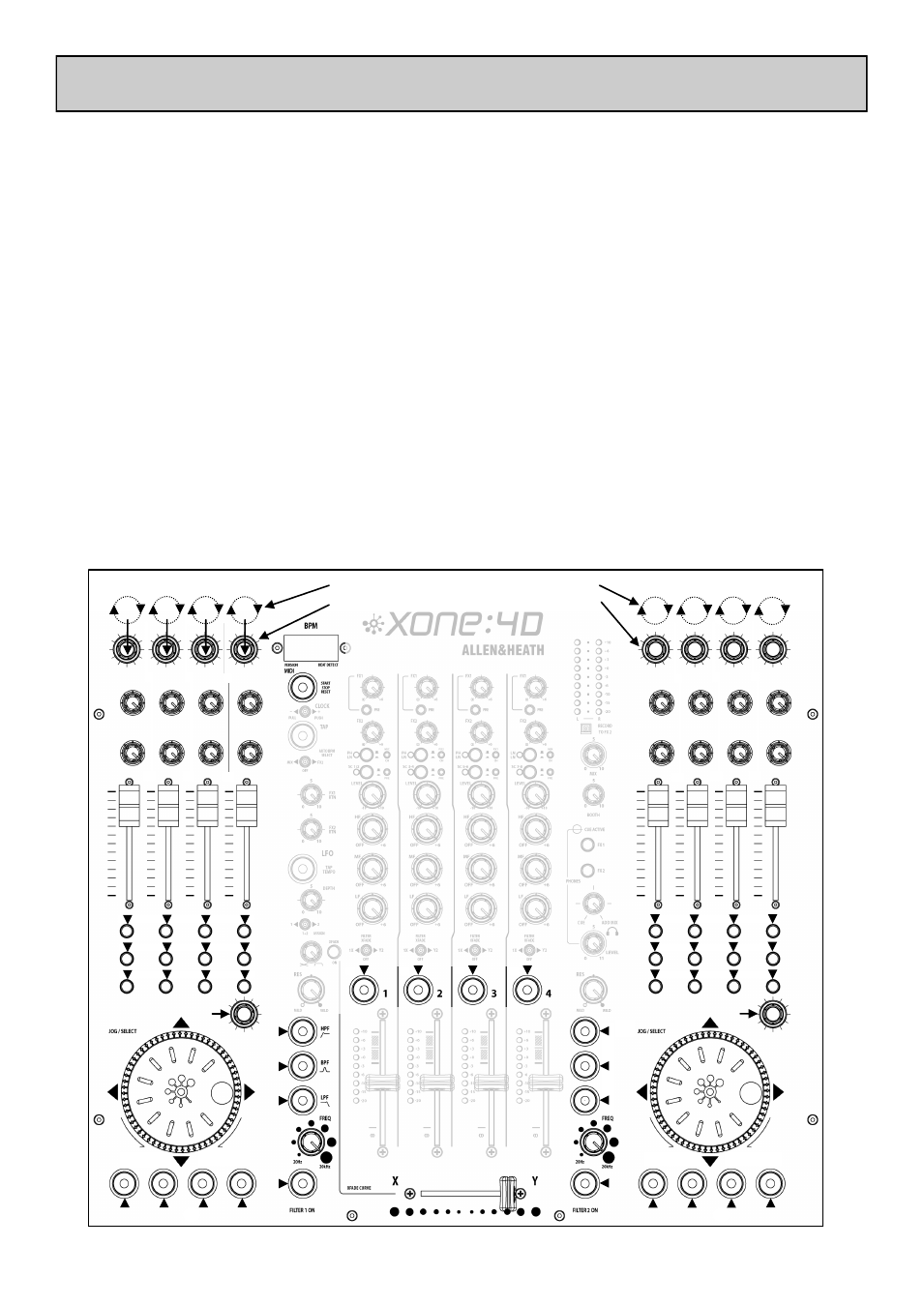
Allen & Heath
39
XONE:4D User Guide
MIDI CONTROL SECTION
MIDI Messages
The diagram below shows which controls are associated with MIDI CC (continuous controller)
and note on/off messages. These controls send the MIDI messages shown when operated. The
switch light ring indicators (except for start/stop and tap tempo) may be turned on or off by
incoming MIDI messages.
MIDI Channel Number and Map
To change the MIDI map and channel number, please refer to the MIDI CHANNEL, MAP AND
LIGHT PIPE SETUP sections on pages 11 and 12.
MIDI Shift Mode
All of the controls on the Xone:4D (with the exception of the crossfader, can be mapped a
second time using the MIDI shift mode. To enter MIDI SHIFT MODE, hold down the encoder
above the jog wheel on the left MIDI pod for approximately half a second. The BPM display will
show SFT when the console is in shift mode. A fader pick up algorithm has been written into
the software to ensure seamless integration between the two MIDI layers. In shift mode, the
channel MIDI messages are sent on the default MIDI channel minus 1—i.e. if you are transmitting
on MIDI channel 16 then shift mode will transmit on channel 15. The only exception is if the
default channel is channel 1 then the shift mode will transmit on channel 2.
A
B
C
D
E
F
G
H
I
J
K
L
M
N
O
P
Q
R
S
T
U
V
W
X
CC32 CC33 CC34 CC35
E1
D0
E0
D1
F6 F#6 G6 G#6 A6 Bb6 B6 C7
CC9 CC11 CC13 CC15
CC8 CC10 CC12 CC14
CC19 CC18 CC17 CC16
Eb0
Eb1
F1
F0
C2
A0
F#0
G#1
C#2
Bb0
G0
A1
C1
CC36
CC37
Bb-1
A-1
B-1
C#0
CC40 CC41 CC42 CC43
C4
Bb2
C3
Bb3
C#7 D7 Eb7 E7 F7 F#7 G7 G#7
CC21 CC23 CC25 CC27
CC20 CC22 CC24 CC26
CC31 CC30 CC29 CC28
B2
B3
C#4
C#3
G#4
F3
D3
E4
A4
F#3
Eb3
F4
G#3
CC44
CC45
F#2
F2
G2
A2
C5
C#5
D5
Eb5
Eb6
C#6
D6
CC7
A5
CC5
C6
Bb5
B5
CC6
G#5
FOOTSWITCH CC4 - DOWN = 127, UP = 0
JOYSTICK X = CC3 - LEFT = 127, RIGHT = 0 Y = CC1 - UP = 127, DOWN = 0 FINGER BUTTON = C#-1 THUMB BUTTON = D-1
MAP 1
MAP 2
MAP 1
MAP 2
Bb4
G3
E3
F#4
D2
B0
G#0
Bb1
