Midi, The midi cables – Allen&Heath GL4800 USER GUIDE User Manual
Page 42
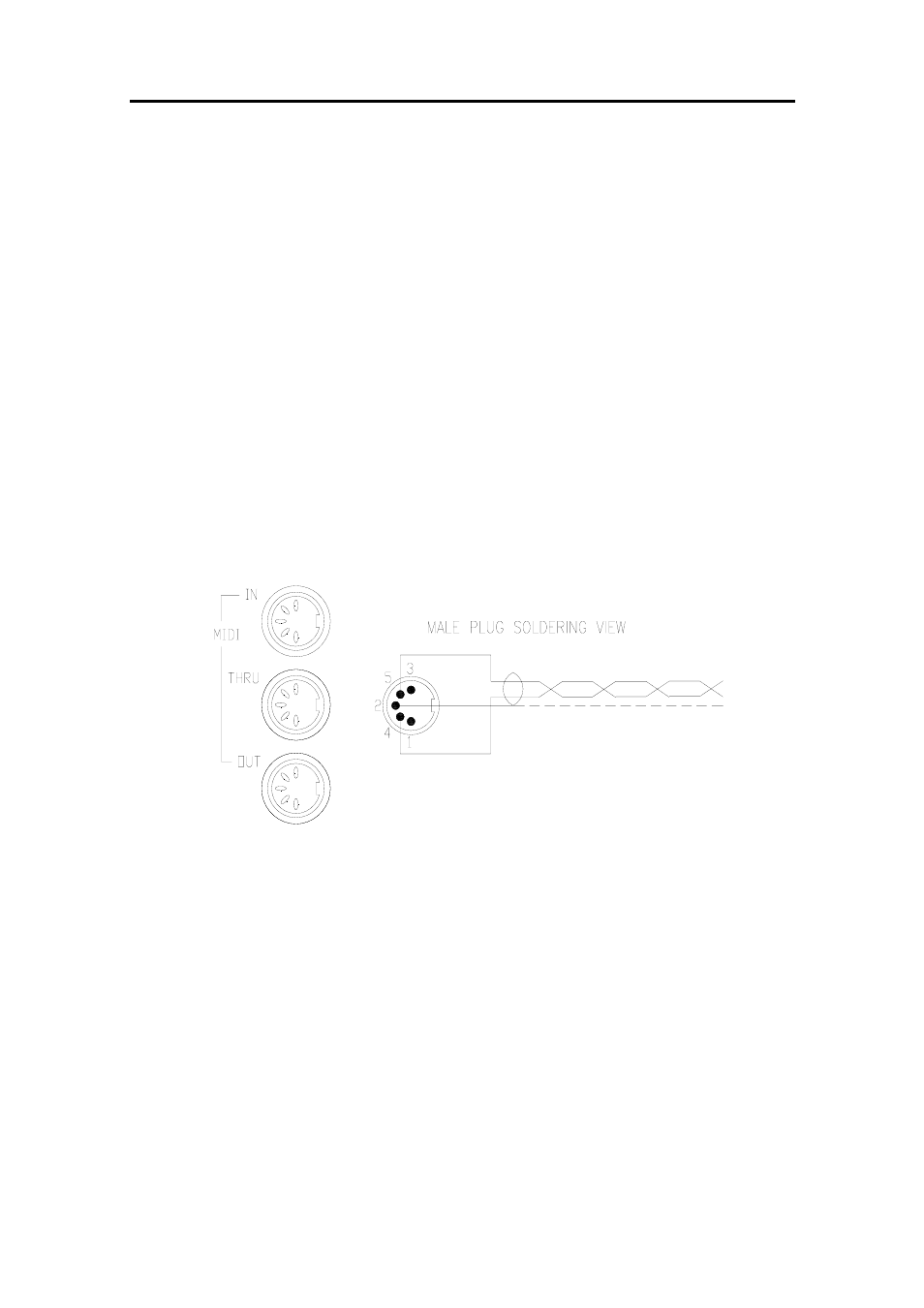
42
GL4800
User Guide
MIDI
The Musical Instrument Digital Interface (MIDI) was originally conceived to
standardise the interconnection between keyboards and other instruments. It
is now found on all manner of equipment including sound and lighting
consoles, effects devices and computers. Sophisticated recording and live
sound control is now possible by interfacing sound consoles with other MIDI
equipment.
The GL4800 includes a full opto-isolated Musical Instrument Digital
Interface (MIDI) system. Standard 5-pin IN, OUT, THRU sockets allow
connection to external MIDI equipment including computer show control
systems, sequencers, data archiving systems, musical instruments and so
on. The console mute system can control or be controlled using MIDI.
Applications include sophisticated 'hands-off' mute scene control, effects and
instrument snapshot control, simultaneous control of several consoles and
archiving of the mute settings for later recall.
Pressing console mutes transmits MIDI Note On messages. Recalling
snapshots transmits MIDI Program Change messages. Similarly receiving
the MIDI Note On and Program change messages overwrites the console
mutes and snapshots. The console mute memory can be dumped out or in
using MIDI System Exclusive messages. The console can be set to operate
on any MIDI channel. If required MIDI can be disabled.
The MIDI Cables
Use standard 5-pin 180° male-to-male MIDI cables which are available
from you local audio dealer or music shop. These should not exceed
15 meters (50 feet) in length. To control external equipment plug MIDI
OUT to MIDI IN on the connected equipment. To control the console
plug external MIDI OUT or THRU to console MIDI IN. To pass MIDI
through the console to the external equipment plug console MIDI
THRU to MIDI IN on connected equipment.
