The stereo input channel, Gl4800, User guide – Allen&Heath GL4800 USER GUIDE User Manual
Page 22
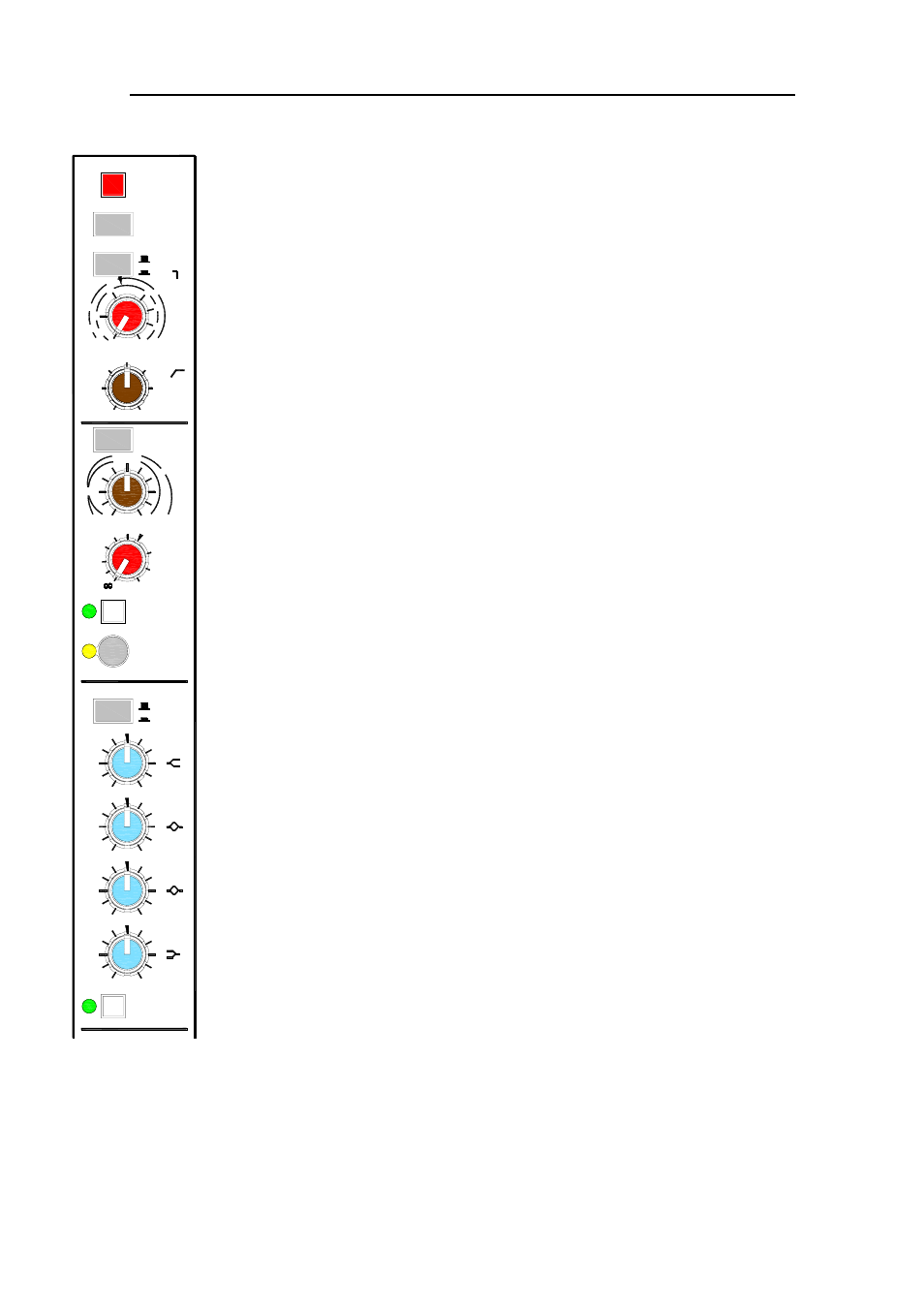
22
GL4800
User Guide
The STEREO Input Channel
The stereo channel has two independent input sections: XLR IN for mono
microphone or line input, and STEREO LINE IN on jacks for sources such as
stereo keyboards, voice modules and effects returns. When using the
channel as a mono XLR mic/line input the stereo line input can be
independently routed to L-R for a stereo effects return or additional line input.
The XLR inputs on adjacent channels can be patched into a stereo line when
using stereo or paired microphones.
XLR MIC/LINE INPUT - This section is the same as the mono channel input
except that it has only the XLR input for both mic or line. It uses the same
wide ranging balanced pre-amp stage and includes the swept lo-cut filter and
insert. Refer to the MONO INPUT section for a detailed description of these
controls.
STEREO LINE INPUT - The left/mono and right inputs feed a balanced pre-
amp stage with GAIN variable from fully off to +10dB boost. Press
POLARITY (R) to reverse the phase of the right input signal to correct phase
differences between the inputs. The WIDTH control is normally set to the
centre detented position for normal stereo. Turn anticlockwise to narrow the
stereo image until it becomes mono. Continue anticlockwise to open up the
stereo image but with left and right reversed. Turning clockwise from centre
accentuates the stereo effect by producing a phase enhanced "wide" image.
Press PFL to listen to the stereo signal on headphones or local monitor
without affecting the main outputs.
DIRECT TO L-R routes the stereo line signal to L-R independent of the main
stereo channel which you may be using as a mic/line XLR input. The GAIN
control adjusts the level to L-R. PFL lets you check the post-gain, post-width
stereo signal independent of the main channel PFL.
XLR/STEREO selects the input source to the main stereo channel. When
pressed the stereo line input is selected, when released the XLR mic/line
input is selected.
EQUALISER - This provides separate, simultaneous stereo control of 4
frequency bands. Each band may be boosted or cut by up to +/- 15dB. HF
and LF have a shelving response and affect the high (treble) and low (bass)
frequencies respectively. MF1 and MF2 have a peak/dip (bell shaped)
response and affect the upper and lower mid frequencies respectively. MF1
is centred on 2.5kHz (presence) and MF2 is centred on 250Hz (warmth).
Careful use of the equaliser can go a long way to brightening up the sound of
your stereo instruments, or tuning out the noise characteristic of many lower
cost effects units.
AUXILIARY SENDS - 10 aux sends are provided. These work in the same
way as the mono channel. Note that the left and right signals are combined
as mono aux sends. No direct output facility is available.
ROUTING, PAN, METER and PFL - These are the same as on the mono
channel. When a stereo input is selected PAN acts as a balance control to
adjust the level of the left and right signals relative to each other. The meter
indicates the pre-fade left and right signals combined. PFL operates in stereo
so that you can hear the image of the stereo source and check the relative
levels on the L and R meters.
LF
LM
HM
HF
STEREO
XLR
TO
L-R
DIRECT
STEREO
PFL
+48V
10
-10
20
0dB
40dB
60
50
40
30
200
HPF
400Hz
OFF
20
100
50Hz
30
10
6
MIC
LINE
-14
LINE
MIC
PAD
-5
-20
-10
+5
+10dB
0dB
-30
REVERSE
WIDE
MONO
WIDTH
12kHz
2.5kHz
250Hz
70Hz
STEREO
-15
+15
-15
+15
-15
+15
-15
+15
GAIN
STEREO
GAIN
XLR
POLARITY
POLARITY
POLARITY
(R)
EQ IN
