The mono input channel, Gl4800, User guide – Allen&Heath GL4800 USER GUIDE User Manual
Page 20
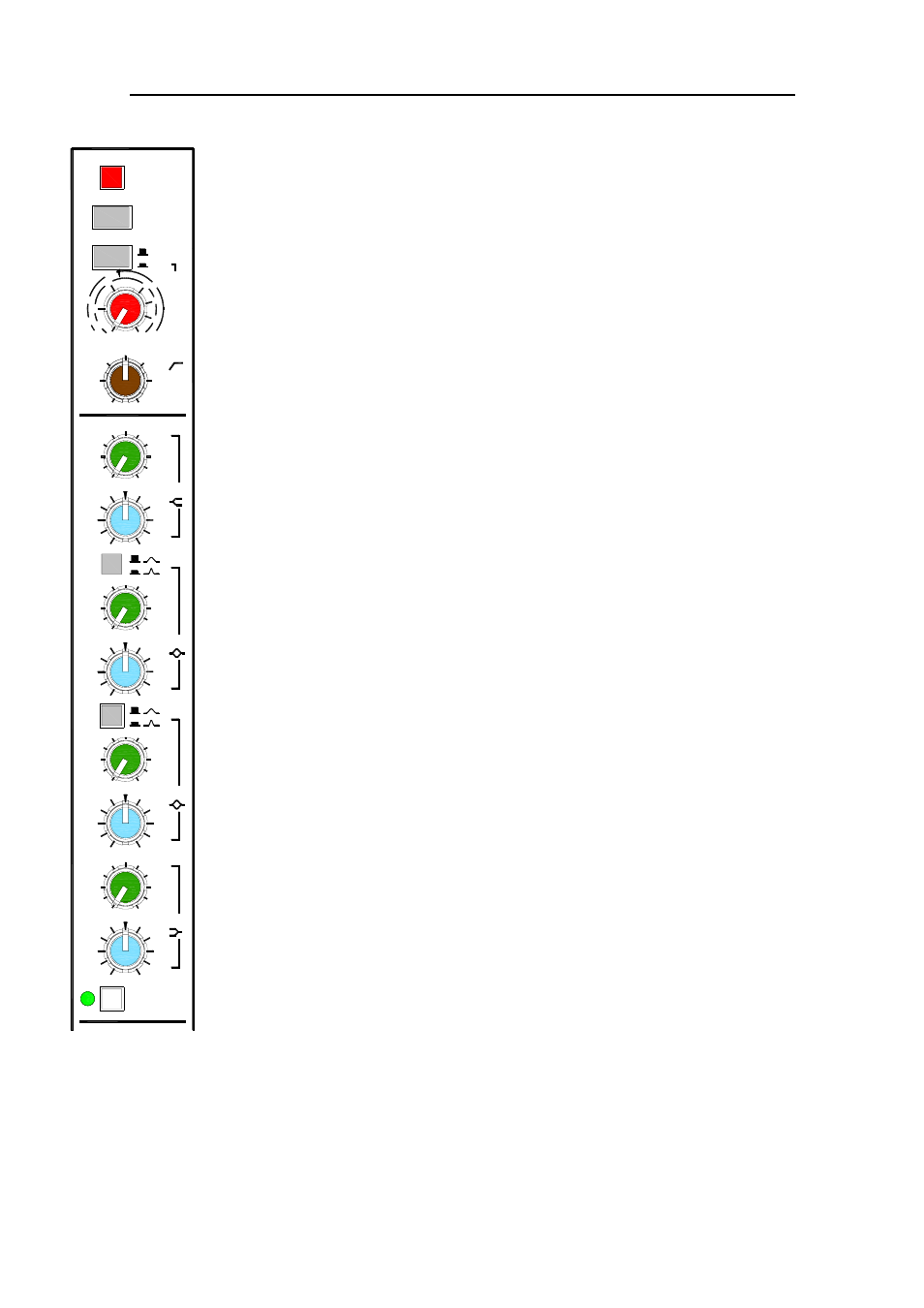
20
GL4800
User Guide
The MONO
Input Channel
+48V - Feeds +48V to pins 2 and 3 of the input XLR for condenser
microphones which require phantom power.
Plug the microphone in before switching +48V on or off. Use +48V only
with balanced microphones and cables. No damage will occur when +48V
is switched to balanced non-phantom powered transformer coupled dynamic
microphones. However, always switch +48V off when connecting line or
unbalanced sources.
POLARITY - Reverses XLR input pins 2 and 3 to correct for reverse wired
cables or reversed phase signals. Can also be effective in minimising
acoustic feedback between the microphone and loudspeakers in live sound
mixing.
MIC/LINE (PAD) - Selects line input sensitivity when pressed, microphone
when released. Note that with the line jack unplugged the switch acts as a
20dB pad for high output microphones or line input on XLR.
GAIN - Use this control with the MIC/LINE switch to adjust the channel input
sensitivity to match the connected source (-60 to +14dBu) to the console
operating level (0dBu). The gain should be set so that the channel meter
reads an average '0'.
LO-CUT FILTER - Reduces low frequency source noise such as
microphone proximity popping, stage noise and transport rumble. Can be
used to clean up sounds that do not have much bass content such as vocals
(around 150Hz), separate out the top end of a drum kit (400Hz), reduce the
handling noise of acoustic instruments, and so on. Select the required cut off
frequency by sweeping from fully anticlockwise (filter off) to the maximum
400Hz. Setting the cutoff to 50Hz will have little effect on most program
material but will protect the low frequency speaker drivers. The response
drops by 12dB per octave below the cut off frequency.
EQUALISER - This provides separate, simultaneous control of 4 frequency
bands. Each band may be boosted or cut by up to +/- 15dB centred on the
selected frequency which may be swept across a wide range. Use the
equaliser to correct for tonal deficiencies in the source such as acoustic
resonances or poor microphone response (corrective EQ), or to change the
tonal balance, for example to brighten up a guitar so it cuts through the mix
(effective EQ). You may need to adjust the input GAIN control when using
excessive amounts of EQ to compensate for the change in overall signal
level.
HF and LF affect the high (treble) and low (bass) frequencies respectively.
These have a shelving response which means that all frequencies beyond the
selected frequency are affected.
MF1 and MF2 affect the upper and lower mid frequencies respectively.
These have a peak/dip (bell shaped) response which means that the
maximum boost or cut occurs at the selected (center) frequency. The MF1
and MF2 bands overlap for additional cut or boost when required or to
provide a tailored frequency response to suit any application. The sharpness
of the curve is selected using the Q switch to a Q of either 1 (wide band) or
2.4 (narrow band). Use wide band when you want to add presence or
warmth to the sound. Use narrow band to control problem frequencies for
example when notching out acoustic resonances.
3k
HM
700
500Hz
1k
7k
15k
5k
-15
+15
180Hz
45
LM
35Hz
60
450
1kHz
300
EQ IN
-15
+15
7kHz
2kHz
3k
20kHz
10k
100Hz
20Hz
50
200Hz
150
LF
HF
Q
+48V
-15
+15
-15
+15
10
-10
GAIN
20
0dB
40dB
60
50
40
30 10
6
MIC
LINE
-14
200
HPF
400Hz
OFF
20
100
50Hz
30
Q
LINE
MIC
PAD
POLARITY
