Allen&Heath GL4000 SERVICE MANUAL User Manual
Page 40
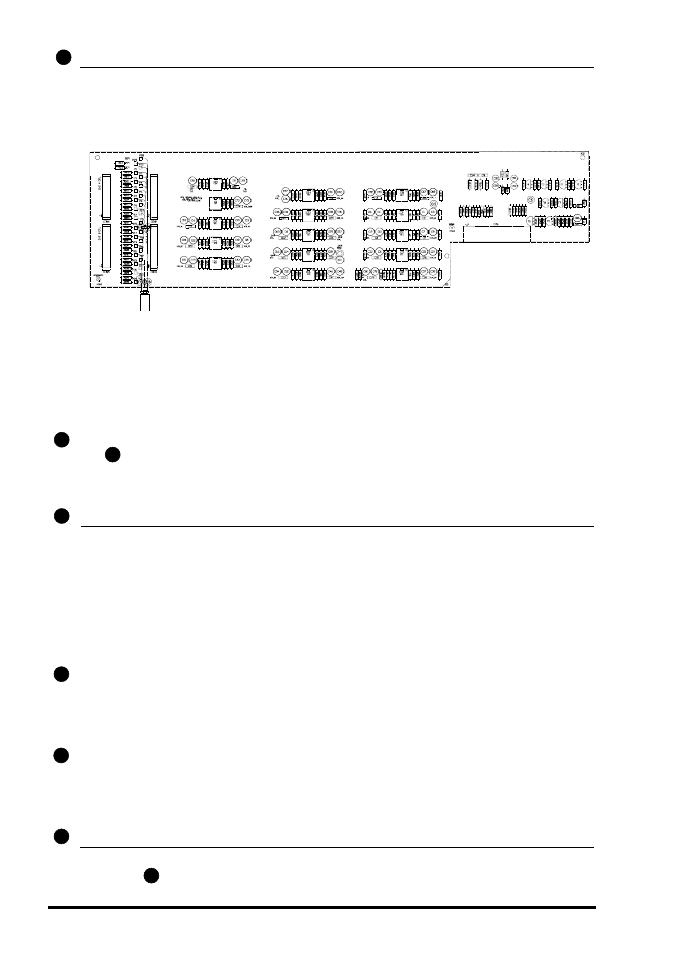
ALLEN & HEATH
GL4000 SYS-LINK OPTION
6
MOUNTING THE SYS-LINK CIRCUIT BOARD:
The SYS-LINK circuit board mounts onto the GROUP 1 circuit board using the 4 pillars already fitted to the
circuit board assembly. Two of the mounting pillars are fixed with screws (G) and two are 'snap-fit' (H).
To fit the SYS-LINK circuit board to the GROUP circuit board, unscrew the 2 screws already partly screwed
into the mounting pillars (G) and align all 4 pillars with the holes in the GROUP circuit board. Press the two
pillars (H) onto the GROUP circuit board assembly and fix the two pillars (G) with the screws provided.
fig. 5
G
G
H
H
1 3
REFITTING THE BASE :
Refit the base. Turn the console the correct way up and fit the pot nuts and knobs to the INPUT CHANNEL
replaced in
1 8
1 4
Refit the INPUT CHANNEL circuit board assembly. Do not fit the channel nuts or knobs at this stage.
see
1 4
1 8
Refering to fig. 2, re-fit the MAIN HARNESS (E) onto all circuit boards. Check the harnesses are correctly
aligned onto the circuit board connectors with pin 1 aligned with the red stripe of the ribbon harness.
1 7
Screw the SYS-LINK green earth wire onto the rear extrusion of the console with the screw and shakeproof
washer provided
1 6
REFITTING THE INPUT CONNECTOR CIRCUIT BOARD ASSEMBLY
To refit the INPUT CONNECTOR circuit board into the console. Follow the procedure below refering to fig.
2:
1
Locate the circuit board assembly into the rear panel of the console.
2
Replace the 16 XLR mounting screws and the 32 jack socket nuts.
3
Reconnect the 8 flexible flat cables (C) into the sockets on the input channel circuit board assemblies
4
Plug on the ribbon harness (D).
1 5
