2 wan type – pppoe – AirLive IGR-1500 User Manual
Page 21
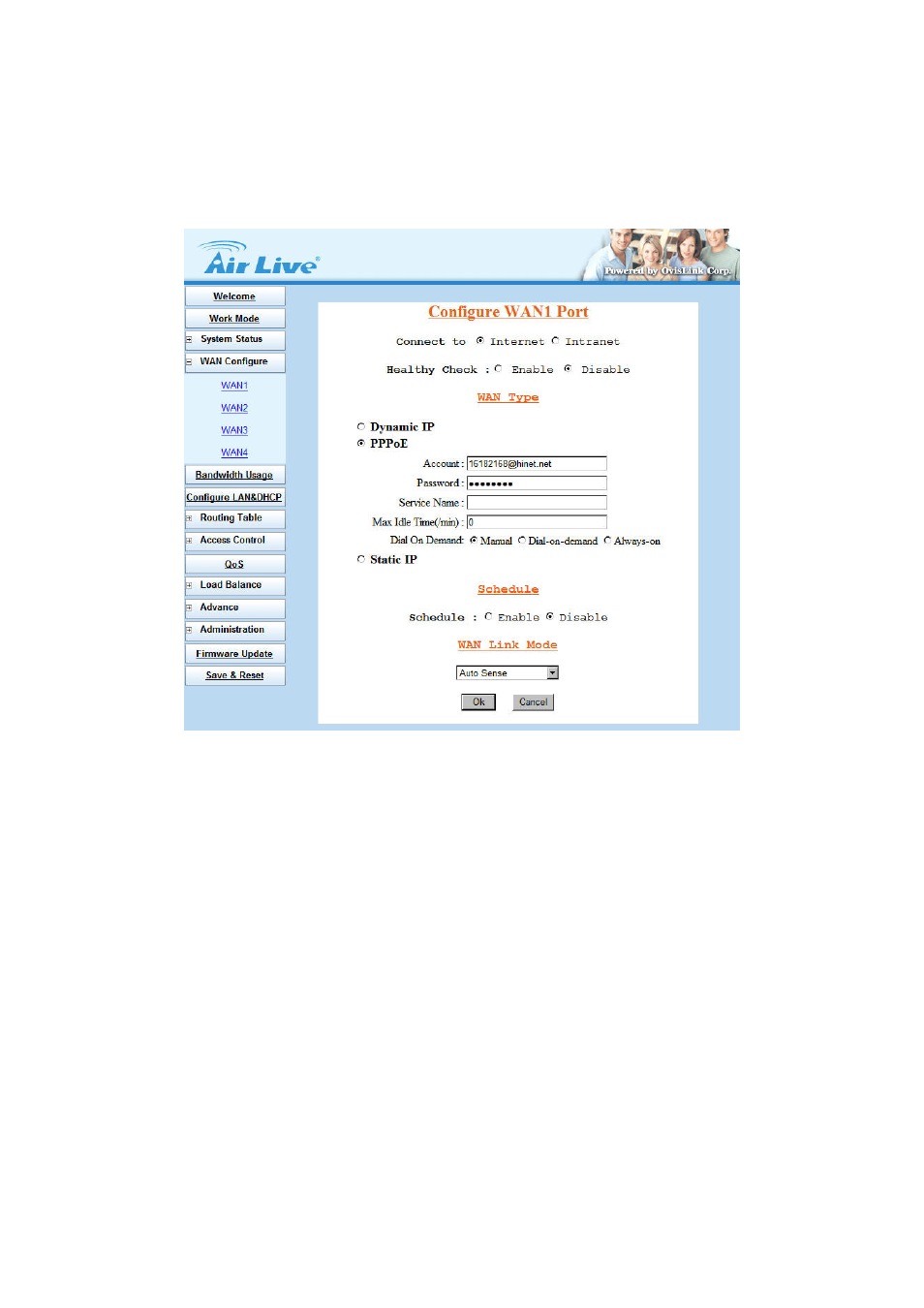
3.4.2 WAN Type – PPPoE
Connect to ISP via dial-up connecting, ISP will assign a legal IP to you after the user Id and password had
been passed. (The user Id and password here are provided by your ISP.) (Figure 3-9)
Figure 3-9 PPPoE
Account:
The user name provided by ISP, the character can be entered up to 60.
Password:
The password provided by ISP, the character can be entered up to 60.
Service Name:
This is optional. The Service name is needed if ISP requires for it.
Max. Idle Time (min):
The default value is 0, means not to check the idle time, so the connection will
remain connecting unless user disconnects it by manually.
Dial On Demand:
Auto connect function
Manual:
You need to initiate WAN connection manually, by clicking WAN1 connect or WAN2
connect
button in System Status Æ Link Status menu. However, power up or
reset also can initiate the WAN connection.
Dial-on-demand:
Whenever a user is trying to access the Internet from his computer, this
WAN port will start connection automatically if it is disconnected.
Always-on:
The WAN port will try to establish the connection as long as it is disconnected,
no matter this port is used or not.
18
