2 how to use this guide – AirLive DS-100 v2 User Manual
Page 6
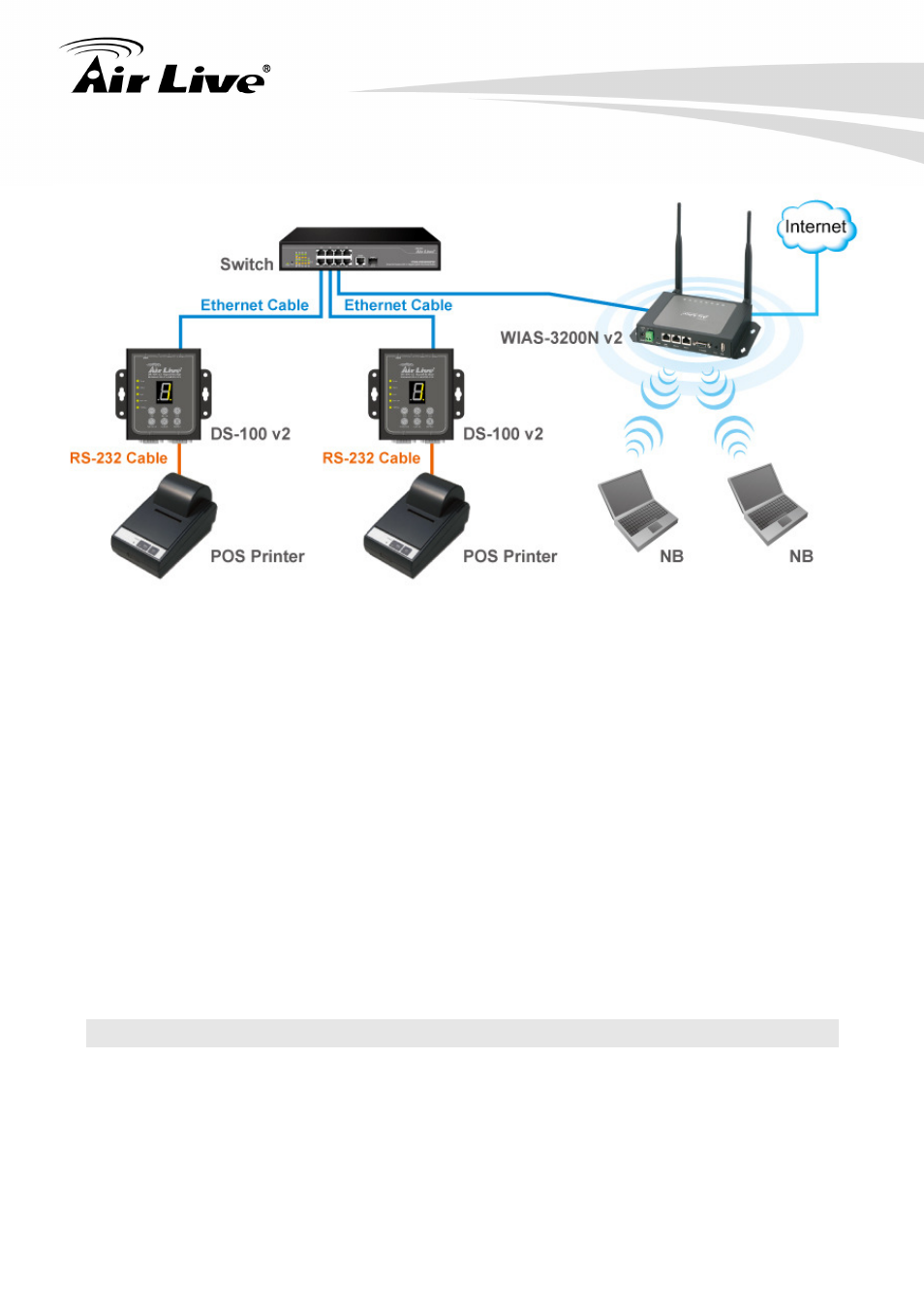
1. Introduction
AirLive DS-100 v2 User’s Manual
3
*Note:
The POS printer has an individual manual, therefore, its configuration details is not covered
in this guide.
Though DS-100 v2 is specifically designed to for on-demand account generation and
operate POS printers, it can also be deployed independently to connect other RS232
devices to an Ethernet network for remote operation. If you will be deploying DS-100 v2
independently to manage other serial devices, please carefully set the Serial Settings in
DS-100 v2 to match the operating needs of your serial device.
*Note:
If you connect other serial device to DS-100 v2 and are unable to remotely operate your
connected serial device, please check that:
The settings under Serial Settings of DS-100 v2 are configured to match your serial device
operating requirements.
If your serial device application operates on pure serial communication then you need to
setup a COM port redirector.
1.2 How to Use This Guide
Recommended Reading
Chapter 1:
This chapter explains the basic information for DS-100 v2. It is a must read.
Chapter 2:
This chapter is about hardware installation. You should read through the entire
chapter.
