AiM GPS05 Module User Manual
Page 30
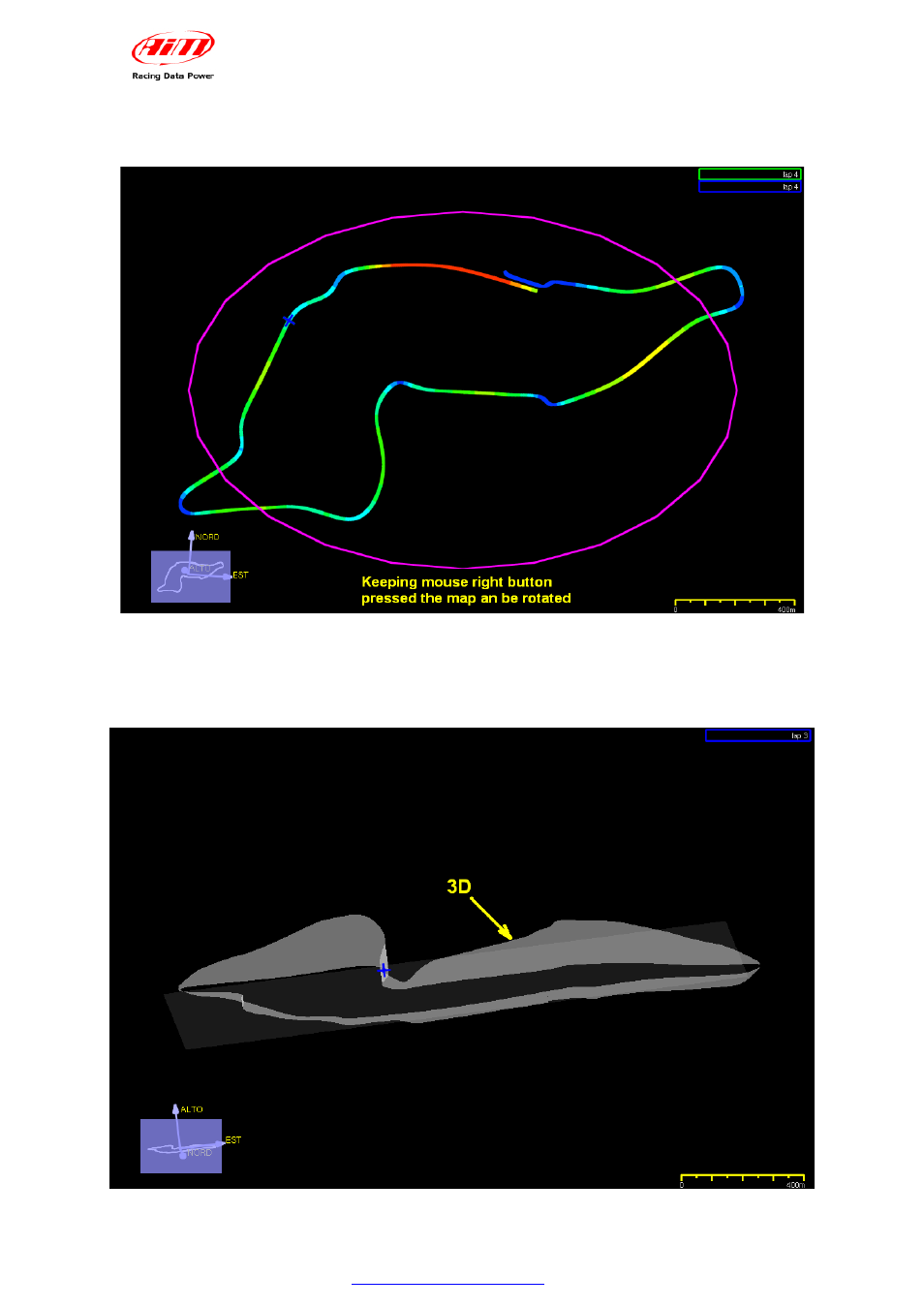
GPS05 Module
User manual
Release 1.01
It is also possible to rotate the map along the three axes keeping mouse right button
pressed and mouse pointer on the track view.
The map is created in three dimensions and it is thereby possible to show it laterally
to detect altimetric variations.
These variations are showed double clicking with the mouse right button and keeping
the pointer on the GPS map.
www.aim-sportline.com
29
See also other documents in the category AiM For the car:
- MXL (45 pages)
- Plug & Play Kit MXL Subaru (28 pages)
- MXL2 (22 pages)
- MXG (22 pages)
- Solo (21 pages)
- MyChron4 User manual (24 pages)
- MyChron4 Quick guide (8 pages)
- MyChron4 2T (4 pages)
- MyChron4 660 (87 pages)
- EVO4 (28 pages)
- ECU Bridge (18 pages)
- RPM Bridge (12 pages)
- GT Steering Wheel (24 pages)
- Formula Steering Wheel (20 pages)
- G-Dash (20 pages)
- MXL Dash (10 pages)
- MyChron Expansion (16 pages)
- LCU-One CAN + Analog ver 1.05 (36 pages)
- LCU-One CAN for MyChron4 (12 pages)
- LCU-One CAN for MyChron4 660 (10 pages)
- LCU-One CAN for MXL/EVO3 (16 pages)
- LCU-One CAN for MXL QM/EVO3 QM (22 pages)
- LCU-One Analog ver 1.02 (16 pages)
- Data Hub (9 pages)
- Data Key (4 pages)
- Channel Expansion (7 pages)
- TC Hub (9 pages)
- MyChron3 Basic (55 pages)
- MyChron3 Plus (91 pages)
- MyChron3 Visor (4 pages)
- MyTach (39 pages)
- SportsAgenda (38 pages)
