AiM GPS05 Module User Manual
Page 28
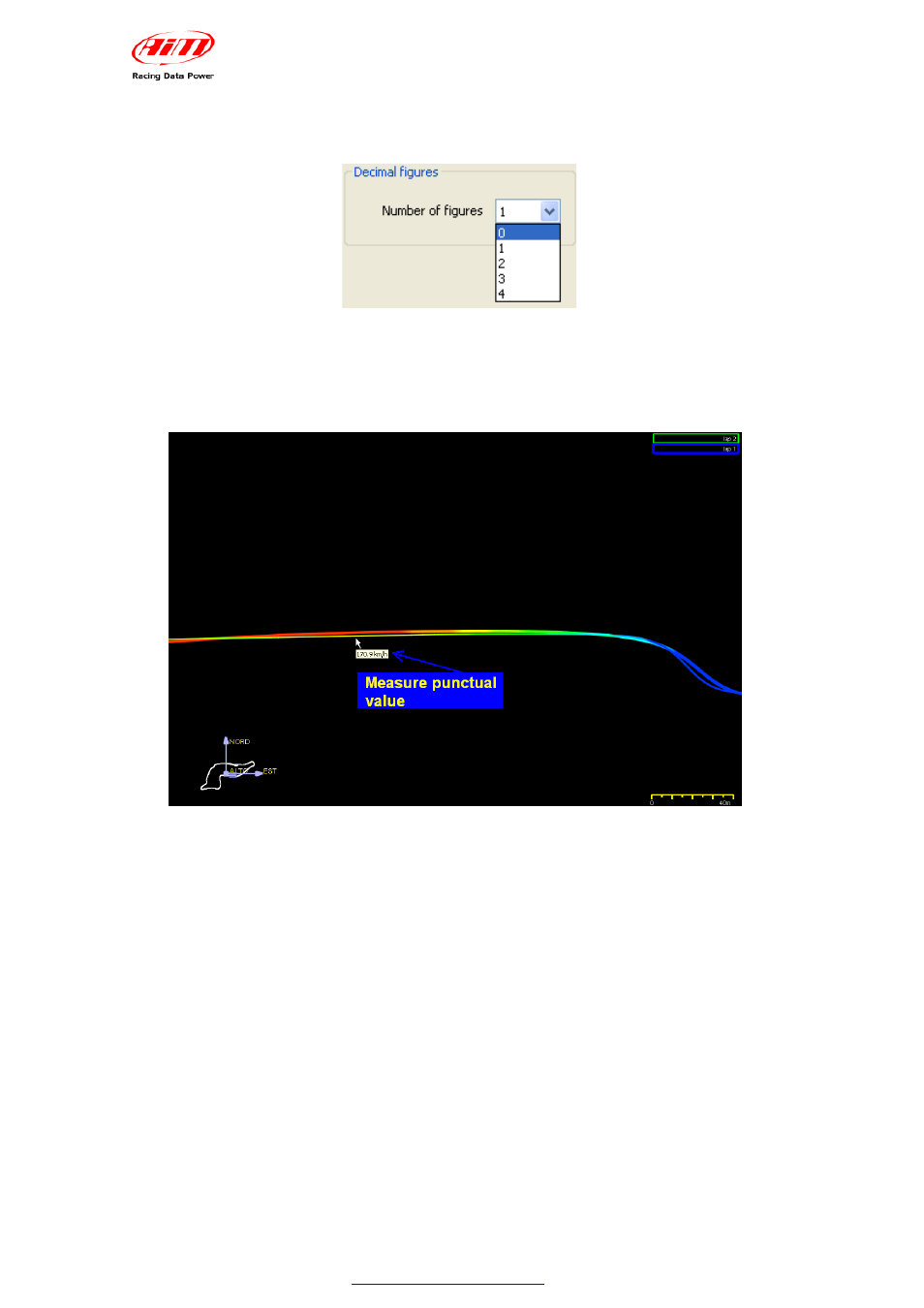
GPS05 Module
User manual
Release 1.01
“Decimal figures” panel, shown below, allows to set the number of decimal figures to
show for the selected channel.
1 9
6.2 – Race Studio Analysis software – Other functions
Positioning the mouse on the trajectory, the punctual value of the measure in that
point is shown.
To activate a lap it is necessary to enable the related checkbox in “Test laps” bar on
the bottom part of the software window (the figure below shows lap 4 activated).
www.aim-sportline.com
27
