Gateway configuration, System parameters – 2N VoiceBlue Next v3.4 User Manual
Page 45
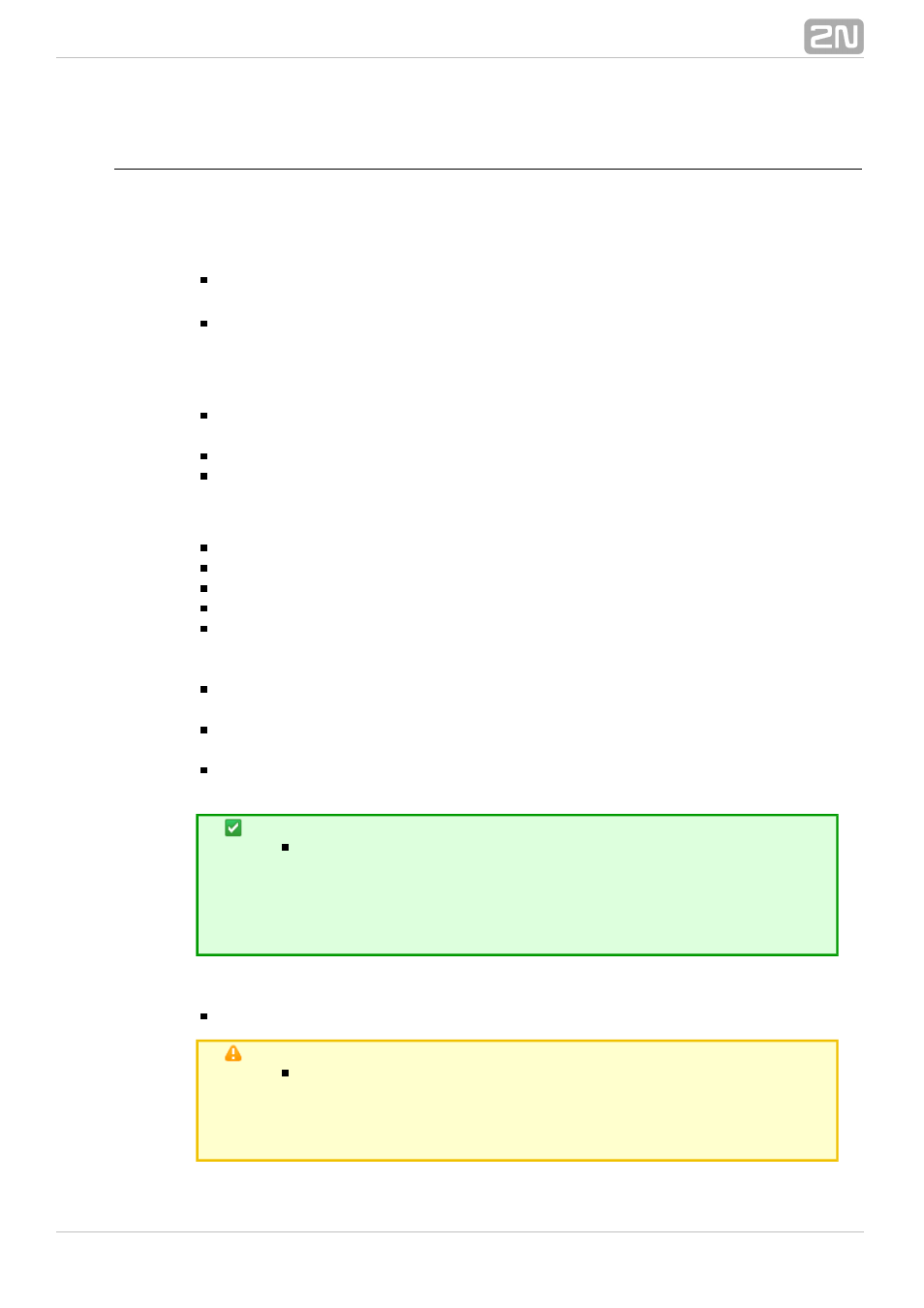
45
Gateway configuration
System parameters
General
Saving call data (CDR) – select the call types on which records are to be saved
into the CDR file.
Gateway ID – identifies
numerically in the CDR in case
2N VoiceBlue Next
®
multiple devices generate the CDR in the network.
Summer / winter time
Automatically switch to summer/winter time – enable an automatic change of the
gateway system time at the time of transition to/from the daylight saving time.
Date of switch to winter time [dd.mm] – transition day and month.
Date of switch to summer time [dd.mm] – transition day and month.
Mobility Extension (DTMF settings)
Start dialling (quick call forwarding) – DTMF code for quick forwarding start.
End dialling (quick call forwarding) – DTMF code for quick forwarding end.
Hold call – DTMF code for active call holding.
Hang up call – DTMF code for call termination.
Follow me activation – activation of the
function. The GSM gateway
Follow me
starts routing call to the defined GSM/UMTS subscriber number. The default
value is *55.
Follow me deactivation – deactivation of the
function. The default
Follow me
value is #55.
SMS at no answer activation – activation of the
function for a
SMS at no answer
registered user. The default value is *33.
SMS at no answer deactivation – deactivation of the
function
SMS at no answer
for a registered user. The default value is #33.
Tip
The
and
functions can be
SMS at no answer
Follow me
enabled/disabled using the above mentioned DTMF codes by
calling the GSM gateway from a registered mobile user phone.
The values of these functions can be changed using the
configuration interface too (see below).
Others
PIN – PIN code for the SIM cards that request the PIN code.
Caution
A SIM card with a PIN code other than that set in the GSM
gateway configuration will be blocked with the 'pin-err' cause.
To unblock the so-rejected SIM card, enter the correct PIN on
your mobile phone!
