Mobility extension, Ethernet configuration, Login configuration – 2N BRI Lite/Enterprise v1.5 User Manual
Page 72
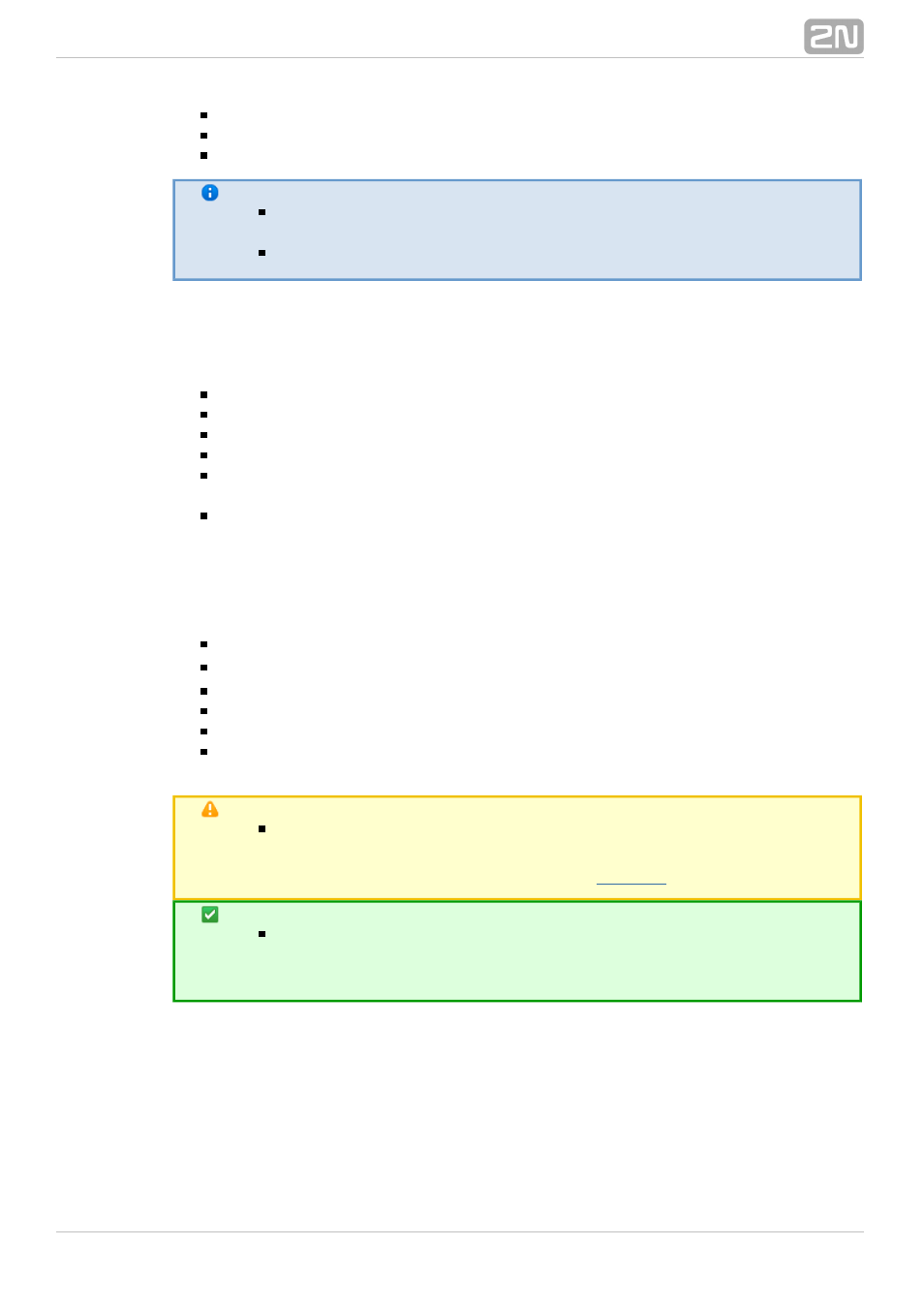
72
Dial to VoIP – VoIP destination number for the CLIP routing function.
Auto CallBack – enable/disable CallBack routing for the selected CLIP.
Limit – set the maximum call duration (minutes).
Note
Remember to activate the CallBack mode in the GSM incoming
for a proper function.
groups
The maximum count of CLIP routing table records is 96.
Mobility Extension
Use this table to register the Mobility Extension users.
Name – user name for calling to VoIP.
User – registration user name for VoIP.
Password – registration user password for VoIP.
GSM number (CLIP) – user SIM card CLIP.
Follow me function – enable/disable call forwarding to the user mobile station
(according to CLIP).
SMS at no answer function – enable/disable sending of SMS on missed calls.
Ethernet Configuration
Use this window to set the gateway Ethernet interface.
Use DHCP – enable/disable the DHCP client function for
gateway.
2N BRI
®
IP address – fixed IP address (v4) for the
gateway Ethernet interface.
2N BRI
®
Subnet mask – network mask for the
gateway Ethernet interface.
2N BRI
®
Default gateway – IP address (v4) of the IP gateway in the Ethernet.
– primary DNS server.
DNS server1
– secondary DNS server. Used as a back-up when DNS server 1 is
DNS server2
not functional.
Caution
Saving wrong values, e.g. DHCP enable, may result in making the 2N
gateway configuration part inaccessible. In that case, reset the
BRI
®
GSM gateway to factory values; refer to
Tip
If the gateway is in the DHCP client mode, the current values obtained
from the DHCP server are displayed in the IP address, Subnet mask
and Default gateway items.
Login Configuration
Use this window to set the access password and name for the
gateway web
2N BRI
®
interface. Use the same access data for Telnet connection too.
