Programming error, Switch password programming, Password selection restrictions – 2N Door intercom 2N Helios - Manual, 1322 v3.0 User Manual
Page 43: Programming 3.1
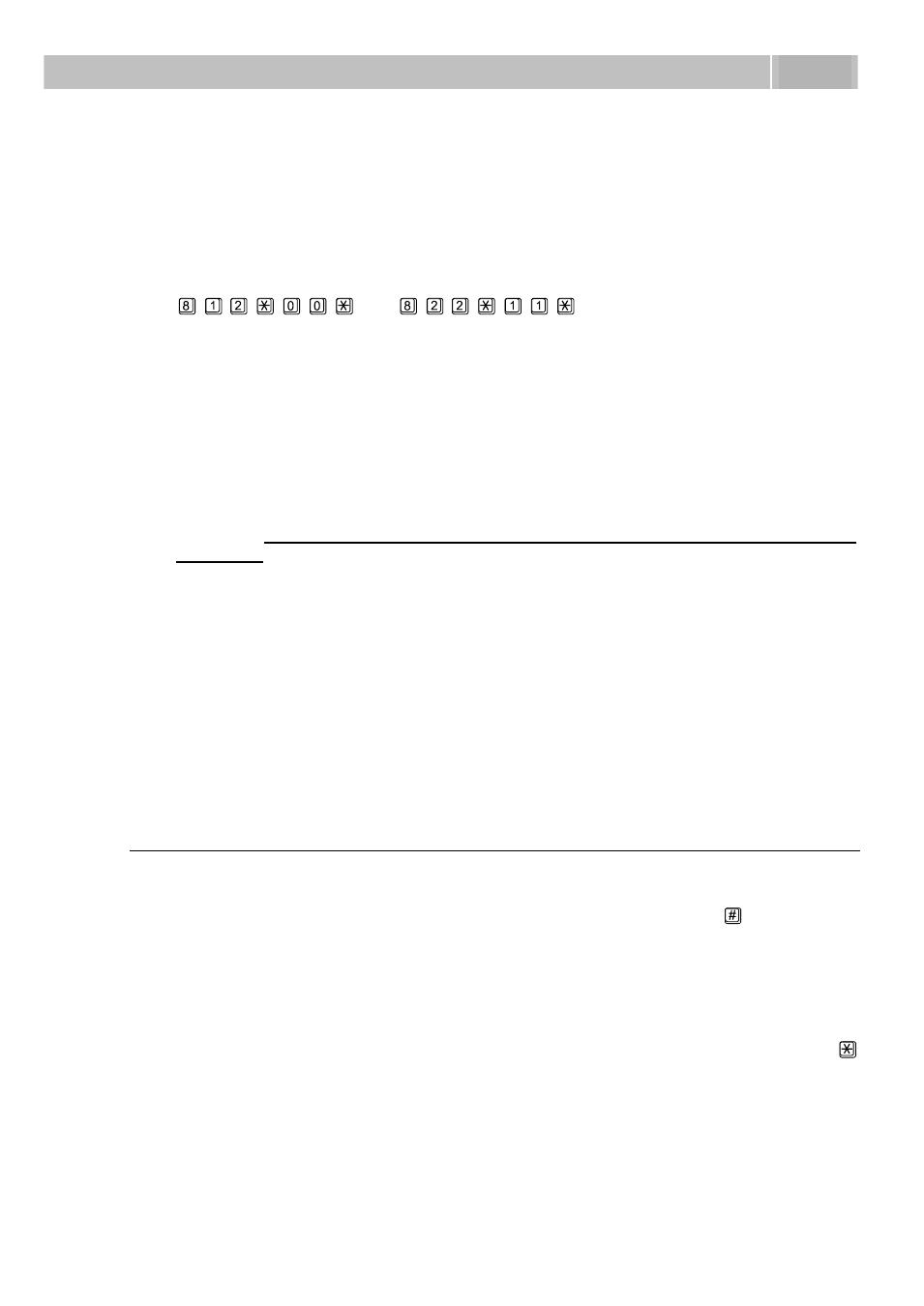
Programming
3.1
43
Switch Password Programming
Each switch can be controlled with up to 10 different passwords that are listed in the
2N® Helios memory. Passwords can be added to the list using functions 811 and 821
and deleted with functions 812 and 822 individually. The default status is a single
password in the list, namely 00 for switch 1 and 11 for switch 2. These two special
passwords cannot be entered from the 2N® Helios keypad. To cancel them, you have
to remove them from the list:
or
Function 997 deletes the entire password list for both switches including the
passwords 00 and 11. Function 999 deletes the entire password list for both switches
too but recovers the passwords 00 and 11 and the service password 12345.
Password Selection Restrictions
Controlling the switches by phone, you can enter the password without any starting
and terminating characters and the password length is not limited. 2N® Helios has to
verify after every character received whether the password is complete or not.
Therefore: make sure that no password is identical with the beginning of another
password.
Should you use such confusing passwords for switch control, you have to
enter the longer password (by phone) with asterisks at the beginning and
end.
If 2N® Helios refuses to store a password, it means that the switch
password list is full, or the password has already been entered.
The switch password may not be identical with any Arrival/Departure,
Day/Night, or service password.
For password selection tips see the Instructions for Keypad Use.
Programming Error
Any wrong value can be re-programmed by another command
(immediately or any time later).
If you make a typing error, cancel the entered value with
. Then you can
re-enter the whole number.
If you enter an incorrect parameter number or parameter value, 2N®
Helios sends a refusal signal and you have to start with the parameter
number again.
If you do not press any button within a predefined timeout, 2N® Helios
sends a hang-up signal and hangs up. The timeout is 5 seconds; every
character is followed by 30 seconds for you to think over your setting. The
5-second limit starts when 2N® Helios has read all that relates to the
current user position in the programming menu. The timeout can be
prolonged – see the chart.
