Echo CH5540HXE User Manual
Page 8
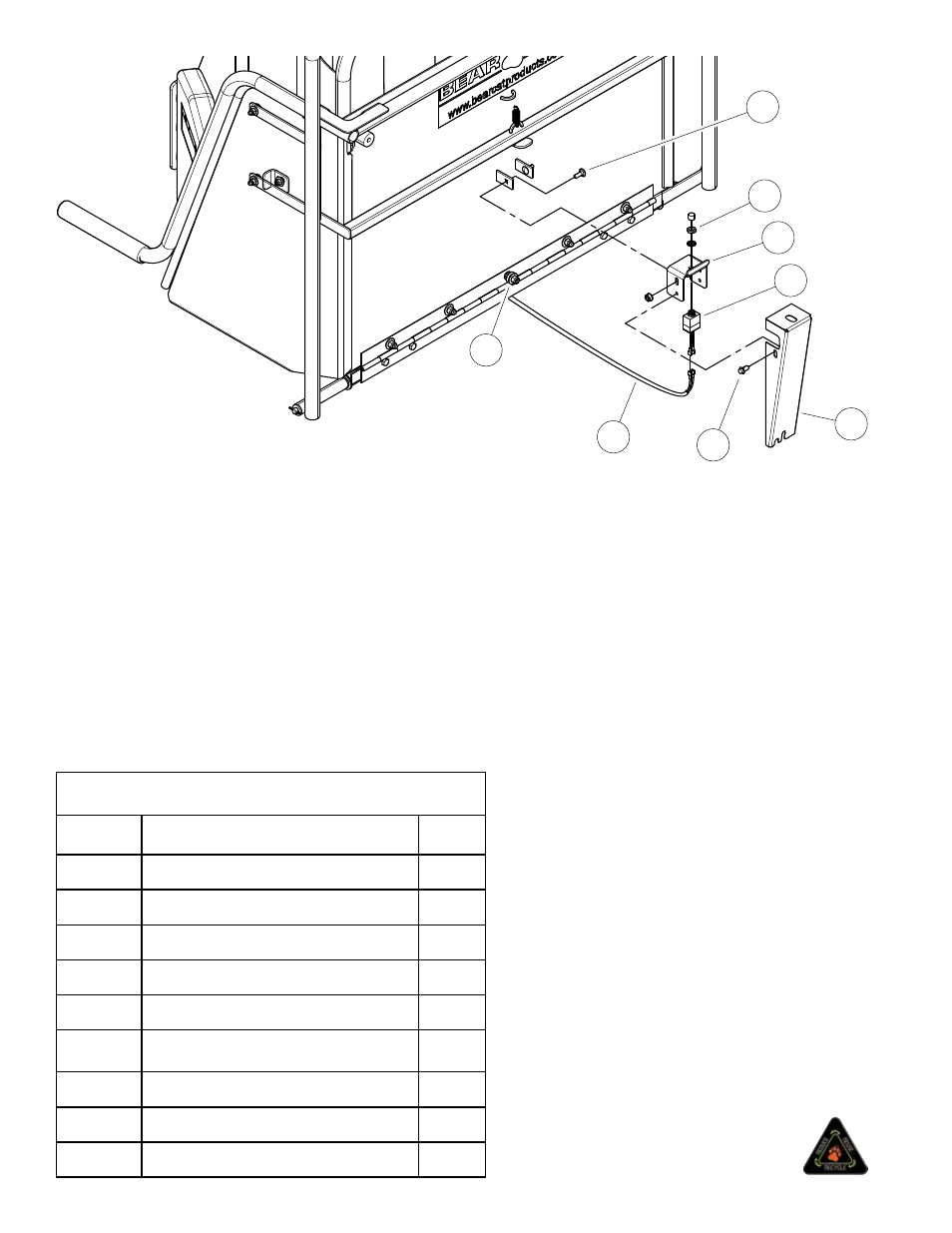
PlUNGER SWITCh INSTAllATIoN
1. install new switch bracket (6) on to
extension tray using two carriage
bolts (8).
2. install new plunger switch (4) into
switch bracket using supplied plunger
nut (5), washer, and plunger.
3. cut off ring terminals from plunger
end of harness (7) and replace with
supplied female spade connectors.
connect harness to plunger switch
(4).
4. using two screws (2) mount switch
cover (1) to switch bracket(6). while
installing adjust the switch cover so
that it is prevents plunger switch from
bottoming out when the knee bar is
depressed.
5. adjust plunger switch (4) by loosening
the two carriage bolts (8) and setting
it so that it is activated when the
knee bar is depressed.
KNEE BAR SWITCh REMovAl
1. remove the two screws (2) and loosen the
nut (3) at the bottom of the knee bar switch
cover (1) and remove it.
2. remove plunger switch (4) from switch
bracket by removing plunger nut.
disconnect plunger switch from harness
(7) by removing the two screws connecting
them
3. remove switch bracket (6) from extension
tray by removing two carriage bolts (8).
COMPLETE
CIRCUIT
WHT
RED/YEL
RED/GRN
TRI-COLOR LED
1
2
3
4
5
6
7
8
1
2
3
4
5
6
7
8
9
10
KIT, CoNTRol SWITChES (5 INCh)
Part #77540-00
PART#
dESCRIPTIoN
QTY
14624-00
connector, 1/4 Qd female
2
14625-00
connector, 1/4 Qd male
2
15176
Scw,11/32*7/8 hwh ab thread Zp
2
15349
bolt,carr 5/16*7/8" Gr5 nc Zp
2
15904-00
nut, 5/16-18 nylock-flanGe
2
32375-00
Switch, momentary ip67 nor-
mally on
1
77530-00
aSSembly, Switch boX
1
77532-12
bracket, Switch
1
77534-12
Shield, Safety bar Switch
1
ECho BEAR CAT
www.bearcatproducts.com
237 nw 12th Street, west fargo, nd 58078-0849
Phone: 701.282.5520 • Toll Free: 800.247.7335 • Fax: 701.282.9522
E-mail: [email protected] • [email protected]
