BURY CC 9068 APP USER Manual User Manual
Page 9
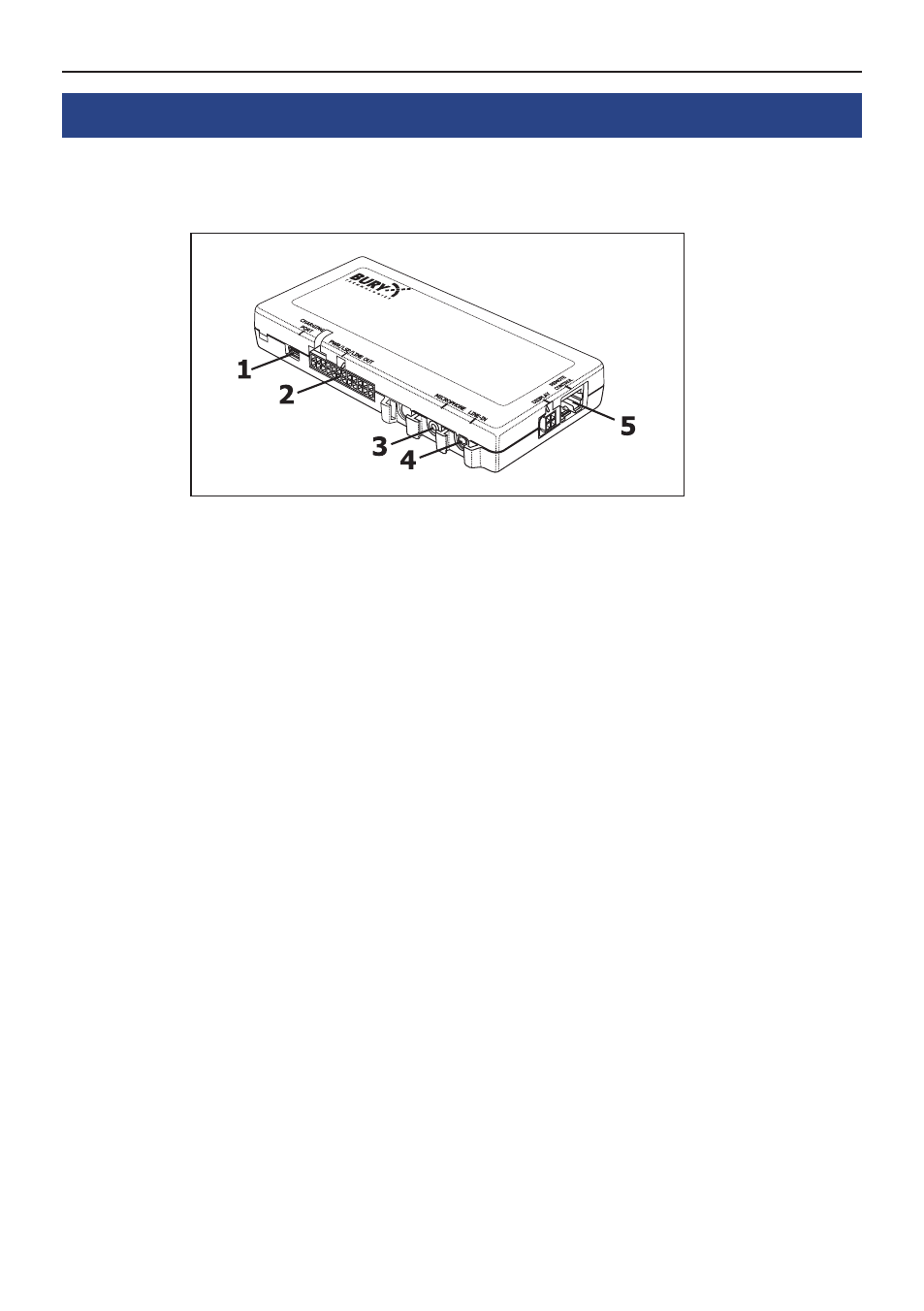
9
6. Connections on the electronics box
The other components of the hands-free car kit are connected to the electronic box. You can find the
following connections:
Connection possibilities:
1 CHARGING PORT: Micro USB socket to connect the extension cable - the charging cable or an op-
tional update cable can be connected
there
2 PWR/LSP/LINE OUT: 24-pin socket for the connection of the molex jack from the ISO cable harness,
used as power supply of the
hands-free car kit outputs music and voice (telephone)
3 MICROPHONE: Connection for external microphone
4 LINE IN: Connection for AUX-IN cable for inputting of music
5 DISPLAY: Connection for display (if present)
6 REMOTE CONTROL: Connection for remote control with 3 buttons display (if present)
1 - CHARGING PORT
An extension cable with safety pin for BURY ChargingCradle Universal is connected to connection no.
1 (micro USB socket). The other end of the cable can be connected to both micro USB sockets of the
holder BURY ChargingCradle Universal.
2 - PWR/LSP/LINE OUT
The hands-free car kit in the vehicle is connected to the car radio with the ISO cable harness. If the
radio has ISO socket at its backside, the installation can be done without additional installation mate-
rial. If not, certain adapters, e.g. ISO2CAR or AUDIO2CAR, can be ordered from an authorised dealer
for the respective radio or vehicle make.
