Display – BURY CC 9068 APP USER Manual User Manual
Page 35
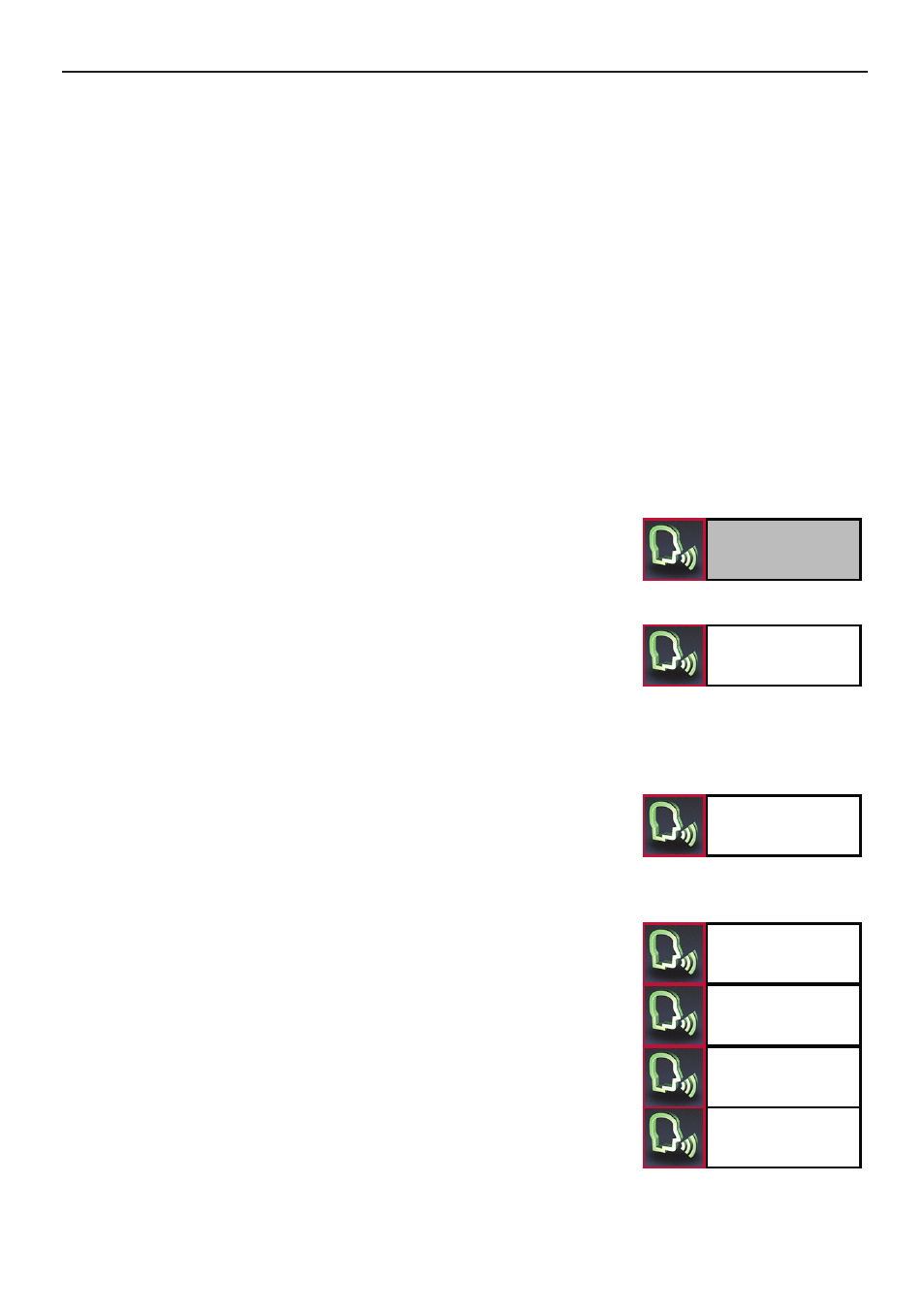
35
Music
(as well as phone call but involving four speakers) - uses 4 speak-
ers and an internal amplifier in the box. Car speakers are disconnected
from the radio and connected to the box (active). RadioMute line is also
active and will turn off the radio (Mute or switching to PHONE-IN mode,
depending on the radio). In both cases the audio signal is available also
on the LINE-OUT socket in the box.
- Option 2 (phone call through the box, music through the car radio):
Connection -
ISO-power connector plugged in, ISO-audio connector
connected.
Phone call -
as in Option 1.
Music -
the audio signal is available in the LINE-OUT socket of the box
(it should be connected to the LINE-IN socket of the car radio). Car
radio amplifier is being used to play the music (box inactive, RadioMute
inactive). Usually there is a need to choose the AUX-IN mode on the
radio (if one exists). The audio signal for a phone call is available also
in the LINE-OUT socket on the box.
Display
This menu point makes it possible for you to adjust the display in a
range of different ways.
In order to avoid the blinding effect especially when driving at night,
you can activate the Sleep mode. This causes the display to shut off
after either 15, 30 or 60 seconds.
On Apple (iOS), the time is not dis-
played. You can tell that the sleep mode is activated by the green tick
in the box.
With an incoming call, the HFCK activates the display auto-
matically.
In the Illumination menu item you can change the intensity of the light
diodes in the display. As voice commands „MORE“, „LESS“, „MINI-
MUM“ or „MAXIMUM“ are available. The confirmation follows with
„SELECT“.
To be able to read the contents of the display optimally during different
light conditions, in the next menu item, Day/Night mode, you are
able to invert the display.
In the Colour theme menu item you can adapt the background colour
of the display to the colour schemes of the display in your vehicle. Sev-
eral different possibilities are available. Simply say the colour of the
theme and confirm your selection with „ACCEPT“.
BlackBerry tele-
phones and
Android
support all six colour schemes: blue, green, red,
grey, yellow, orange.
On Apple (iOS) you can only choose between the
colours blue and red
.
Display
Sleep mode
Illumination
Colour theme
Day mode
Night mode
Day/Night mode
