BURY CC 9068 APP USER Manual User Manual
Page 31
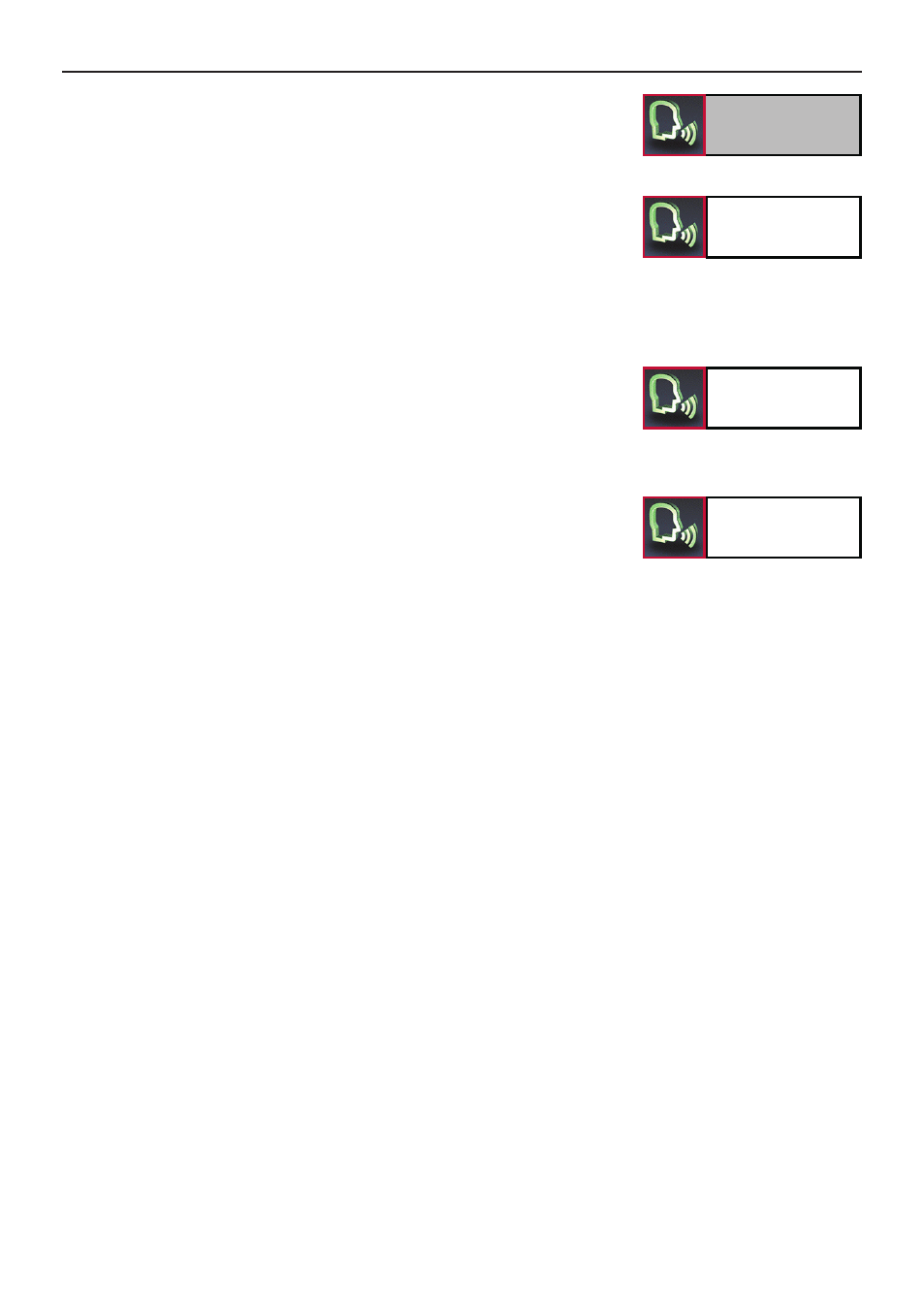
31
Messages
Using this function, you are able to show and to read out text messages
which are saved in the mail box of your mobile phone via the HFCK. The
HFCK is able to take and save up to 100 SMS messages from your
phone’s memory and SIM card. If you receive additional SMS messa-
ges, then these replace the oldest entries in the HFCK. If it isn’t possi-
ble for all SMS messages to be imported then you will received an in-
formation message.
You can access any SMS messages which have arrived subsequent to
connecting the HFCK with your telephone in the menus
„NEW TEXT MESSAGES“. The envelope symbol appears in the status
bar of the main menu for your information.
You can select these straight from the main menu with the commands
„READ NEW TEXT MESSAGE“ (these will not be shown in the dis-
play).
If you want you can call the sender back.
If you call the text messages via the touchscreen, these will not be read
out automatically. Open an entry and press briefly on the text to start
the audio playback of the message.
Messages
All messages
New messages
Dial sender
