Tasks performed on replica search appliances, Setting up feeds in a mirroring configuration – Google Search Appliance Configuring GSA Mirroring version 7.2 User Manual
Page 13
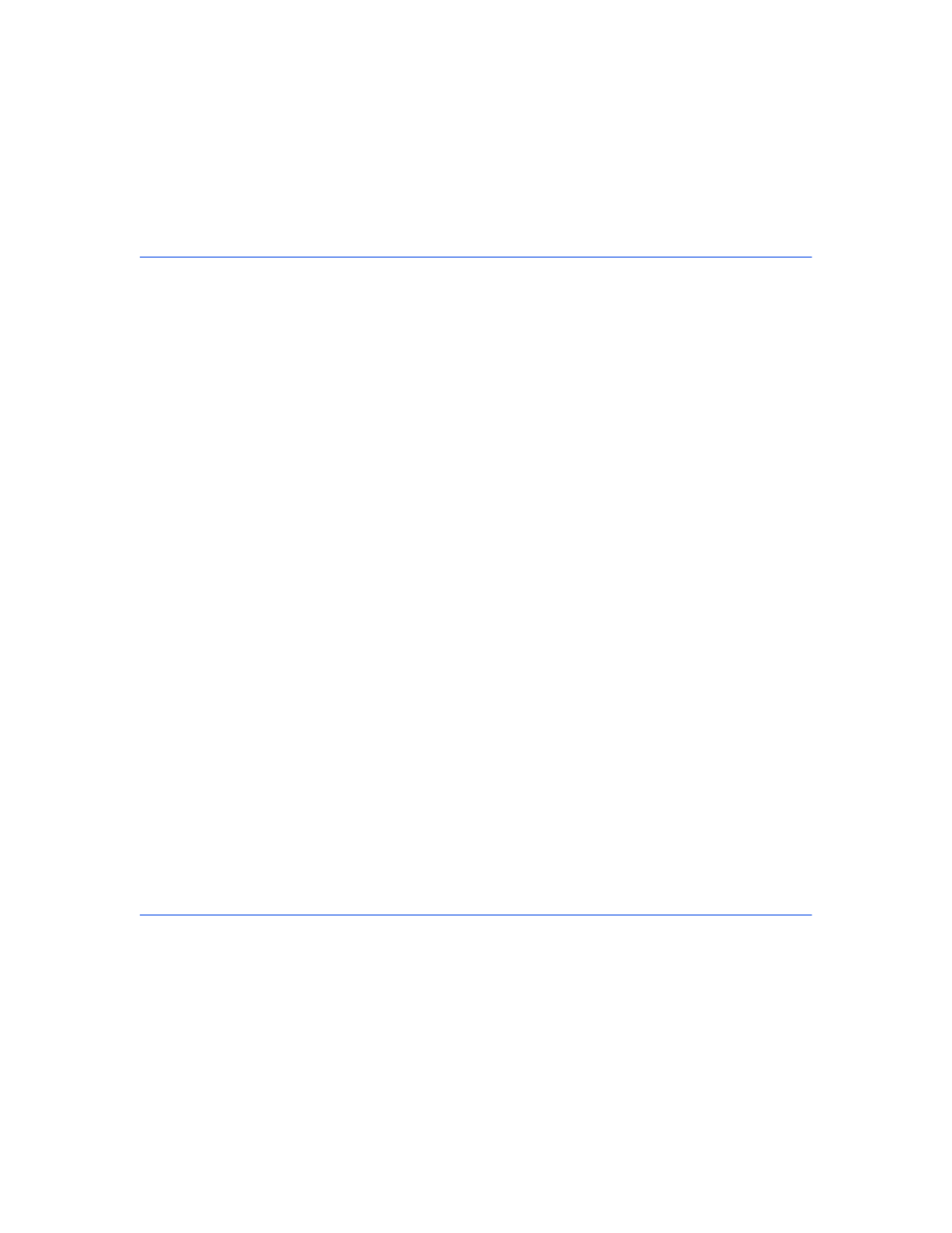
Google Search Appliance: Configuring GSA Mirroring
13
4.
Click Update System Settings.
Alternatively, you can also set up a single round-robin DNS record for all nodes, so that every search
appliance (master or replica) can be accessed via the same host name. In this case, you can set the
default URL to point to the shared hostname.
Tasks Performed on Replica Search Appliances
After GSA mirroring is configured, you perform most administrative tasks only on the master search
appliance. The following administrative tasks are performed on the replica search appliances:
•
Installing a new license. All search appliances in the mirroring configuration must be licensed for
the same document count.
•
Configuring the IP address and other tasks that must be performed from the Network
Configuration wizard
•
Configuring Kerberos settings. For complete information, see “Using Kerberos with GSA Mirroring”
on page 9.
•
Importing x509 certificates, whether CA or certificates for the search appliance
•
Setting the URLs in the following fields on the Search > Secure Search > Access Control panel:
•
User Login URL
•
Artifact Service URL
•
Authorization Service URL
Do not perform any other tasks on the replica search appliances unless you are requested to do so by
Google for Work Technical Support representatives.
After GSA mirroring is configured, you can view crawl diagnostics and content statistics only on the
master node. On the replica nodes, you see error messages.
In an active-active serving scenario, search queries performed on replica appliances are combined into
the master appliance’s search logs and search reports. A search log or generated search report on a
replica appliance only contains data gathered from that individual appliance.
Since these search logs and search reports are not replicated between appliances, if you need to save
search logs or generated reports, export them periodically or send them to a syslog server. For
additional information, see the search appliance help system topics on logs, reports, and syslog servers.
Setting Up Feeds in a Mirroring Configuration
In a mirroring configuration, send feeds only to the master node. On the replica nodes, feeds are not
accepted, because port 19900 is not available. Unprocessed feeds are not replicated to replica nodes, so
if the master node is down and a replica node is made a master, unprocessed feeds must be re-sent to
the new master node.
