Configuring gsa mirroring – Google Search Appliance Configuring GSA Mirroring version 7.2 User Manual
Page 10
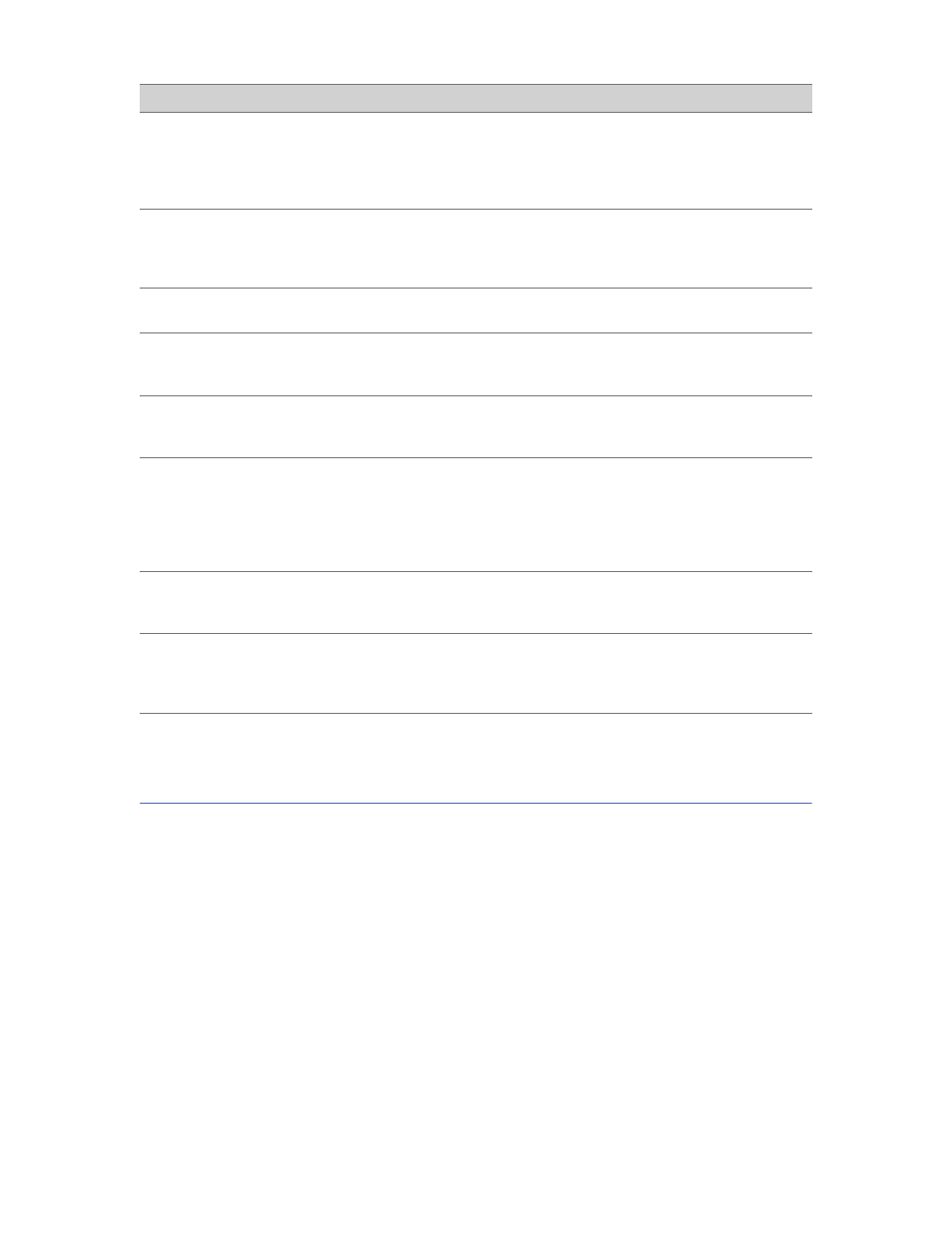
Google Search Appliance: Configuring GSA Mirroring
10
Configuring GSA Mirroring
Use these instructions to configure GSA mirroring. Ensure that you complete all the steps.
To configure the current search appliance as a master node, add its replica appliances, and push the
mirroring configuration to all the added replica appliances:
1.
On the master node, log in to the Admin Console.
2.
Ensure that crawling, serving, and security are correctly set up.
3.
Click GSA
n
> Configuration.
4.
Under GSA Mirroring Administration, click Enable. The current search appliance is designated a
master appliance. The network IP address and secret token are automatically assigned.
Determine the appliance IDs of the
participating search appliances
You view the appliance IDs on the Admin
Console by right-clicking the About link at the
bottom of any page and choosing Open in
New Tab, or by navigating to Administration
> License.
Confirm that all search appliances are
running the same software version.
You view the software version on the Admin
Console by right-clicking the About link at the
bottom of any page and choosing Open in
New Tab.
Confirm that all search appliances are
licensed for the same document count.
Review the license terms.
Determine the host names or public IP
addresses of the search appliances in
the configuration.
The host names or IP addresses are required
during the initial configuration process.
Determine which search appliance is
the master search appliance in the
configuration.
The master search appliance is the search
appliance whose index is replicated to the
other nodes.
If you are using self-signed SSL
certificates, make sure that you install
the correct root certificate authorities
on the Admin Console, on the page
Administration -> Certificate
Authorities.
If the wrong root certificate authorities are
installed, you see errors and results are not
returned properly on replica appliances in an
GSA mirroring configuration.
If you are using SSL certificates, ensure
that they are configured on the master
search appliance and on all replicas.
Ensure that the certificate
configuration is correct.
Either none of the search appliances in the
configuration use certificates or all use
certificates. See “Using Certificates with GSA
Mirroring” on page 9 for more information.
Task
Description
Your Values
