Pilot – Google Apps Premier Edition Reference Guide for Administrators User Manual
Page 6
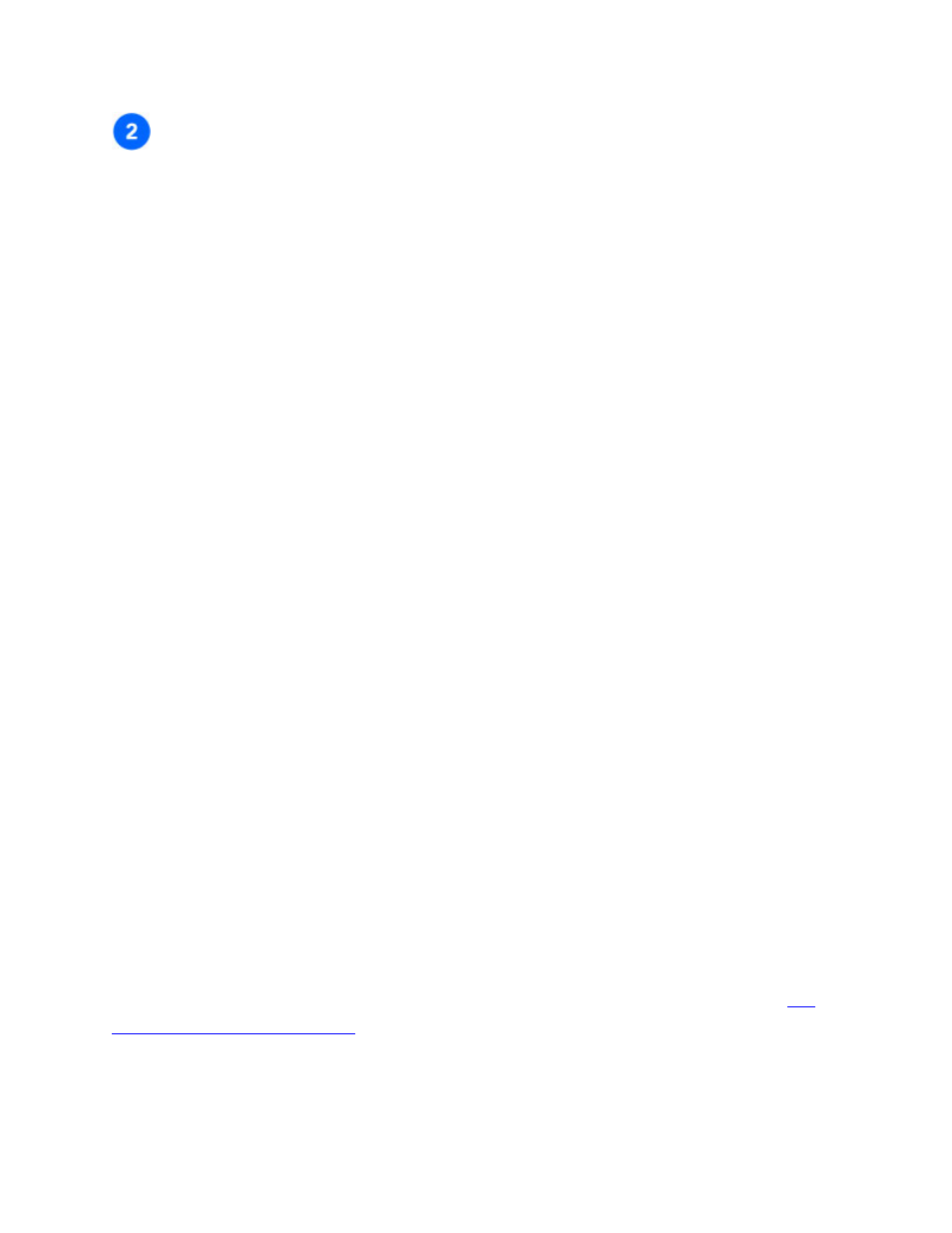
PILOT
Transitioning to Google Apps can be challenging for users who are unfamiliar with Google
applications. To familiarize your users with Google applications without disrupting day-to-
day business, we suggest running a Pilot.
What is a Pilot?
A Pilot is a test of Google Apps that is run in parallel with your existing email, calendar, and
document systems. A Pilot will not interfere with your current set-up and will allow you and
your users to test out the functionality of Google applications. It's important to assess
whether Google Apps works for your organization, allows your users to improve
productivity, and enables your organization to focus on core tasks. You can also hire a
partner in the Google Solutions Marketplace to assist you with a Pilot.
How long should the Pilot be?
Typical Pilots run from two weeks to a month, but the truth is that Pilots can last as long as
you feel is necessary for your Pilot group to get familiar with Google Apps.
How do I run a Pilot?
A successful Pilot takes a little bit of planing to to ensure that the users in your Pilot group
are getting the complete Google Apps experience.
• Enable services you want to test with the look-and-feel you desire.
Preparing the Google Apps environment helps your Pilot group dive in right away.
Set up a couple of test accounts and test out the features yourself.
• Select a Pilot group that works together on a regular basis. Be it scheduling
meetings or working on documents together, make sure your group interacts with
each other frequently and wants to be included in testing out Google Apps. This will
make for a happier (and more productive) Pilot.
• Make sure your Pilot users have access to Google Apps Help Pages. Ask your
Pilot users to look for answers to commonly asked questions about the different
applications in the Google Help Centers. Create a Google Spreadsheet/Doc so that
the users can collaboratively work on a customized FAQ for your organization.
• Have fun! The power of Google Apps is in collaboration and allowing people to be
creative in completing tasks. Generate a newsletter (or find a volunteer) that
highlights the cool things you can do in Google Apps that would be harder to do on
your old email, calendar, and document systems.
Once you've enabled services and created user accounts, ask your Pilot group to visit
for feature descriptions and tutorials.
