Setup – Google Apps Premier Edition Reference Guide for Administrators User Manual
Page 5
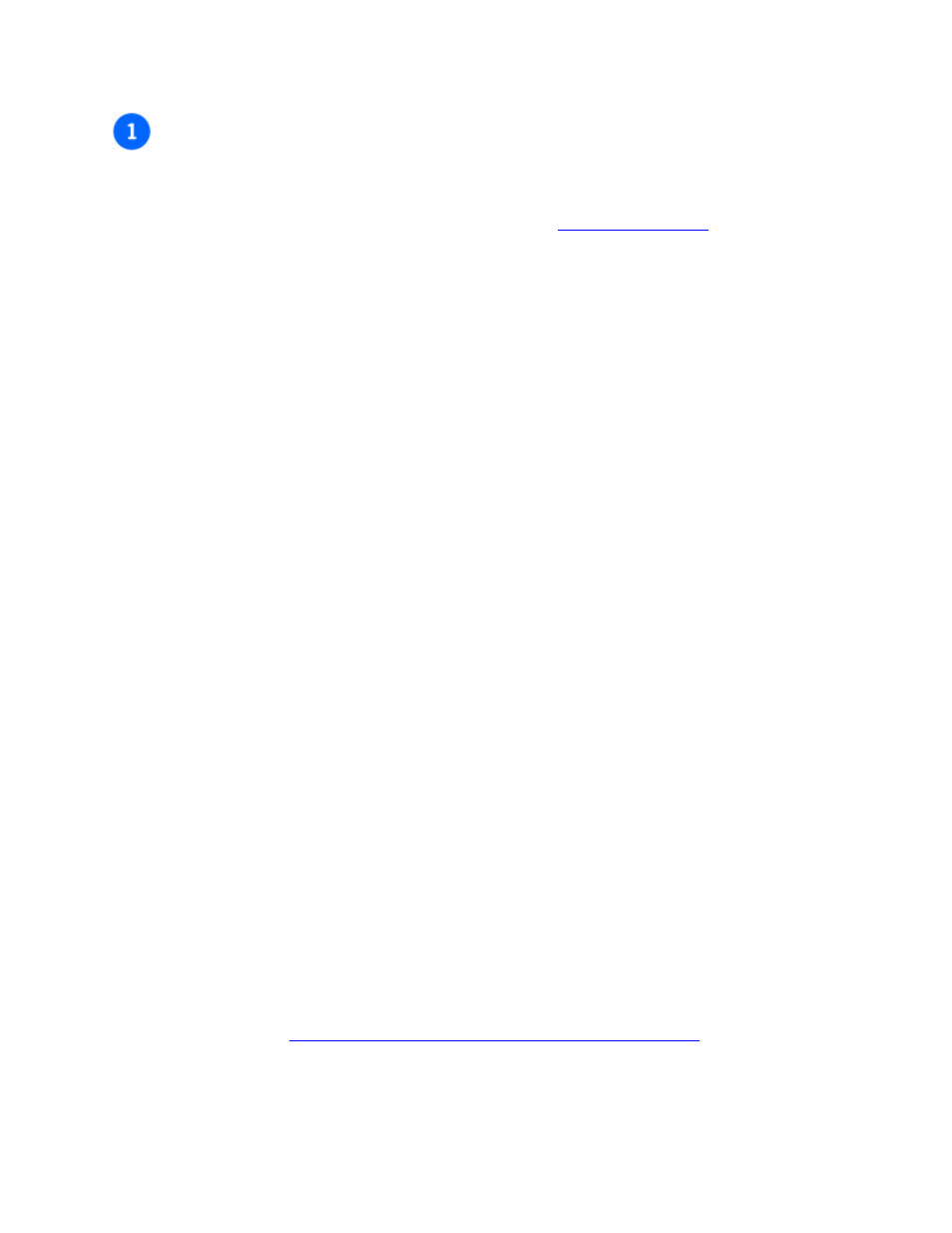
SETUP
With your administrator account, you can access the Google Apps control panel and verify
domain name ownership to activate Google services. If you haven't already signed up for
Google Apps and created an administrator account, visit
to get started
with an edition of Google Apps that fits your needs.
How do I access the Google Apps control panel?
The person who signed up your domain for Google Apps is the initial administrator. You can
grant administrator privileges to additional user accounts. Any administrator can manage
user accounts and access domain and service settings. The URL for the administrative
control panel is unique for each domain. Visit https://www.google.com/a/your_domain.com.
Be sure to replace 'your_domain.com' with your actual domain name, and enter a valid
administrator username and password to access the control panel.
Why do I need to verify domain ownership? What are the verification steps?
To prevent abuse, Google requires verification of domain ownership for all new accounts.
This process doesn't disrupt any existing services at your domain, and allows Google to
ensure that services are managed by the rightful owner. We recommend verifying
ownership right away so that you can move to the Pilot stage. There are two verification
options detailed in the control panel: upload an HTML file or create a CNAME record. Both
options require changes to account settings with your domain host.
Which services are turned on after successful verification?
Upon successful verification, the following services are auto-enabled for your domain: Docs,
Calendar, Start Page, Sites, Web Pages, and Chat. You can sign in to these services to start
communicating and collaborating online. Email delivery requires MX records and is not
activated by domain verification.
What else should I do during setup?
Now that services are active, you can create user accounts for your trial. Plus, have fun with
the appearance of your domain's services - upload a custom logo for your domain's pages,
choose an appropriate sign-in box color, customize the start page for your users, and create
simple, fun web pages.
For more information,
contains setup
instructions and much more.
