Choosing the output target – I.R.I.S. IRISPen Executive 6 for Mac User Manual
Page 28
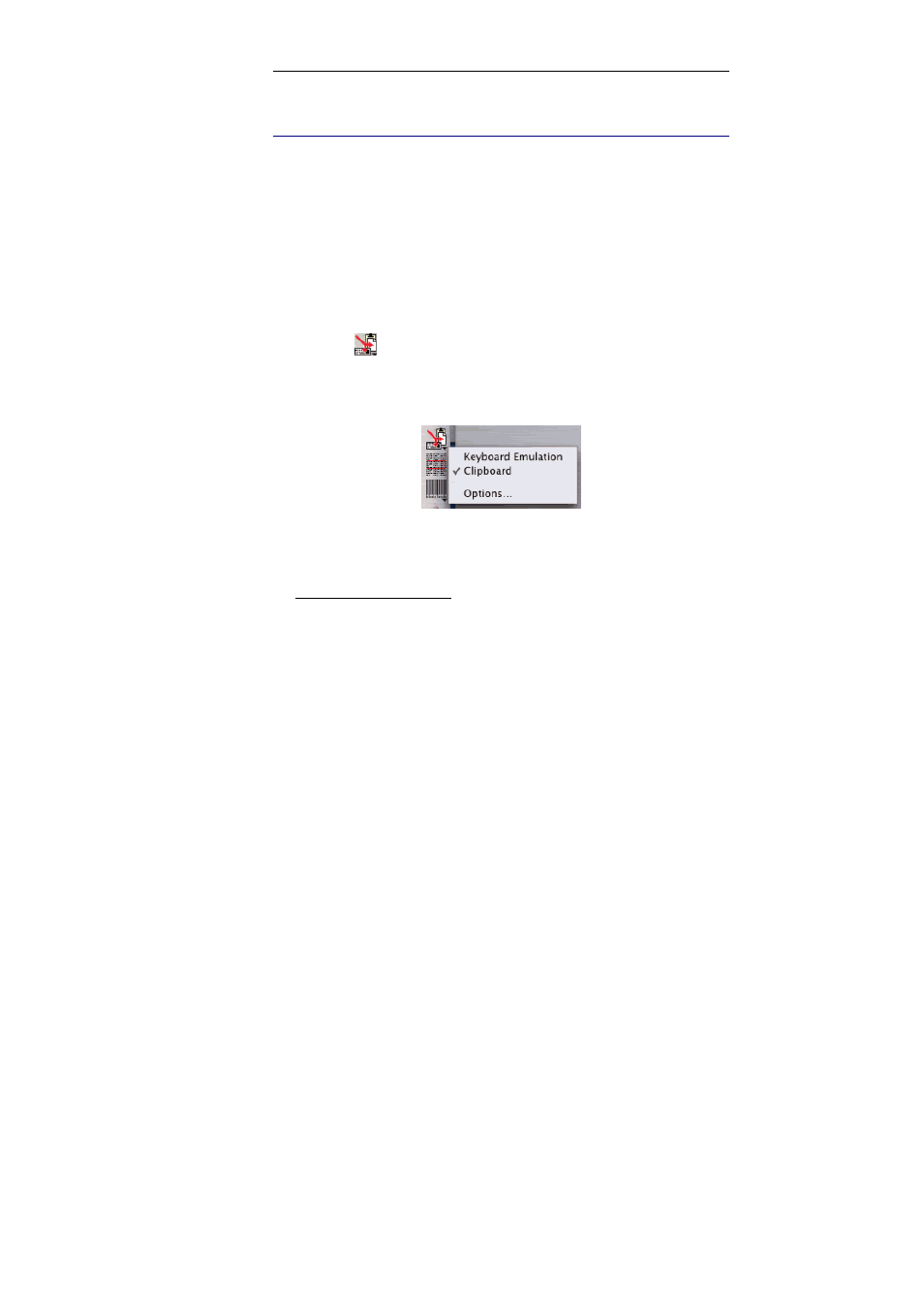
IRISPen Executive 6 - User's guide
24
C
HOOSING THE OUTPUT TARGET
You can choose the way the read data is being inserted in your
active application: either via "keyboard emulation", which sends the
data directly into the active application, or via the clipboard, which
requires a manual Paste or CTRL+V command.
You can also determine some other elements such as the font and
the size of the inserted data.
To choose the output target:
• Click on
Choose the output target in the IRISPen Palette or
select Output Target from the Settings menu.
• Select the required method:
Keyboard Emulation
If this option is selected, the read data is directly inserted at the
cursor location in the target application.
Scanning multiple lines
You can scan multiple lines at the same time (this is particularly
useful if you want to recapture whole excerpts of text from
books, magazines, etc.) and have them read automatically. When
using keyboard emulation, the various lines of text will be
buffered by the software, then released with the click on a pen
button.
To scan multiple lines, tick the option Multiple Lines from the
Settings menu.
Clipboard (default value)
If this option is selected, the read data is first copied to the
