I.R.I.S. IRISPen Executive 6 for Mac User Manual
Page 20
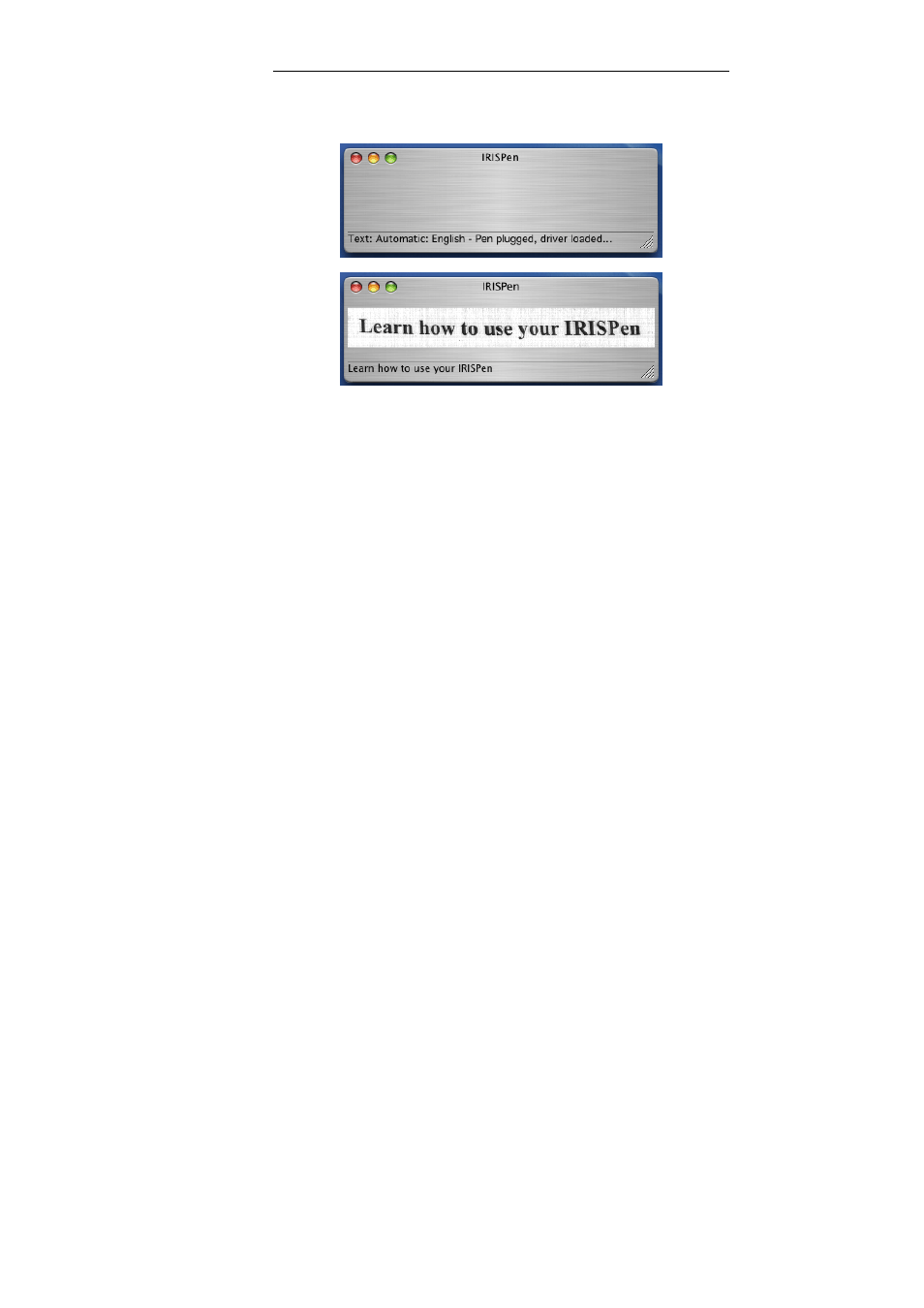
IRISPen Executive 6 - User's guide
16
The Scan window
The Scan window appears above the dock. It allows you to see the
image you generate with your pen. You can use it to check the
quality of the scanning. By default, the image produced is a
grayscale image. You can display a black&white version of the
image by deselecting the option Grayscale Image from the View
menu.
The window contains a Status bar that gives information to the
user. The Status bar also shows:
- the reading mode that has been chosen for the reading,
- the language chosen,
- the recognition results whenever data is being scanned.
You can close or hide the window. To reopen it, you will simply
click on the Scan window button in the IRISPen Palette, or select
Show Scan Window from the View menu. You can also easily drag
the window to another position on your screen.
How to change the user interface language?
The language of the application windows directly depends on the
language chosen for your operating system. If you want to change
the language of your interface, change the language of the operating
system.
