Selecting the language – I.R.I.S. IRISPen Executive 6 for Mac User Manual
Page 26
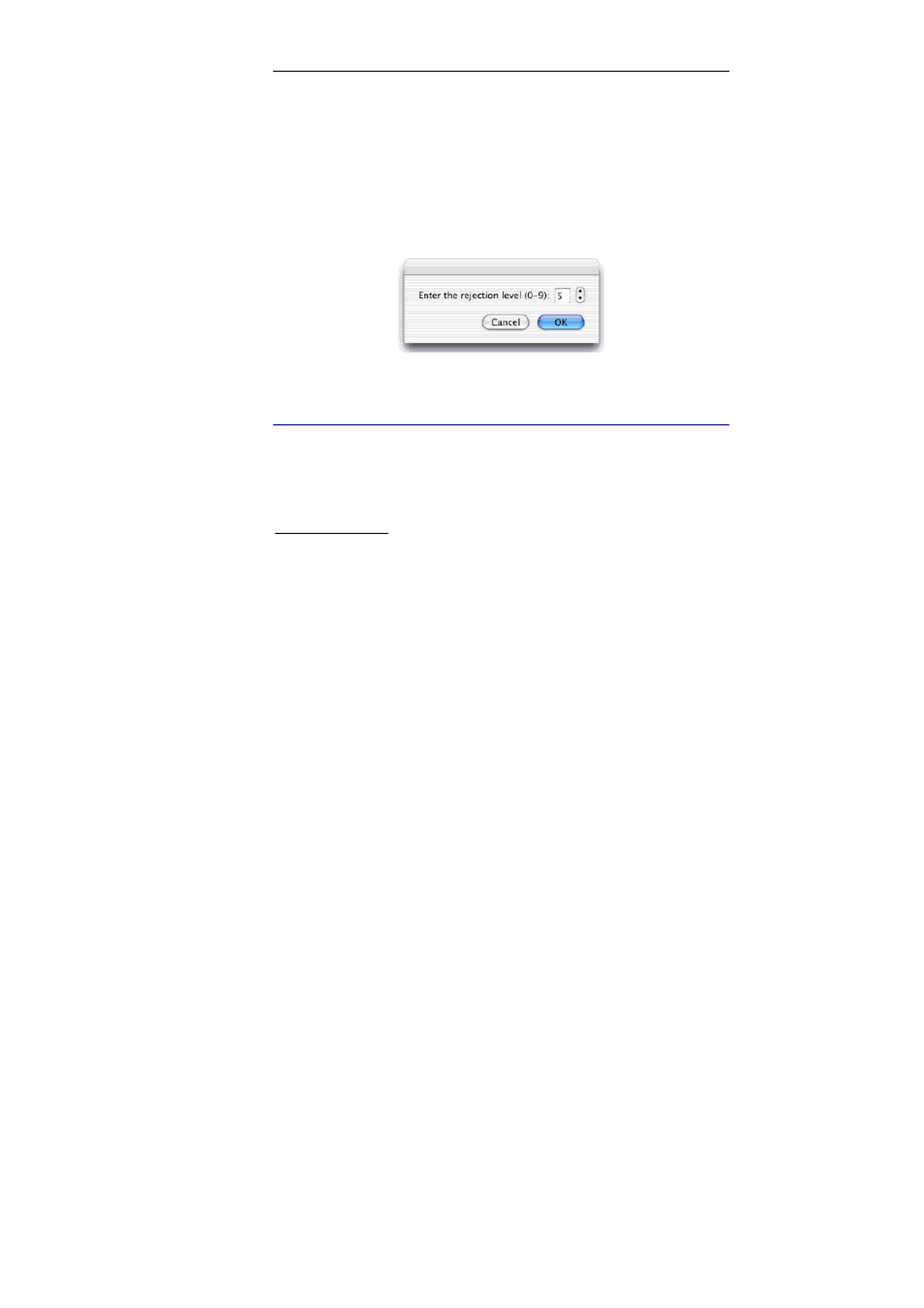
IRISPen Executive 6 - User's guide
22
more rejected characters in the reading result. If the rejection
threshold is decreased, there will be less rejected characters in
the result, but the level of possible errors will be higher. For
applications where extreme accuracy is essential, you should set
a high rejection level.
To adjust the rejection level, use the up and down arrows on the
right.
S
ELECTING THE LANGUAGE
You must indicate the language in which the data is to be read. The
character subset used by the IRISPen will be selected accordingly
so as to optimize the reading.
Advanced option
Of course, you can further customize the character set which is
normally used to read the chosen language in order to make it fit
your particular needs. See: Basic parameters, Defining the output
character subset.
Mixed alphabets
You can activate a mixed alphabet of Greek or Cyrillic and Western
characters. This is useful if Western words pop up in Greek of
Cyrillic texts (this is often the case with proper names, brand
names, etc.). The IRISPen will automatically switch languages
whenever needed.
