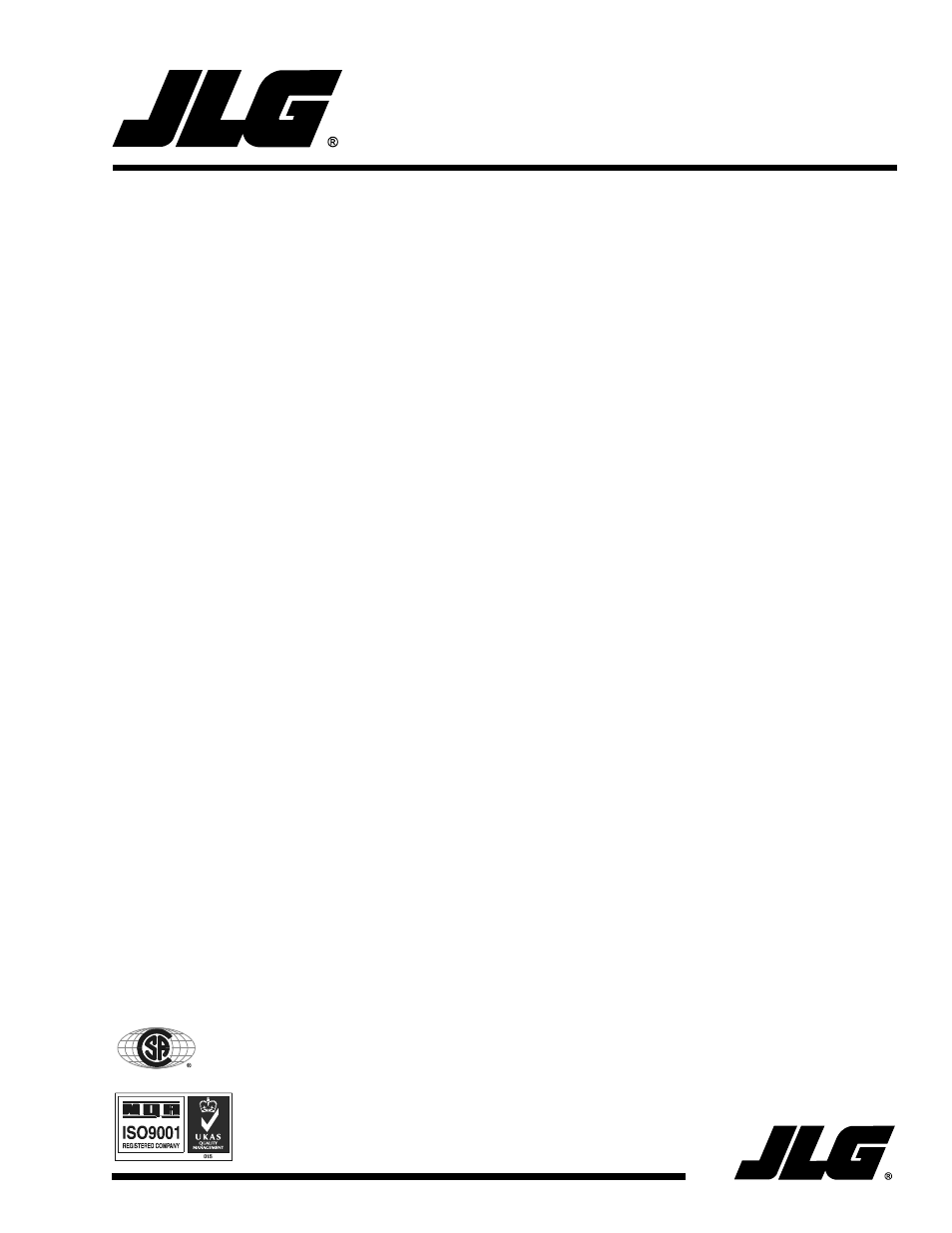JLG 15VPSP Operator Manual User Manual
Operators and safety manual, Model, Ansi
Table of contents
Document Outline
- Model
- FOREWORD - GENERAL
- FOREWORD
- SAFETY ALERT SYMBOLS AND SAFETY SIGNAL WORDS
- Effectivity Changes
- Section 1. safety precautions
- 1.1 GENERAL
- This section outlines the necessary precautions for proper and safe machine usage and maintenance...
- The owner/user/operator/lessor/lessee of the machine should not accept operating responsibility u...
- The owner/user/operator/lessor/lessee must be familiar with Sections 6, 7, 8, 9, 10 of ANSI A92.6...
- If there are any questions with regard to safety, training, inspection, maintenance, application,...
- 1.2 PRE-OPERATION
- 1.3 OPERATION
- 1.4 Towing, Lifting, And Hauling
- 1.5 Maintenance
- 1.1 GENERAL
- Section 2. preparation and inspection
- 2.1 general
- 2.2 preparation for use
- Before a new machine is put into operation it must be carefully inspected for any evidence of dam...
- All preparation necessary to place the machine in operation readiness status are the responsibili...
- It should be assured that the items appearing in the Delivery and Frequent Inspection and Functio...
- 2.3 DELIVERY AND FREQUENT INSPECTION
- The following check list provides a systematic inspection to assist in detecting defective, damag...
- Platform Assembly
- Mast
- Mast Chains
- Platform Controller/(Power) Cable(s)
- Lift Cylinder (check w/mast extended)
- Frame
- Drive Wheels and Front Casters
- Hydraulic Oil Supply
- Controls - (Platform and Ground)
- Batteries
- Pump Motor/Hydraulic Pump/Valves andLines
- Placards
- 2.4 Daily Walk-Around Inspection
- Begin the “Walk-Around Inspection” at item one listed following. Continue around machine checking...
- 1. Drive and Caster Wheels - Properly secured and lubricated. Check for any visible damage or deb...
- 2. Base Frame - No visible damage; drive wheel motor components properly secured; JLG’s Pot-Hole-...
- 3. Battery/Battery Charger - Proper battery electrolyte level, cables secure, no damage or corros...
- 4. Motor/Pump/Reservoir Unit - Properly secured, no visible damage, no evidence of hydraulic leak...
- 5. Ground Controls - Properly secured, no loose or missing parts, no visible damage; key switch o...
- 6. Mast Assembly - Mast sections properly secured, no visible damage to mast sections, no loose o...
- 7. Manual Brake Release Control - Handle secure and undamaged; cables attached properly; control ...
- 8. Platform Assembly - Secure to mast; All railings securely attached; no loose or missing parts,...
- 9. Platform Controls - Platform up/down, lift function enable and horn switch pads on faceplate n...
- In addition to the Daily Walk-Around Inspection, be sure to include the following as part of the ...
- Batteries Charged
- Overall Cleanliness
- Placards
- Operation and Safety and ANSI Responsibilities Manual
- Lubrication
- For those parts pointed out in the Walk-Around Inspection requiring lubrication, refer to the Lub...
- Hydraulic oils must have anti-wear qualities at least to API Service Classification GL-3, and suf...
- For cold weather applications, i.e. when temperatures remain consistently below +20˚F (–7˚C) JLG ...
- 2.5 daily functional check
- Once the Walk-Around Inspection is complete, a functional check of all systems should be performe...
- Set-up machine for operation, according to instructions in Section 4-3, “Machine Operation”.
- Ground Controls Function Check
- 1. With key switch turned to GRND position (clockwise), operate the platform up and down switch (...
- 2. With platform completely lowered, check hydraulic oil level in hydraulic fluid reservoir. If n...
- 3. Depress EMERGENCY STOP (red) button (next to key switch), all machine operations will be disab...
- 4. Operate the MANUAL BRAKE RELEASE CONTROL (Over-center handle mounted on the right side of the ...
- 5. Set key switch to PLAT (platform operation, all the way counterclockwise) and continue with th...
- Platform Controls Function Check
- 1. Check that the PLATFORM CONTROLLER box is properly mounted (facing forward) and secure on the ...
- 2. RESET the EMERGENCY STOP (red) button on the platform controller, if necessary.
- 3. On the platform controller box, check the BATTERY STATUS INDICATOR LED’s for charge status of ...
- 4. Depress and HOLD the JOYSTICK DRIVE BUTTON (located on top of the joystick knob) and slowly mo...
- 5. While driving the machine forward (platform down), rotate the SPEED CONTROL knob from maximum ...
- 6. Depress and HOLD the LIFT ENABLE pad switch, and operate the platform UP and DOWN pad switches...
- 7. With the platform elevated check the JLG Automatic Pot-Hole-Protection system, if operating pr...
- 8. With the platform still elevated approximately 2 ft., drive machine and check if SPEED CUT-BAC...
- 9. Depress the EMERGENCY STOP (red) button on the Platform Controller box, all machine operations...
- Tilt Sensor (1.5˚) and Drive Brakes
- 2.6 torque requirements
- 2.7 battery charging & maintenance
- VPSP Models are equipped with 24 volt, 10 amp output battery chargers (U.S.A. - 120 Volt AC input...
- Battery Maintenance and Safety Practices
- Battery Charger Operation
- (Refer to Figure 2-3 & 2-4.)
- 1. Position machine in well ventilated area near an AC electrical outlet and set the Ground Contr...
- 2. Open the left battery cover and unwrap the battery charger AC power cable from under the cover.
- 3. Connect the battery charger AC power cable to a properly grounded receptacle, use a suitable e...
- 4. When powered on, the charger runs through a self- diagnostic check which lights all five (5) l...
- 5. When ready to charge, the CHARGER ON light and the INCOMPLETE light on the front panel of the ...
- 6. When the battery cell voltage reaches 2.37 V/cell the 80% CHARGE light on the front panel of t...
- 7. The CHARGE COMPLETE light will come on when the charging process is finished.
- 8. Unplug the charger AC power cord and wrap around storage lugs under the left battery cover.
- Abnormal Cycle Indicator Light
- Section 3. user responsibilities & machine controls
- 3.1 general
- 3.2 personnel training
- The aerial lift is a personnel handling device; therefore, it is essential that it be operated an...
- In addition, personnel operating the machine should be familiar with Sections 6, 7, 8, 9, 10 of A...
- Persons under the influence of drugs or alcohol or who are subject to seizures, dizziness or loss...
- Operator Training
- Operator training must include instruction in the following:
- 1. Use and limitations of the platform controls, ground controls and emergency controls.
- 2. Knowledge and understanding of this manual and of the control markings, instructions and warni...
- 3. Knowledge and understanding of all safety work rules of the employer and Federal, State and Lo...
- 4. Proper use of all required personnel safety equipment.
- 5. Sufficient knowledge of the mechanical operation of the machine to recognize a malfunction or ...
- 6. The safest means to operate near overhead obstructions, other moving equipment, obstacles, dep...
- 7. Means to avoid the hazards of unprotected electrical conductors.
- 8. Any other requirements of a specific job or machine application.
- Training Supervision
- Operator Responsibility
- 3.3 operating characteristics and limitations
- 3.4 controls and indicators
- Ground Controls
- Platform Controller
- (See Figure 3-2.)
- The platform controller contains all the controls necessary to operate the lift from the platform.
- The following is a description of each function.
- 1. BATTERY VOLTAGE / FAULT CODE LED INDICATORS
- 2. LIFT ENABLE PAD SWITCH
- 3. PLATFORM UP PAD SWITCH (Up Arrow)
- 4. PLATFORM DOWN PAD SWITCH (Down Arrow)
- 5. EMERGENCY STOP/SHUT-OFF BUTTON
- 6. JOYSTICK DRIVE/STEER CONTROL and DRIVE ENABLE BUTTON
- 7. VARIABLE SPEED CONTROL
- 8. WARNING HORN SWITCH
- Brake Release Control
- (See Figure 3-3.)
- Standard equipment on all VPSP model lifts is a braking system integrated into the electric motor...
- If the lift must be moved around manually such as described in the following examples; the batter...
- The brake release control lever is located on the right side of the mast. To disengage or engage ...
- 3.5 JLG Pot-Hole Protection device
- Section 4. machine operation
- 4.1 machine description
- The JLG VPSP model lifts are an electric self-propelled machine, with an aerial work platform mou...
- The JLG VPSP lift has a primary controller in the platform. From the platform control the operato...
- Instructions and warnings are posted adjacent to both platform and ground operator control statio...
- The JLG VP personnel lift is designed to provide efficient and safe operation when maintained and...
- Any evidence of lack of maintenance, malfunction, excessive wear, damage or modification to the m...
- The JLG VPSP personnel lift is not intended to be used to lift material other than hand-picked st...
- The total platform capacity of the VPSP personnel lift must be uniformly distributed in the platf...
- 4.2 general
- 15VPSP OPERATING SPECIFICATIONS
- 4.3 machine operation
- The following sequence of basic procedures must be followed to safely operate the machine.
- 1. At the ground control station, set power PLAT/OFF/ GRND key switch to the PLAT position to ope...
- 2. Check that the EMERGENCY STOP button on the GROUND and PLATFORM control are in the RESET posit...
- 3. Check the LED strip on the platform controller for current battery charge level before operati...
- 4. Inspect work area before operating lift.
- Interlock Switch Operating Conditions
- Driving
- 1. Enter platform and close the front platform gate if the platform is configured as a closed pla...
- 2. Attach your fall protection harness to the lanyard attachment on the top platform rail at the ...
- 3. Check the floor and overhead area in the direction of travel for obstacles to avoid.
- 4. Press and HOLD the DRIVE ENABLE button on the JOYSTICK then gently point the JOYSTICK in the d...
- Table 4-1. Machine Interlock Switch Operating Conditions.
- mast retracted
- bars raised
- (not tilted)
- engaged
- mast retracted
- bars raised
- (not tilted)
- disengaged
- mast extended
- bars lowered
- (not tilted)
- engaged
- mast extended
- bars lowered
- (tilt)
- engaged
- mast retracted
- bars raised
- (tilt)
- engaged
- mast retracted
- bars raised
- (tilt)
- disengaged
- mast retracted
- bars raised/battery charger plugged-in
- (not tilted)
- engaged
- 15VPSP
- 500 lb. (227 Kg)
- Elevating Platform
- 1. Drive the machine to the area where overhead work is to be performed and position the machine ...
- 2. To raise the platform, at the platform control, PRESS and HOLD the LIFT ENABLE pad switch and ...
- 3. If necessary, reposition (drive) lift using platform controller joystick to bring work object ...
- Lowering Platform
- Parking Machine
- 1. Drive machine to a well-protected and well-ventilated area.
- 2. Ensure the platform is fully lowered, turn power PLAT/OFF/GRND switch to the OFF position (cen...
- 3. Park machine with brakes engaged. (Brake over- center handle up, drive position).
- 4. If necessary, remove key from POWER PLAT/OFF/ GRND key switch to disable machine from unauthor...
- 4.4 TRANSPORTING, LIFTING AND TIE DOWN PROCEDURES
- General
- Driving to Work Area
- Truck Transport
- Machine Tie-Down
- With machine in position to be tied down and brakes engaged, use the following guidelines for res...
- 1. Secure machine with an adequate chain attached through the tie down bars at the front and back...
- 2. The chain should be securely tightened with a force of approximately 100 lb. applied two feet ...
- Fork-lift Truck Transport
- Elevating Platform
- 15VPSP
- 2,190 lb. (994 kg)
- 4.3 machine operation
- 4.1 machine description
- Section 5. optional equipment
- 5.1 Optional Equipment
- 5.2 Obstruction Sensing System (OSS)
- 5.3 Rug Carrier Accessory
- General (See Figure 5-4. & Figure 5-5.)
- Hanging a Rug using the Rug Carrier Accessory Arms
- This section describes the use of the Rug Carrier accessory in hanging rugs on horizontal pivotin...
- 1. Select the intended location in the display for mounting the rug. Open the display rack to pro...
- 2. With the Rug Carrier Accessory arms stowed, drive the 15VPSP into position prior to loading th...
- 3. Swing and lock Rug Carrier Accessory arms into the carry position. (See Figure 5-4.)
- 4. Load the rolled rug with the finished side facing the platform. As required, use an assistant ...
- 5. Make sure that the rug is centered over its length on the Rug Carrier Accessory.
- 6. Elevate the platform to the required height for mounting the rug onto the display arm.
- 7. Properly attach the rug to the display arm. Never climb onto the platform rails for any reason.
- 8. After adequately attaching the rug to the display arm, lower the platform, stow the Rug Carrie...
- 9. As required reposition and elevate the 15VPSP to completely attach the rug.
- Removing a Rug using Rug Carrier Accessory Arms
- This section describes the use of the Rug Carrier accessory in removing rugs from horizontal pivo...
- 1. Select the intended location in the display for removal of the rug. Open the display rack to p...
- 2. With the Rug Carrier Accessory arms stowed, drive the 15VPSP into position prior to loading th...
- 3. Swing and lock Rug Carrier Accessory arms into the carry position as shown in Figure 5-4.
- 4. Elevate the platform a few feet. Start to roll the rug up onto the Rug Carrier Accessory arms ...
- 5. Make sure that the rug is centered over its length on the Rug Carrier Accessory as shown in Fi...
- 6. While elevating to the required height for removing the rug from the display arm, continue to ...
- 7. Properly remove the rug from the display arm. Never climb onto the platform rails for any reason.
- 8. After adequately removing the rug from the display arm, lower the platform.
- 9. Remove the rug from the Rug Carrier Accessory. As required, use an assistant to unload the rug...
- 10. Stow the Rug Hanger Accessory arms.
- 5.4 Progammable Security Lock (PSL™)
- The optional keyless Programmable Security Lock switch can be programmed with a four (4) digit op...
- PSL™ Box and Ground Control Locations
- Machine Power Up using the PSL™
- 1. At the ground control station, turn the keyless three position selector switch from OFF to eit...
- 2. Enter the four digit code on the PSL key pad. The AMBER - ACCEPT led will be lit if the code i...
- 3. Then press the ON button on the keypad. The GREEN - ON led will light and the machine will pow...
- 4. The machine will now operate normally.
- Machine Power Down
- Changing the Operator’s Code
- As an added security feature the PSL operators code can be changed by a supervisor should the nee...
- 1. Enter the Supervisor’s code on the key pad. The RED - PROGRAM led will be lit if correct.
- 2. Enter a new four (4) digit Operator’s code on the keypad. The AMBER - ACCEPT led will light up...
- 3. Press the OFF button on the keypad to activate the new Operator’s code.
- Section 6. emergency procedures
- 6.1 general information
- 6.2 emergency controls and their location
- 6.3 emergency operation
- 6.4 INCIDENT NOTIFICATION
- Section 7. INSPECTION AND REPAIR LOG