Output carrier disassembly, Output carrier disassembly -39 – JLG 680S Service Manual User Manual
Page 87
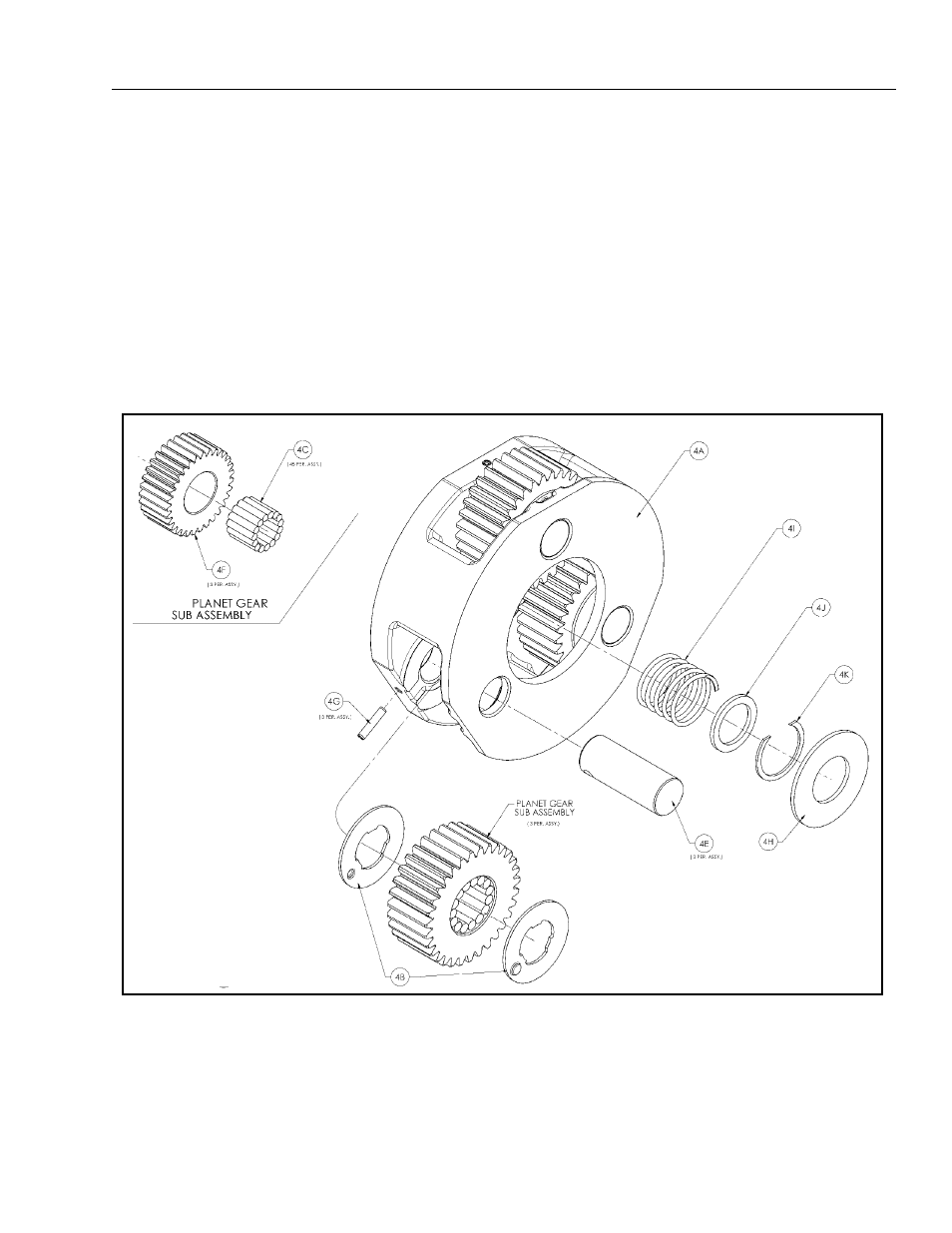
SECTION 3 - CHASSIS & TURNTABLE
3121234
– JLG Lift –
3-39
Output Carrier Disassembly
1. Using a small diameter punch, Drive the Roll Pin
(4G) which holds the Planet Shaft (4E) in the Carrier
(4A) down into the Planet Shaft (4E) until it bottoms.
NOTE: Make sure that the Roll Pin has bottomed. Other-
wise, damage to the carrier could occur when the
Planet Shaft is removed.
2. Remove the Planet Shaft (4E) from the Carrier (4A).
Use a small punch to remove the Roll Pin (4G) from
the Planet Shaft (4E).
3. Slide the Planet Gear (4F) and the two Thrust Wash-
ers (4B) out of the Carrier (4A).
4. Remove the 15 needle Bearings (4C) from the bore
of the Planet Gear (4F).
5. Repeat steps 1 through 4 for each of the two remain-
ing planet gears.
6. Remove the Thrust Washer (4H) from the Carrier
(4A).
7. Using retaining ring pliers, remove the Retaining
Ring (4K) from the Carrier (4A) and pull the Thrust
Washer (4J) and Spring (4I) out of the Carrier (4A).
Figure 3-31. Output Carrier Disassembly
4A. Carrier
4B. Thrust Washers
4C. Needle Bearings
4E. Planet Shaft
4F. Planet Gear
4G. Roll Pin
4H. Thrust Washer
4I. Spring
4J. Thrust Washer
4K. Retaining Ring
