Programming functions - level 2 (cont.) – Bunn Dual SH User Manual
Page 17
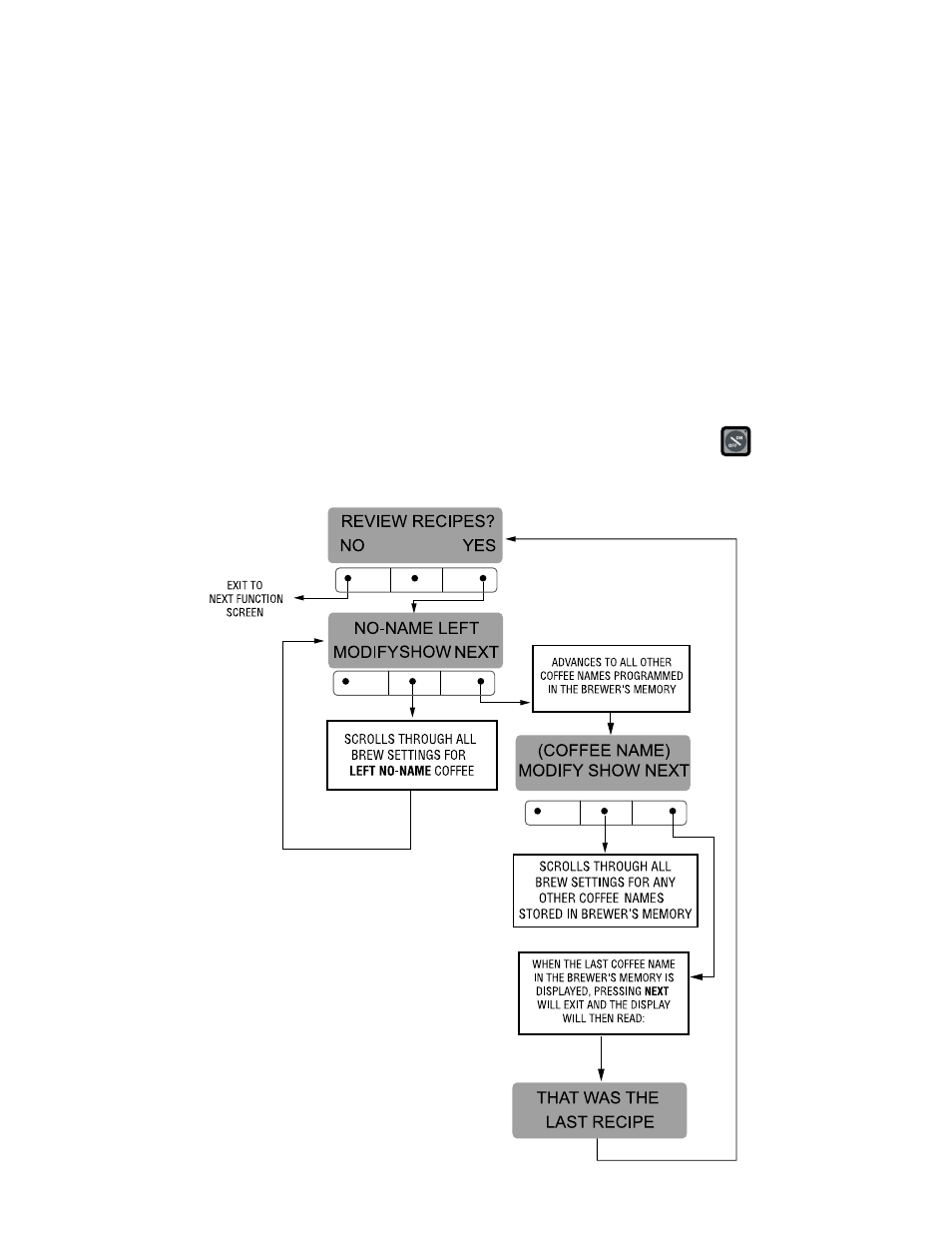
Page 17
29877 080301
REVIEW RECIPES/MODIFY RECIPES/SET UP NO
NAME COFFEE FLAVORS:
This function has three parts. It allows the opera-
tor to view the brew settings for the various coffee
names programmed into the brewer.
It also allows the operator to modify (change) any
of the BREW VOLUMES, BYPASS PERCENTAGES,
PULSE BREW TIMES, PRE-INFUSION TIMES and
DRIP-OUT TIMES for a particular coffee name pro-
grammed into the brewer.
Finally, this function is used to set up the two NO
NAME coffee BREW VOLUMES, BYPASS PERCENT-
AGES, PULSE BREW TIMES, PRE-INFUSION TIMES
and DRIP-OUT TIMES.
Procedure for reviewing recipes:
1. Press and hold the ® pad until the display reads
SET NEW RECIPES. Release the ®. Press the ®
PROGRAMMING FUNCTIONS - LEVEL 2 (cont.)
P2360
until the display reads REVIEW RECIPES.
2. Press YES to proceed. The display should now
read NO-NAME LEFT, along with MODIFY, SHOW
and NEXT.
3. Press and release SHOW. The screen will scroll
through all the brew settings for that particular
coffee flavor name. When finished, the display
will return to the coffee name just viewed.
4. To see settings again, press SHOW. To advance
to the next coffee flavor name, press NEXT.
5. To exit, press NEXT until the display reads THAT
WAS THE LAST RECIPE.
6. After 5 seconds, the display will return to the
REVIEW RECIPES screen. Press and release NO
to advance to the next function screen, or press
and release either of the
pads located on the
front switch panel to exit the programming mode
and return to the MAIN SCREEN.
