Frame sway joystick, Operation – Lull 644E-42 Operation Manual User Manual
Page 48
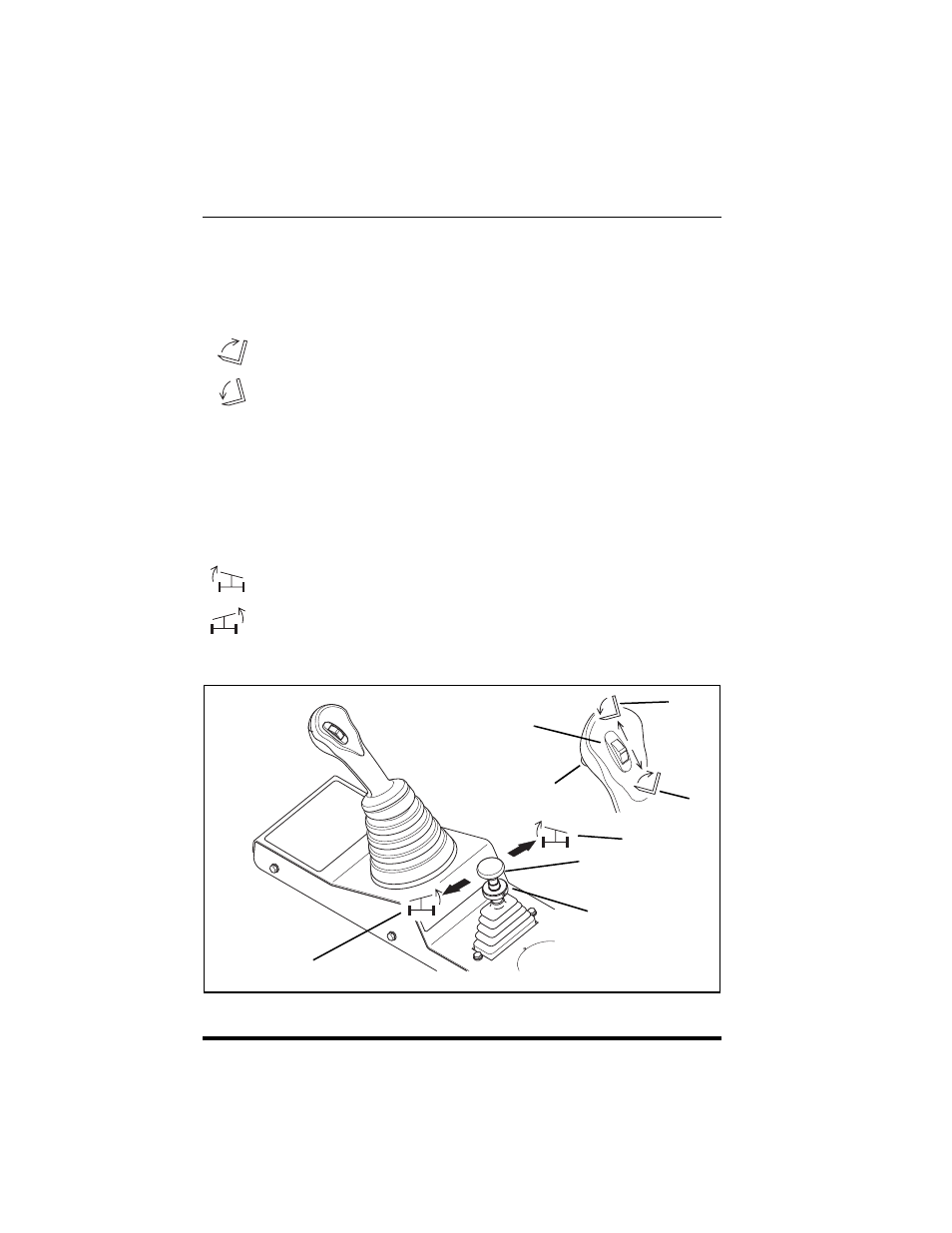
46
Model 644E
Origin 3/04
Operation
Attachment Tilt (Thumb Control) Operates in Default Mode or Secondary Mode
The thumb control (1), on the topside of the joystick, controls the attachment tilt
function and is not affected by the button (2) on the front of the joystick. With your
thumb, move the thumb control BACKWARD for attachment tilt UP (3). Move the
thumb control FORWARD for attachment tilt DOWN (4). The thumb control will
return to the center position when released.
Attachment Tilt UP (3) .................move thumb control BACKWARD
Attachment Tilt DOWN (4) ...........move thumb control FORWARD.
Frame Sway Joystick
The frame sway joystick (5) is equipped with a lock ring (6) to prevent unintentional
operation of the frame sway control.
Lift up and hold the lock ring while moving the handle to the left or right. When frame
sway is complete, center the handle and lower the lock ring to lock the handle in the
center position.
Frame Sway Right (7)....... LIFT lock ring and move handle to the RIGHT
Frame Sway Left (8) ......... LIFT lock ring and move handle to the LEFT
OU1210
OU0070
OU1252
5
6
7
8
1
4
2
3
