General maintenance – Apple Mac Pro (Early 2008) User Manual
Page 97
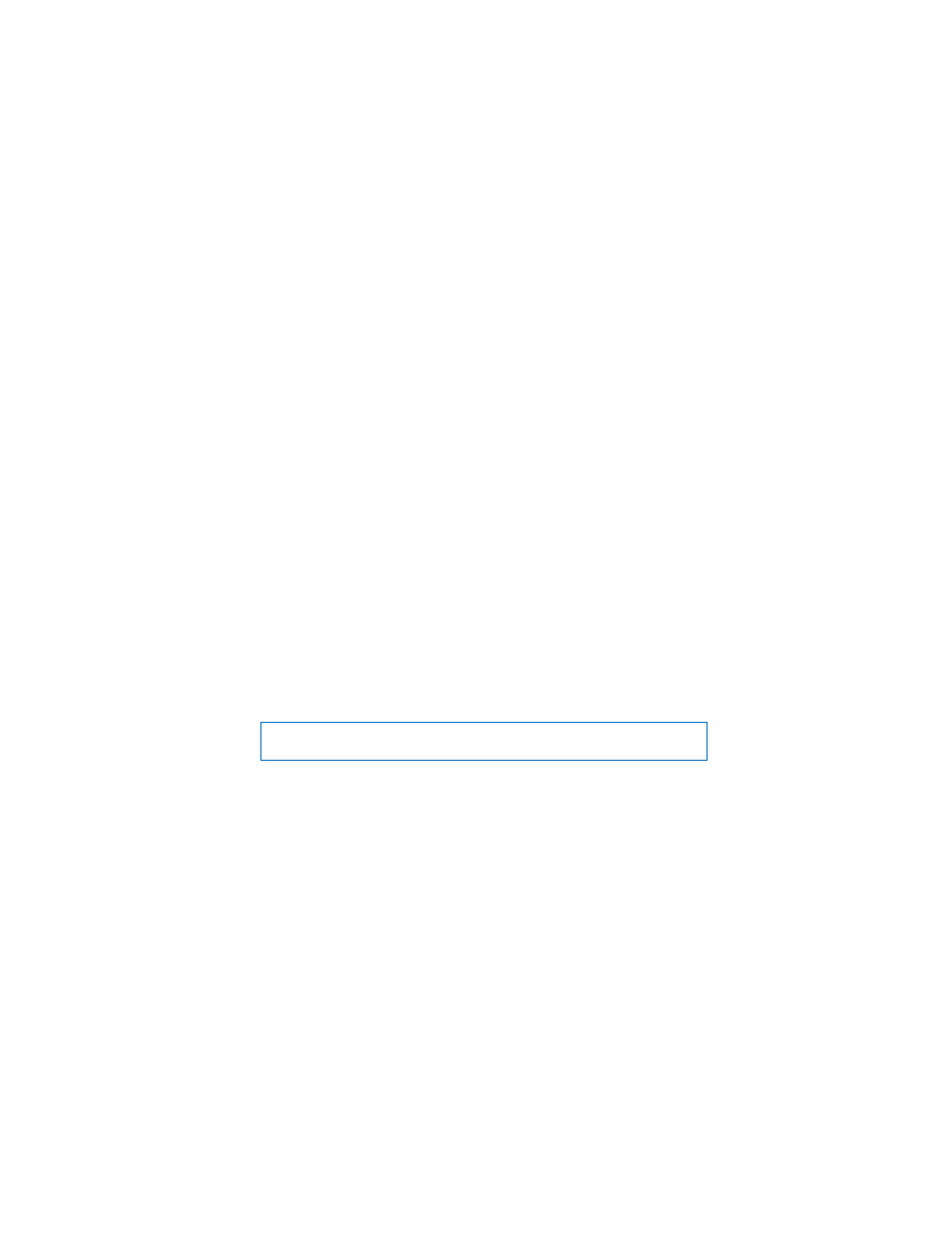
Chapter 6
Last, but Not Least
97
 You suspect that your computer or display needs service or repair
 You want to clean the computer or the case or screen of the display
 If you plan to store your computer for an extended period of time, remove the
battery.
For service or questions about your warranty, contact an Apple Authorized Service
Provider or Apple. Service and support information is included with your computer’s
documentation.
General Maintenance
If you need to clean the computer or display by doing more than wiping it down with
a clean cloth, follow these instructions:
1
Turn off your computer and display.
2
Disconnect the computer power cable from the electrical outlet or power strip. If your
display is connected to an outlet, disconnect it as well.
3
Disconnect the display’s cables from the computer.
4
Clean the display screen with soft, lint-free paper or cloth dampened with mild soap
and water.
·
WARNING:
Do not spray liquid directly onto the display screen. Liquid could drip
inside the display and cause electrical shock.
- iMac G5 (2005) (96 pages)
- iMac G5 (96 pages)
- iMac (6 pages)
- iMac (76 pages)
- Mac Pro (88 pages)
- Mac Pro Computer (92 pages)
- Mac mini (96 pages)
- Mac mini (original) (106 pages)
- eMac (10 pages)
- eMac (80 pages)
- Power Mac G5 (Late 2005) (33 pages)
- Power Mac G5 (Early 2005) (120 pages)
- iMac G3 (38 pages)
- Intel-based iMac (Mid 2007) (76 pages)
- iMac G5 (iSight) (96 pages)
- Mac mini (Early 2006) (96 pages)
- Power Mac G5 (36 pages)
- Power Mac G5 (112 pages)
- Mac mini (Intel-based; Mid 2007) (72 pages)
- PowerPC G5 (15 pages)
- Macintosh Performa 578 (161 pages)
- Xserve G5 (94 pages)
- Xserve G5 (96 pages)
- Xserve (Hard Drive Replacement) (3 pages)
- Workgroup Server 8550 (121 pages)
- Workgroup Server 8550 (163 pages)
- iMac computer (120 pages)
- LC 560 (2 pages)
- Mac G4 (Video Card Replacement) (6 pages)
- Mac 6500/275 (232 pages)
- Mac Performa 5300 CD series (Tech informatiom) (8 pages)
- Power Macintosh 6500 Series (260 pages)
- eMac (Stand Installation) (13 pages)
- Remote Desktop (16 pages)
- Remote Desktop (116 pages)
- Remote Desktop (203 pages)
- MAC PRO (Hard Drive Replacement) (5 pages)
- iMac G5, 20-inch (314 pages)
- iMac G5, 20-inch (22 pages)
- Power Macintosh 7100/66AV (132 pages)
- Xserve Late 2006/Early 2008 (PCI Expansion Card Replacement) (6 pages)
- Xserve (Blower Replacement) (5 pages)
- Xserve RAID (Locking Switch Replacement) (6 pages)
- Macintosh Performa 640 Series (DOS Compatible) (196 pages)
- Mac 9600 (237 pages)
