Step 7: upgrade the san clients, Step 8: enable extended attributes – Apple Xsan 2 (Third Edition) User Manual
Page 9
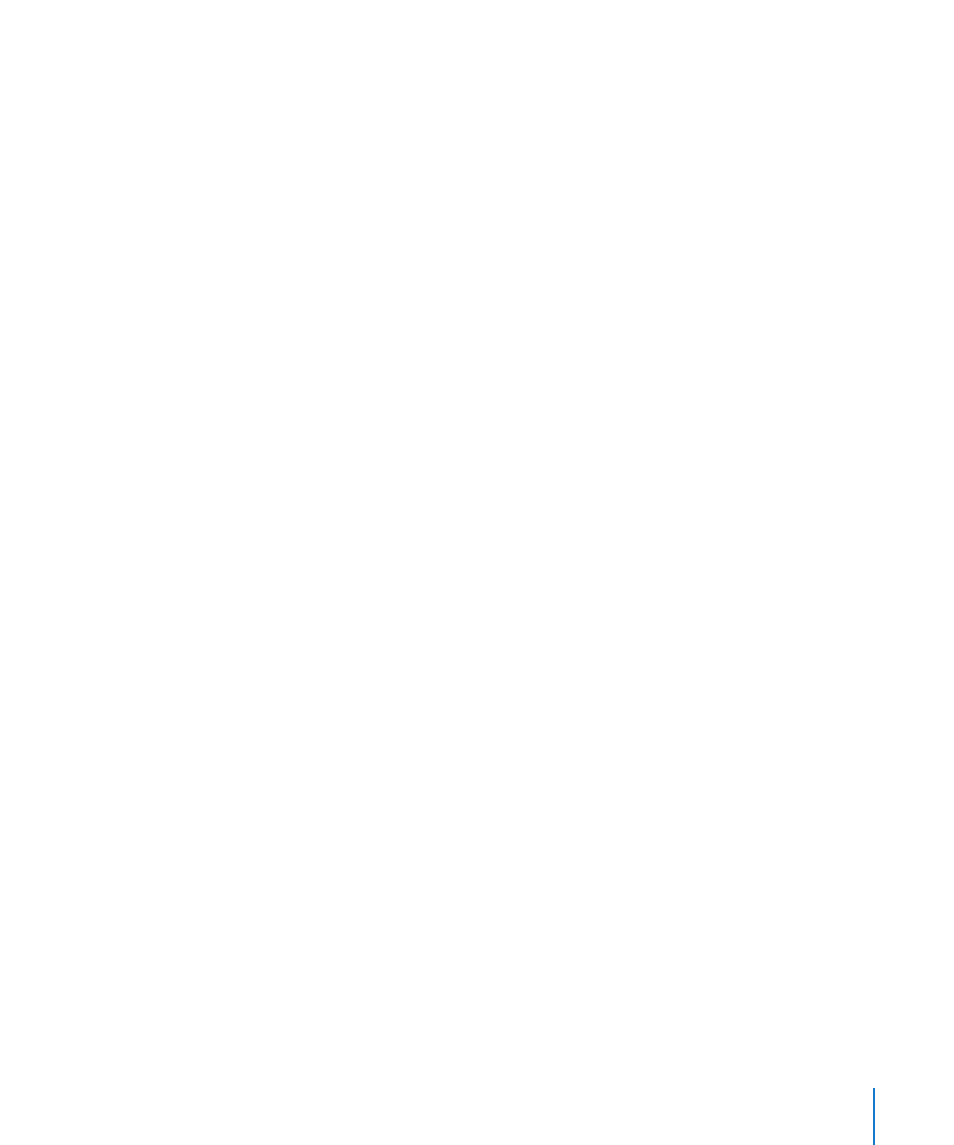
Upgrading to Xsan 2.2
9
Step 7: Upgrade the SAN clients
When your SAN controllers are all running Xsan 2.2, you can upgrade the SAN clients.
If you have any client computers with PowerPC processors, they can only be upgraded
to Xsan 2.1.1 and you won’t be able to enable extended attributes on your volumes.
Note: If you’re upgrading a client running Xsan 1.4.2, remove it from the SAN, install
Xsan 2.2 (Xsan 2.1.1 for a PowerPC client), and then add the client back to the SAN.
To upgrade Xsan only:
Choose Software Update from the Apple menu and install the Xsan 2.2 update.
m
If the client has a PowerPC processor, you can’t upgrade beyond Xsan 2.1.1.
To upgrade Mac OS X and Xsan:
1
Use Xsan Admin to remove the client from the SAN.
2
Install Mac OS X v10.6 or Mac OS X Server v10.6 on the client computer.
Mac OS X v10.6 runs only on computers with Intel processors.
3
Install Xsan 2.2 on the client.
4
Use Xsan Admin to add the client back to the SAN.
If Xsan Admin displays a message about “Incorrect Search Policy,” use System
Preferences > Accounts > Login Options (Mac OS X v10.6) or the Directory Utility
application (Mac OS X v10.5) to update the search policy.
There are underlying differences between Xsan 2.2 for Mac OS X v10.5 and Xsan 2.2 for
Mac OS X v10.6. If you install Xsan 2.2 on a computer running Mac OS X v10.5 and then
upgrade that computer to Mac OS X v10.6, use Software Update to update Xsan 2.2.
Step 8: Enable extended attributes
If you have only Mac computers running Xsan 2.2 on your SAN, enable extended
attributes on your SAN volumes to improve volume performance and efficiency.
Important:
Enabling extended attributes can’t be undone.
To enable extended attributes:
1
Open Xsan Admin and select Volumes in the SAN Assets list.
2
Select the volume and choose Edit Volume Settings from the Action (gear) menu.
3
Click to select “Enable on this volume” next to Extended Attributes.
The time it takes to convert the volume to use extended attributes depends on
the number of files on the volume—it might take several hours for a large volume.
During this time, the volume is mounted only on the converting controller and can’t
be used by clients. The volume is mounted on clients and other controllers when the
conversion is finished.
