Step 4: upgrade mac os x on the new controllers, Step 5: install xsan 2.2 on the new controllers, Step 6: add the new controllers to the san – Apple Xsan 2 (Third Edition) User Manual
Page 11
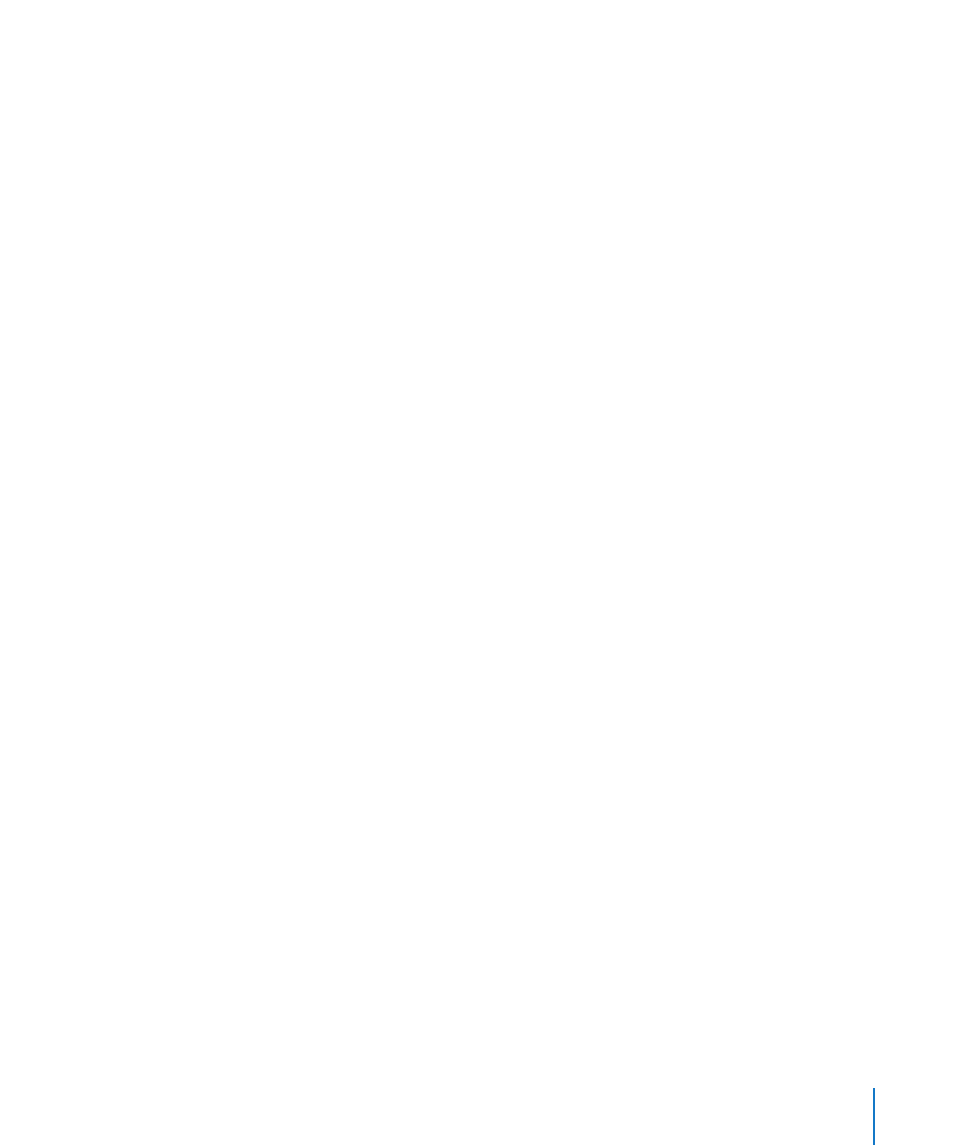
Upgrading to Xsan 2.2
11
To disable Spotlight on a volume:
1
In Xsan Admin, select Volumes in the SAN Assets list.
2
Select the volume and choose Edit Volume Settings from the Action (gear) pop-up
menu.
3
Click to deselect “Enable on this volume” next to Spotlight.
Step 3: Connect at least two Intel-based computers to the SAN
Connect at least two Intel-based Xserve or Mac Pro computers to the SAN’s Ethernet
and Fibre Channel networks. By connecting two new computers now, you guarantee
that you’ll have a standby controller available at all times during the upgrade.
If you have Intel-based clients on the SAN, you can change two of them to controllers.
If you don’t have enough Ethernet and Fibre Channel ports to connect all of the new
Intel-based computers, you can remove clients to free up ports or, after you set up
the first two Intel-based computers as working controllers, you can replace other
controllers one at a time.
Important:
Mac OS X Server is recommended for all SAN controllers and is required if
you use Xsan Admin to manage users and groups. If necessary, install Mac OS X Server
on any client you want to convert to a controller.
If you’re adding new computers or if you have just installed Mac OS X Server on them,
set them up as Xsan standby controllers when you’re prompted by the Setup Assistant.
Step 4: Upgrade Mac OS X on the new controllers
Xsan 2.2 requires Mac OS X v10.5.8 or v10.6. If you want the new controllers to run
Mac OS X Server v10.6, install it now. Otherwise, skip to step 5.
To install Mac OS X Server v10.6:
Insert the version 10.6
m
Mac OS X Server Install Disc in the computer and double-click
Install Mac OS X.
Step 5: Install Xsan 2.2 on the new controllers
Install Xsan 2.2 on the new controller computers.
To install Xsan 2.2:
Insert the
m
Xsan Install Disc and double-click Install Xsan.
Step 6: Add the new controllers to the SAN
Open Xsan Admin (v2.2) on either of the new controllers or on an administrator
computer, and add the new controllers to the SAN.
