Step 9: demote the old powerpc-based controllers, Step 11: upgrade the san clients – Apple Xsan 2 (Third Edition) User Manual
Page 13
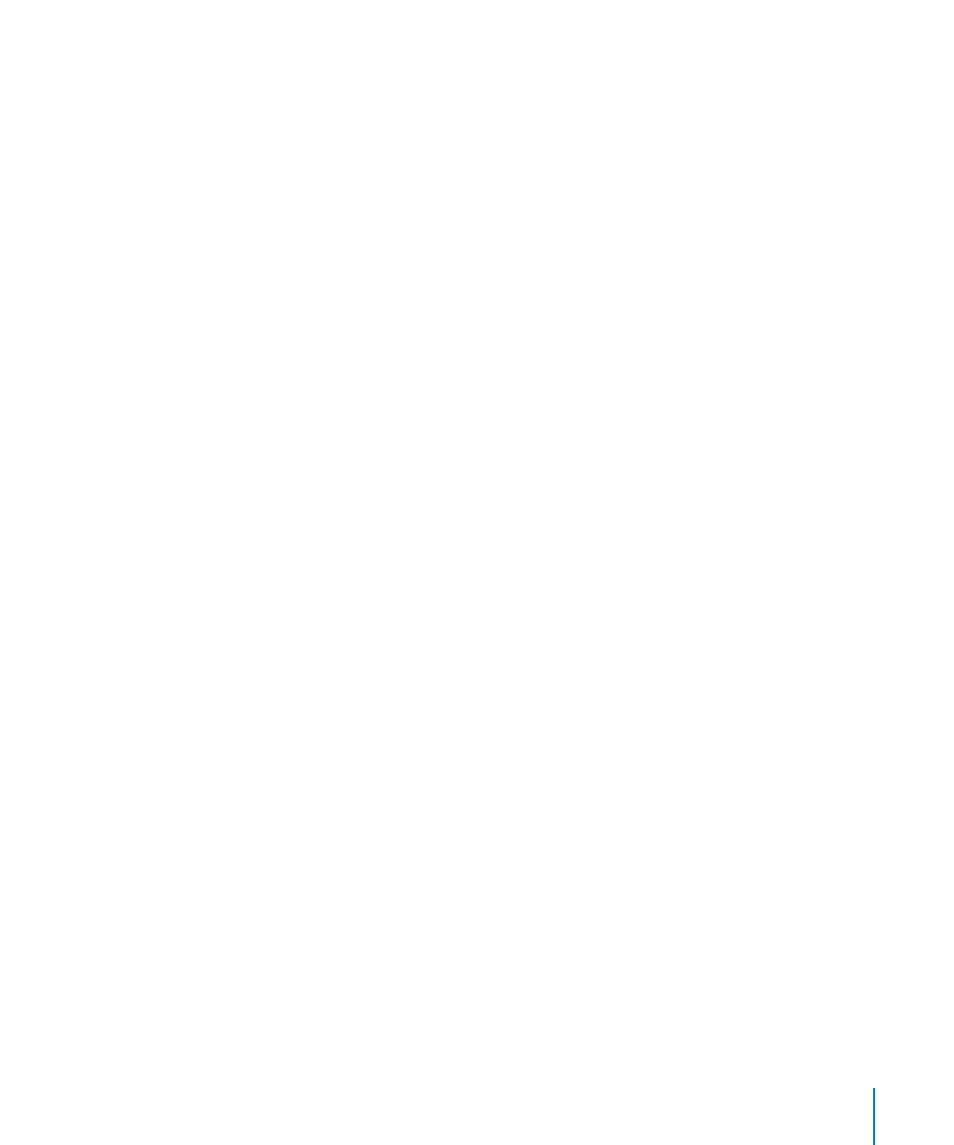
Upgrading to Xsan 2.2
13
Step 9: Demote the old PowerPC-based controllers
Now you can demote the old PowerPC-based controllers to clients or remove them
from the SAN. As you demote or remove each controller, any volumes it is hosting fail
over to one of the new controllers.
To demote a controller:
Open Xsan Admin (v2.2) on a new controller, choose Computers from the SAN Assets
m
list, select the controller, and choose Make Client from the Action (gear) menu.
To remove a controller:
Open Xsan Admin on a new controller, choose Computers from the SAN Assets list,
m
select the controller, and choose “Remove Computer from SAN” from the Action
(gear) menu.
Step 10: Add the remaining Intel-based computers to the SAN
If you’re replacing other computers in the SAN with Intel-based systems, add the
remaining Intel-based computers to the SAN now.
To add computers to the SAN:
1
Connect the computers to the SAN’s Ethernet and Fibre Channel networks. If necessary,
remove old computers to make ports available.
2
If you want, upgrade the new computers to Mac OS X v10.6.
Important:
If any SAN client is running Mac OS X v10.6, all controllers must also be
running Mac OS X v10.6.
3
Install Xsan 2.2 on each new computer.
4
Use Xsan Admin to add the new computers to the SAN. (Open Xsan Admin, select
Computers in the SAN Assets list, and click the Add (+) button.
Step 11: Upgrade the SAN clients
If you’re keeping any existing client computers, upgrade them now.
Client computers with PowerPC processors can only be upgraded to Xsan 2.1.1 and you
won’t be able to enable extended attributes on your volumes.
Note: If you’re upgrading a client running Xsan 1.4.2, remove it from the SAN, install
Xsan 2.2 (Xsan 2.1.1 for a PowerPC client), and then add the client back to the SAN.
To upgrade Xsan only:
Choose Software Update from the Apple menu and install the Xsan 2.2 update.
m
If the client has a PowerPC processor, you can’t upgrade beyond Xsan 2.1.1.
