Apple Mac mini (original) User Manual
Page 41
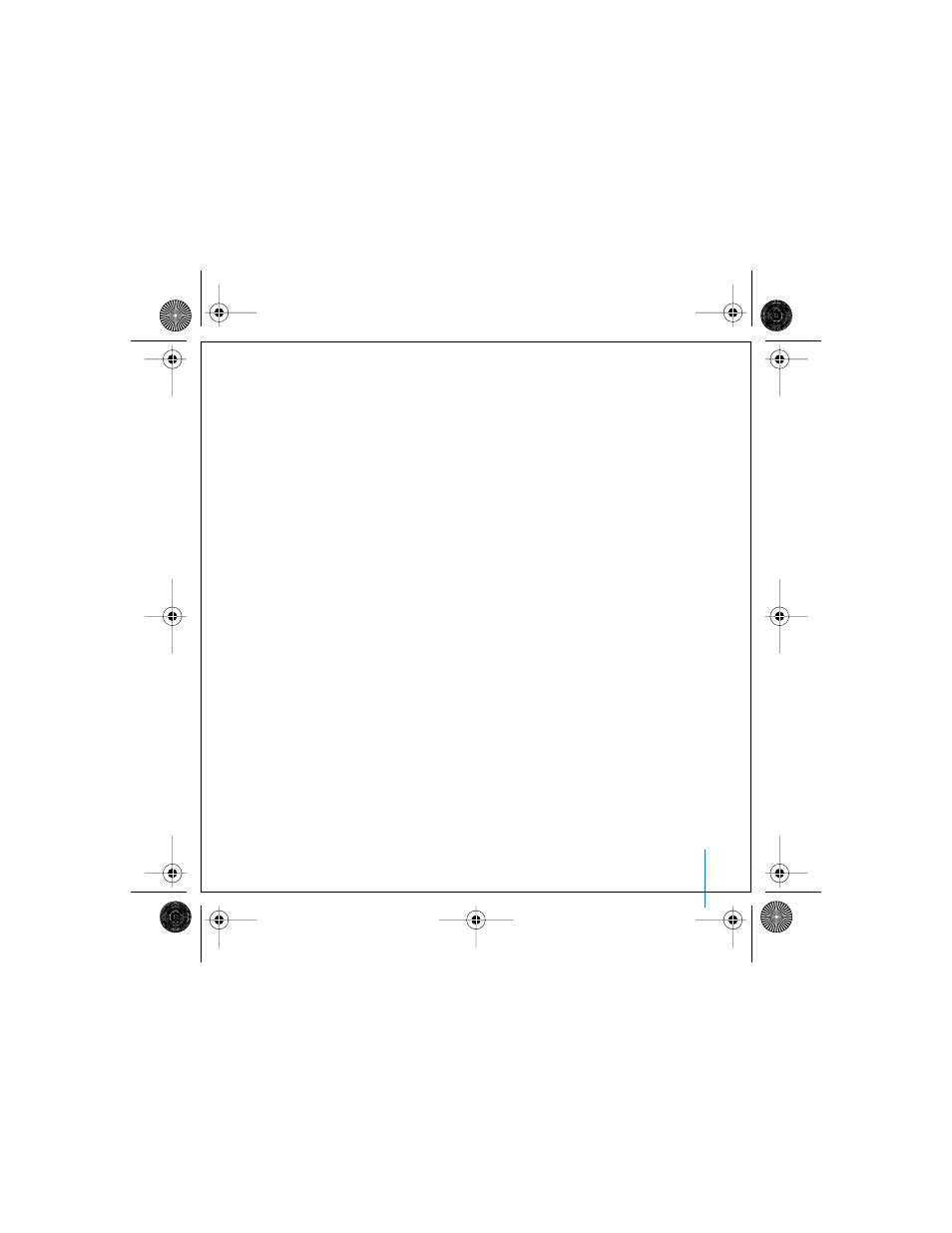
Chapter 3
Using Your Computer
41
Setting Up Bluetooth File Exchange
You can control how your computer handles files that are exchanged between it and
other Bluetooth devices. You can choose a folder for the files you accept from other
devices, a folder for other devices to browse, and which applications to use to open the
files you accept.
To set up a Bluetooth file exchange:
m
Open System Preferences and click Bluetooth, then click File Exchange.
Setting Up Bluetooth Connections
Bluetooth enabled devices, such as computers, mobile phones, and handheld devices
(PDAs), can connect to each other wirelessly at distances up to 10 meters (33 feet).
To set up a Bluetooth device to work with your computer:
1
Make sure you have a Bluetooth module installed in your computer or a USB Bluetooth
module connected to your computer.
2
Open System Preferences and click Bluetooth.
3
Click Set Up New Device.
4
Choose the type of device you want to set up and follow the onscreen instructions.
Sending a File to a Bluetooth Enabled Device
Your computer can wirelessly send files to other Bluetooth devices in range of your
computer. If your computer is not paired with the device, you may have to enter a
password on both devices to pair.
If you have already paired with the device, you may not have to enter a password
again.
LL2845Q88.book Page 41 Thursday, November 18, 2004 4:23 PM
