Apple Mac mini (original) User Manual
Page 40
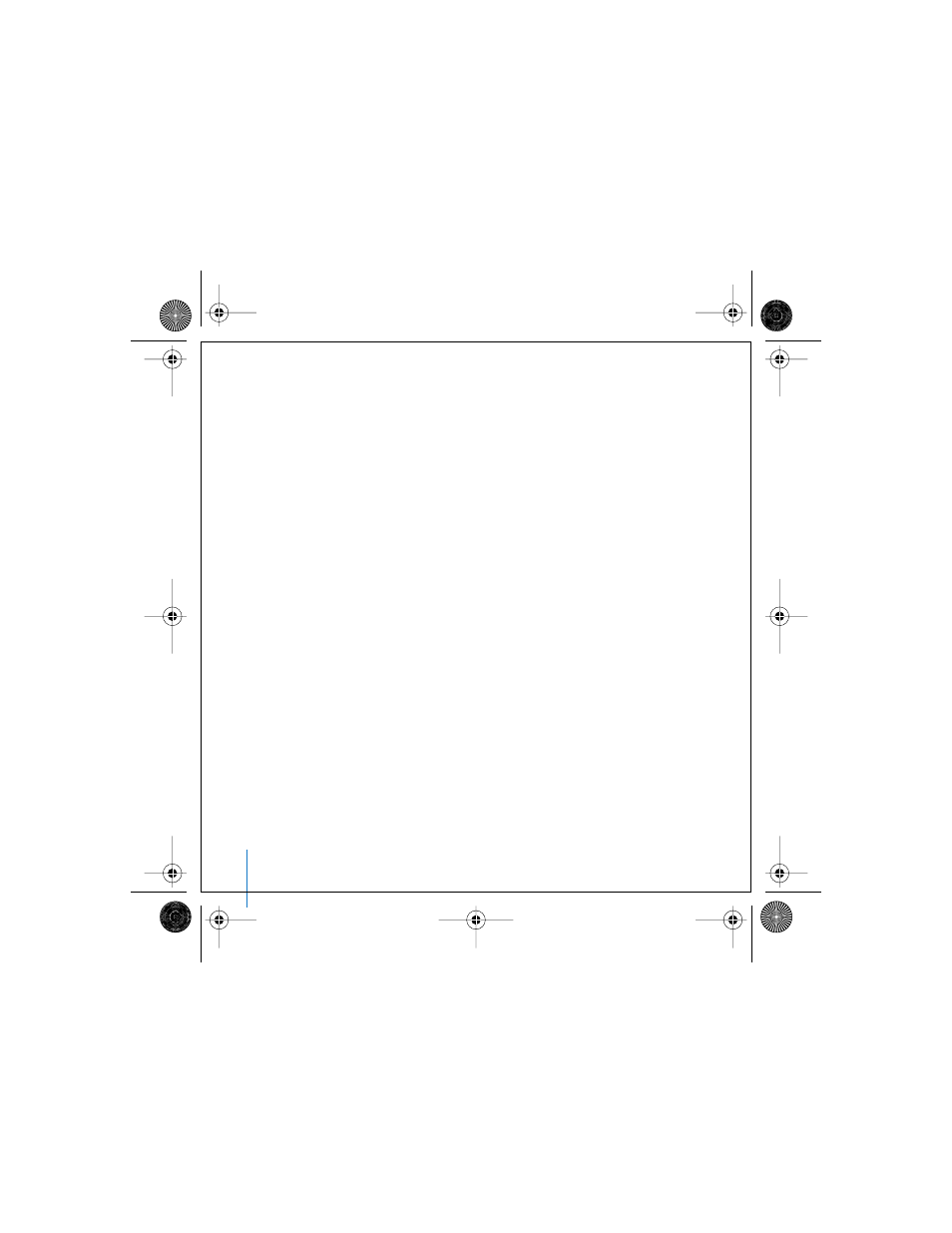
40
Chapter 3
Using Your Computer
With Bluetooth wireless technology, you can do the following:
 Use your Mac mini to communicate with a mobile phone equipped with Bluetooth
wireless technology. Your phone can act as a modem to connect you to a wireless
service provider, at speeds of up to 56 kilobits per second (kbit/s), so you can use
your mobile phone to access the Internet.
 Communicate with your PDA. Using iSync, you can perform a hot sync operation
without cables or send a business card or calendar events to a colleague’s PDA.
 Transfer files between computers, even Mac to PC, using the transfer utility. Apple still
recommends the use of AirPort Extreme wireless networking, however, for anything
but the smallest files.
 Use a Bluetooth wireless keyboard or mouse.
Important:
To ensure you have an adequate Bluetooth signal, don’t place anything on
top of your Mac mini. Objects placed on top of the computer can cause interference.
To set up a Bluetooth device:
m
Use the Bluetooth Setup Assistant, located in the Applications/Utilities folder on your
hard disk. You can also choose “Set up Bluetooth Device” from the Bluetooth status
menu in the menu bar.
LL2845Q88.book Page 40 Thursday, November 18, 2004 4:23 PM
