Apple Mac mini (original) User Manual
Page 19
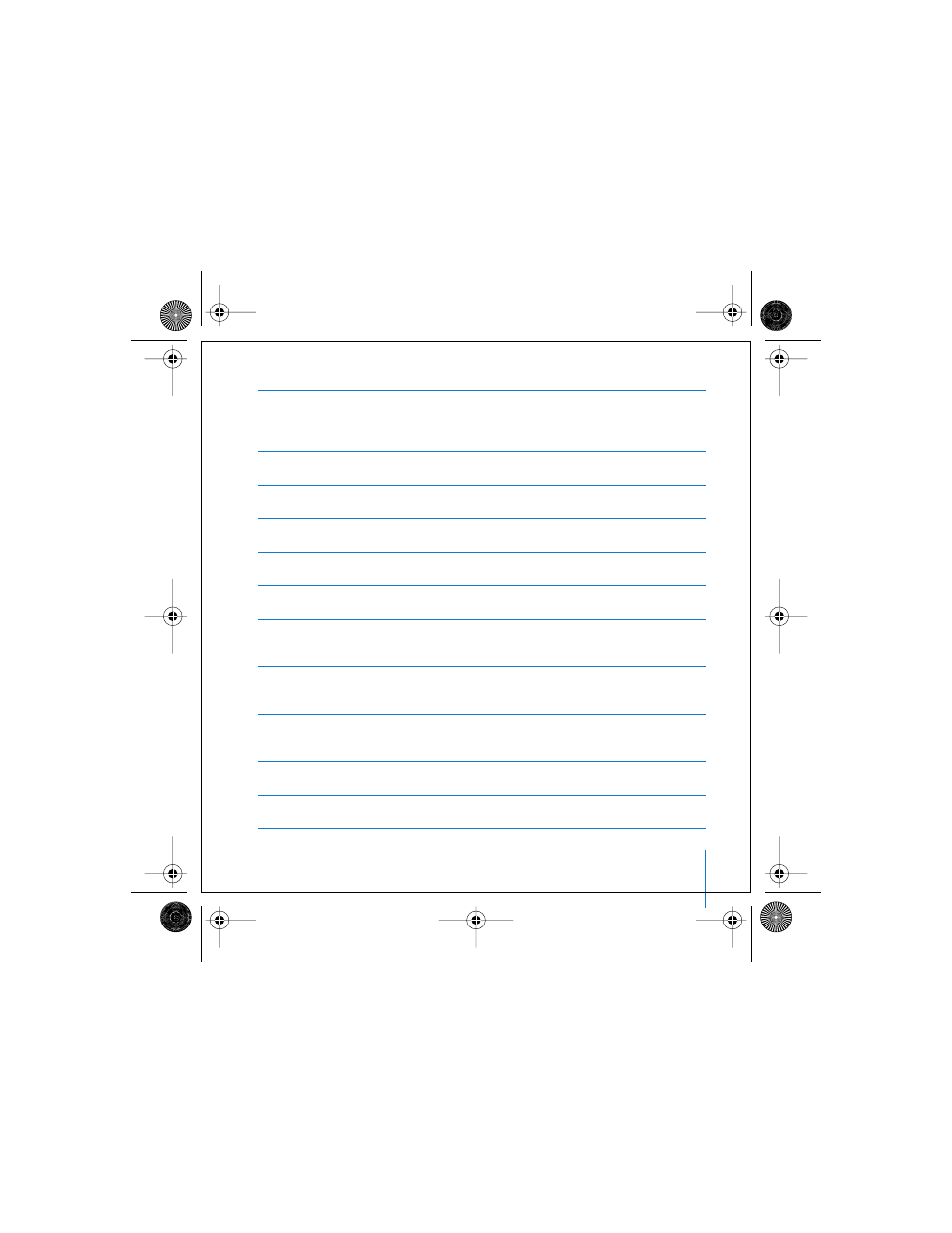
Chapter 2
Getting to Know Your Mac mini
19
Slot-loading optical drive
Your computer has a Combo drive that can read DVD discs, DVD movies, CD-ROM discs,
photo CDs, music CDs, standard audio discs, and other kinds of media. It can also write
music, documents, and other digital files to blank CD-R and CD-RW discs
Power indicator light
A white light indicates your Mac mini is on; a pulsing light indicates it’s in sleep
®
Power button
Turn on your Mac mini or put it to sleep. Press and hold to reset during troubleshooting.
¯
Power port
Connect the power cord from the power adapter.
G
Ethernet port (10/100Base-T)
Connect to a 10/100Base-T Ethernet network or connect a DSL or cable modem.
W
Modem port (on some models)
Connect a standard phone line directly to the internal 56K v.92 modem.
£
Video out port
Connect displays that use a DVI connector. You can also connect displays that use a VGA
connector using the DVI to VGA Adapter that came with your computer.
d
USB (Universal Serial Bus) 2.0 ports
Connect USB devices such as mice, keyboards, printers, scanners, powered speakers, USB
microphones, USB hubs, Zip and other disk drives, digital cameras, joysticks, and more.
H
FireWire 400 port
Connect high-speed external devices, such as an iPod, iSight camera, digital video
cameras, or external storage devices.
f
Headphone port
Connect headphones or other sound output devices, such as external powered speakers.
¥
Security slot
Attach a lock and cable to discourage theft (available at www.apple.com/store).
LL2845Q88.book Page 19 Thursday, November 18, 2004 4:23 PM
