Advanced sending operations, Overseas mode, Delayed fax – Brother FAX-775Si User Manual
Page 51: Advanced sending operations -4, Overseas mode -4 delayed fax -4
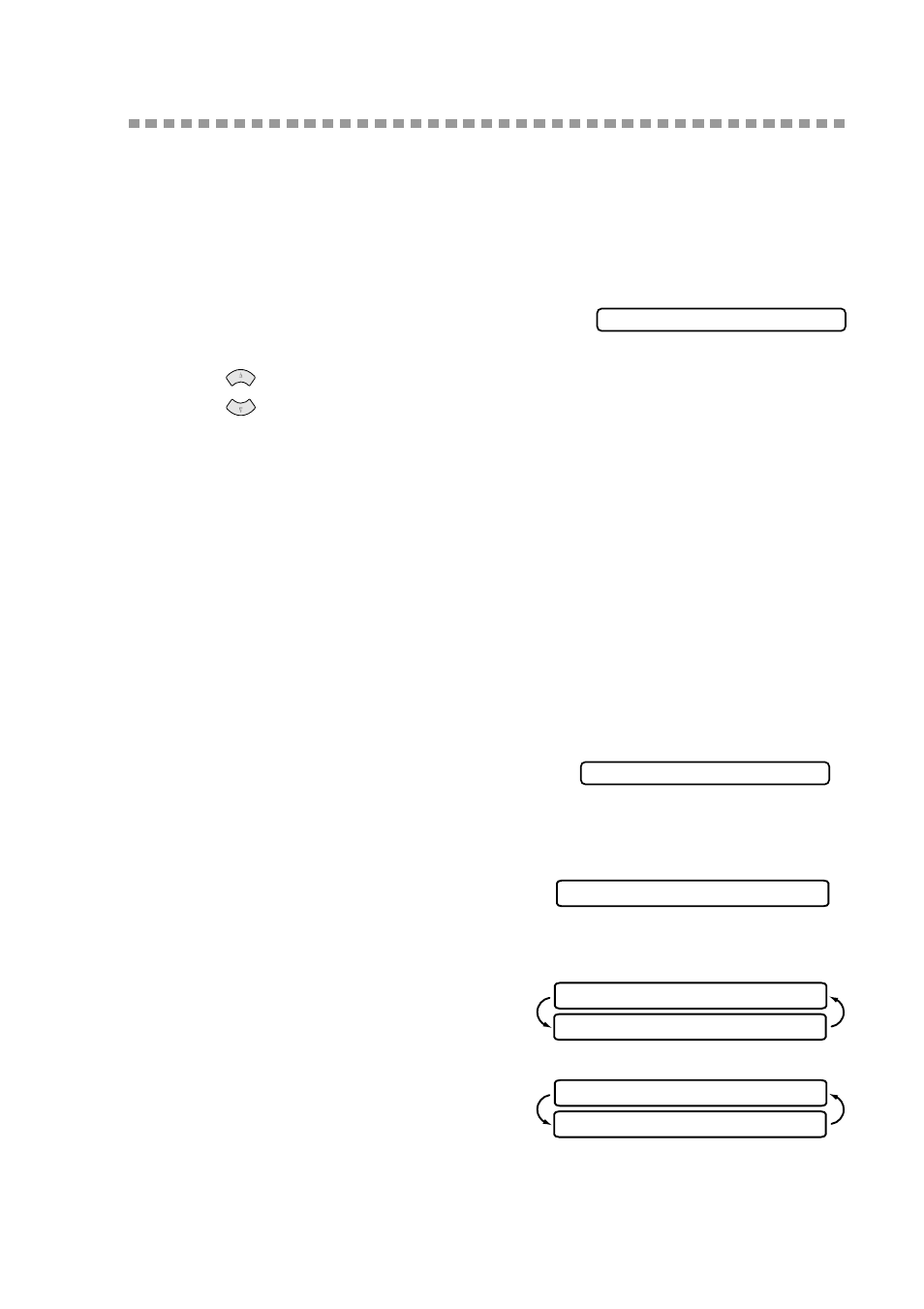
S E T U P S E N D
6 - 4
Advanced Sending Operations
Overseas Mode
If you have difficulty sending a fax overseas, use the Overseas mode.
After you send a fax using this feature, the feature turns itself off.
1
Place the original face down in the ADF.
2
Press Menu/Set, 3, 5.
3
Press
to select
ON
(or
OFF
), and then press Menu/Set.
4
Press
1
if you want to select additional settings. The LCD returns to the Setup Send
menu—OR—Press 2 if you are finished choosing settings, and then go to Step 5.
5
Enter the fax number you’re calling.
6
Press Fax Start.
Delayed FAX
You can use this function to send a fax up to 24 hours later.
1
Place the original face down in the ADF.
2
You can press Quick-Scan to use memory transmission—OR—
Leave the original in the ADF to be scanned at the specified time.
3
Press Menu/Set, 3, 7.
4
Enter the time you want the fax to be sent, in
24-hour format, and then press
Menu/Set. (For example, enter 19:45 for 7:45 PM)
5
Press Menu/Set. The LCD shows
6
Press
1
if you want to select additional
settings. The LCD returns to the Setup Send
menu.
—OR—
Press 2 if you are finished choosing settings
and go to Step 7. The LCD prompts you to
enter the fax number.
7
Enter the fax number.
8
Press Fax Start. The machine will wait to send the fax at the time you set up.
5.OVERSEAS MODE
or
7.DELAYED FAX
ACCEPTED
MEMORY 100%
ENTER FAX NO.
OTHER SETTINGS?
1.YES 2.NO
