Apple AirPort Express User Manual
Page 5
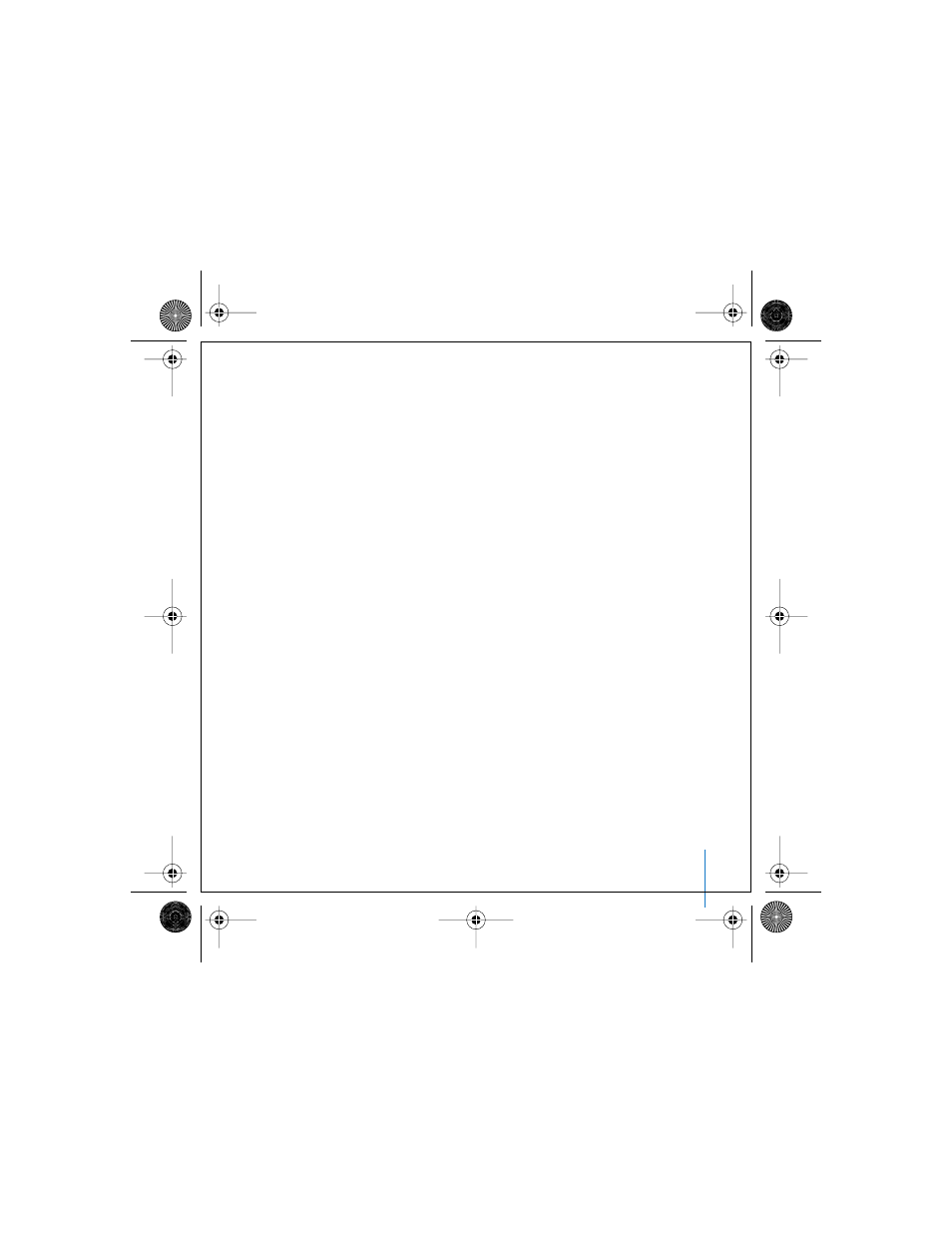
Getting Started
5
•
Set up a wireless connection to your Ethernet network. AirPort and AirPort Extreme-
equipped Macintosh computers or Windows XP or 2000 computers can then have
access to an entire network without being connected with a cable.
•
Extend the range of your network by adding AirPort Express to your existing AirPort
Extreme or AirPort Express wireless network (this is called a Wireless Distribution
System, or WDS).
•
Connect a USB printer to your AirPort Express. All of the compatible computers on
the AirPort network, both wireless and wired, can print to it.
•
Create custom profiles so you can store settings for up to five different locations.
border.book Page 5 Tuesday, October 19, 2004 11:47 AM
