Apple AirPort Express User Manual
Page 34
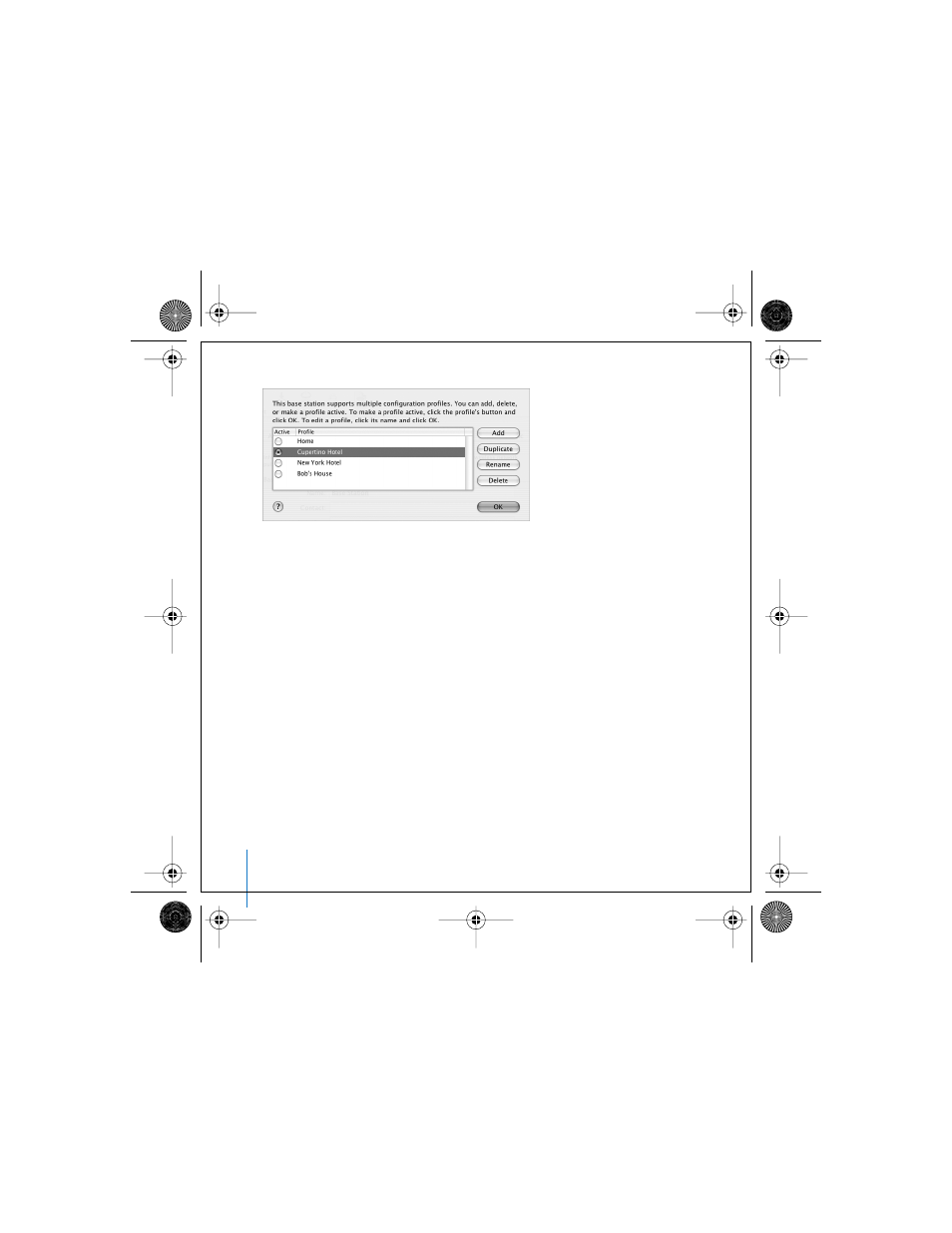
34
AirPort Express on the Road
To create a new profile:
1
Open AirPort Admin Utility, select your AirPort Express in the list, and click Configure.
2
Click the Profiles icon in the toolbar.
3
Click Add to create a new profile, give the profile a name, then click OK.
4
Set options, such as network name, remote speaker name, passwords, and the
Internet connection method.
5
When you are finished setting the options, click Update.
To edit an existing profile:
1
Open AirPort Admin Utility, select your AirPort Express in the list, and click Configure.
2
Click the Profiles icon in the toolbar.
3
Select a profile in the list and click OK.
4
Edit options for the profile. When you are finished editing the options, click Update
to save the profile and make it active on your AirPort Express.
border.book Page 34 Tuesday, October 19, 2004 11:47 AM
