Airport express on the road – Apple AirPort Express User Manual
Page 33
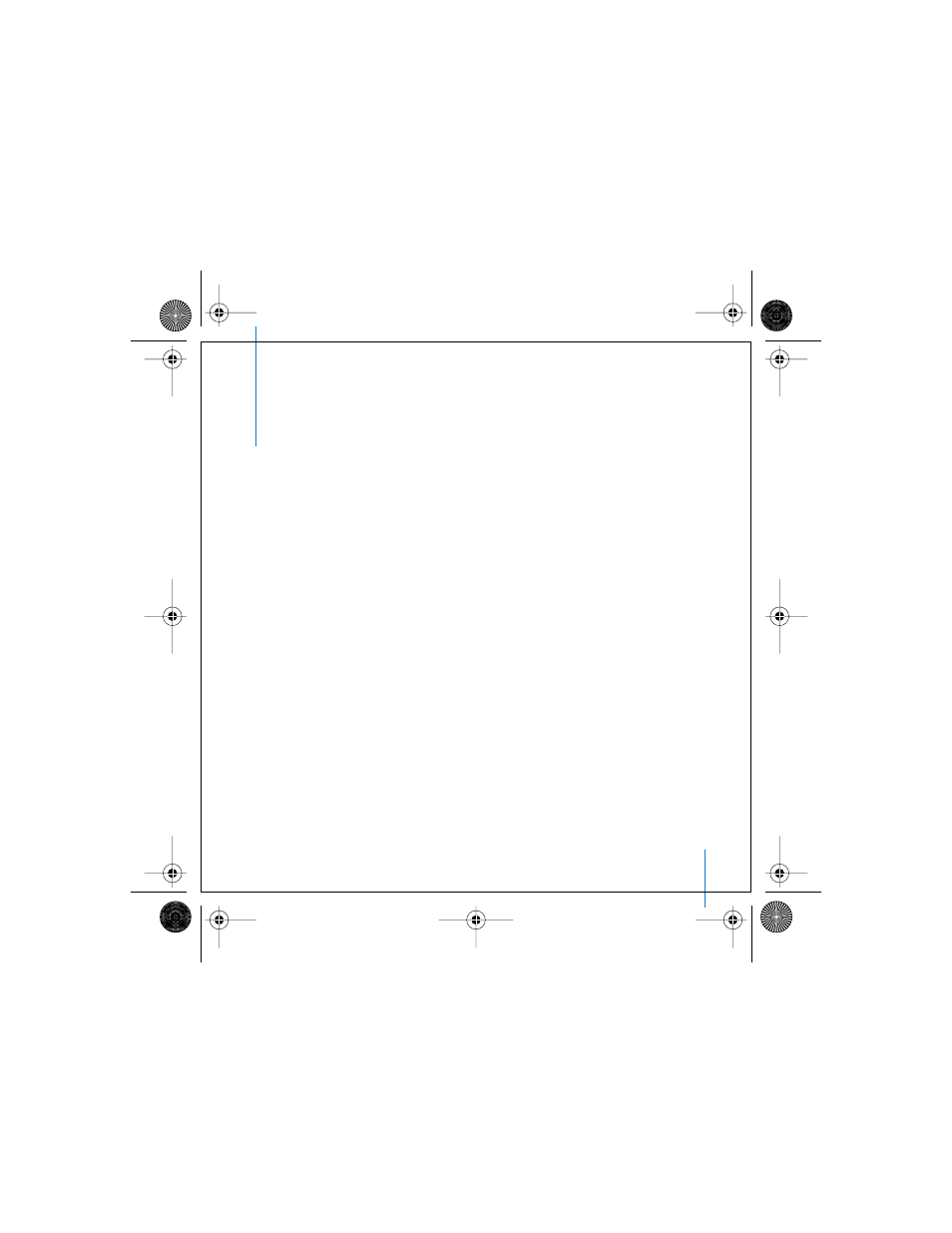
33
1
AirPort Express on the Road
AirPort Express can store settings for different
locations so you can easily move it from place
to place.
AirPort Express can store up to 5 different configurations, known as profiles. A profile
contains settings for your AirPort Express, such as the iTunes speaker name and
password, and network information, such as network name and password.
Profiles may be useful if you move your AirPort Express from one location to another.
For example, you might have one profile for your AirPort Express at home, where you
use AirTunes to play music on your home stereo from iTunes and connect to the
Internet using PPPoE. You might have another profile for using AirPort Express in a
hotel, where you connect to the Internet using DHCP.
Use AirPort Admin Utility, located in Applications/Utilities on a Macintosh, and in
Start > All Programs > AirPort on a computer using Windows XP or Windows 2000,
to create, edit, rename, and delete profiles.
border.book Page 33 Tuesday, October 19, 2004 11:47 AM
