Apple AirPort Express User Manual
Page 28
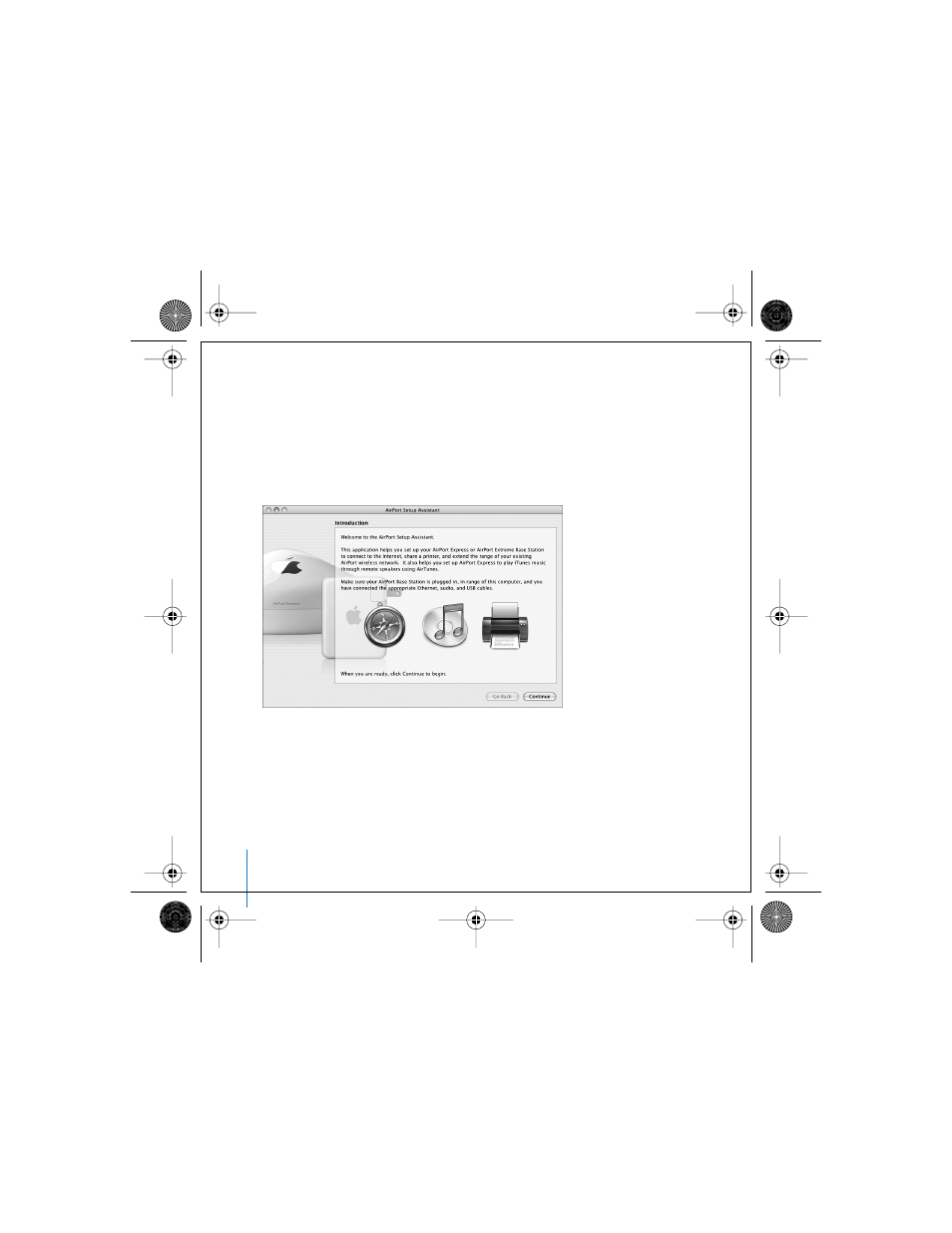
28
Setting Up AirPort Express
On a Macintosh computer using Mac OS X v10.3 or later:
n
Open the AirPort Setup Assistant, located in Applications/Utilities, and follow the
onscreen instructions.
On a computer using Windows XP:
n
Open the AirPort Express Assistant, located in Start > All Programs > AirPort Express
Assistant.
You will be asked a series of questions about the type of network you want to use and
the services you want to set up. The AirPort Setup Assistant or AirPort Express Assistant
helps you enter the appropriate settings for the network you are setting up.
border.book Page 28 Tuesday, October 19, 2004 11:47 AM
