Airport express placement considerations – Apple AirPort Express User Manual
Page 40
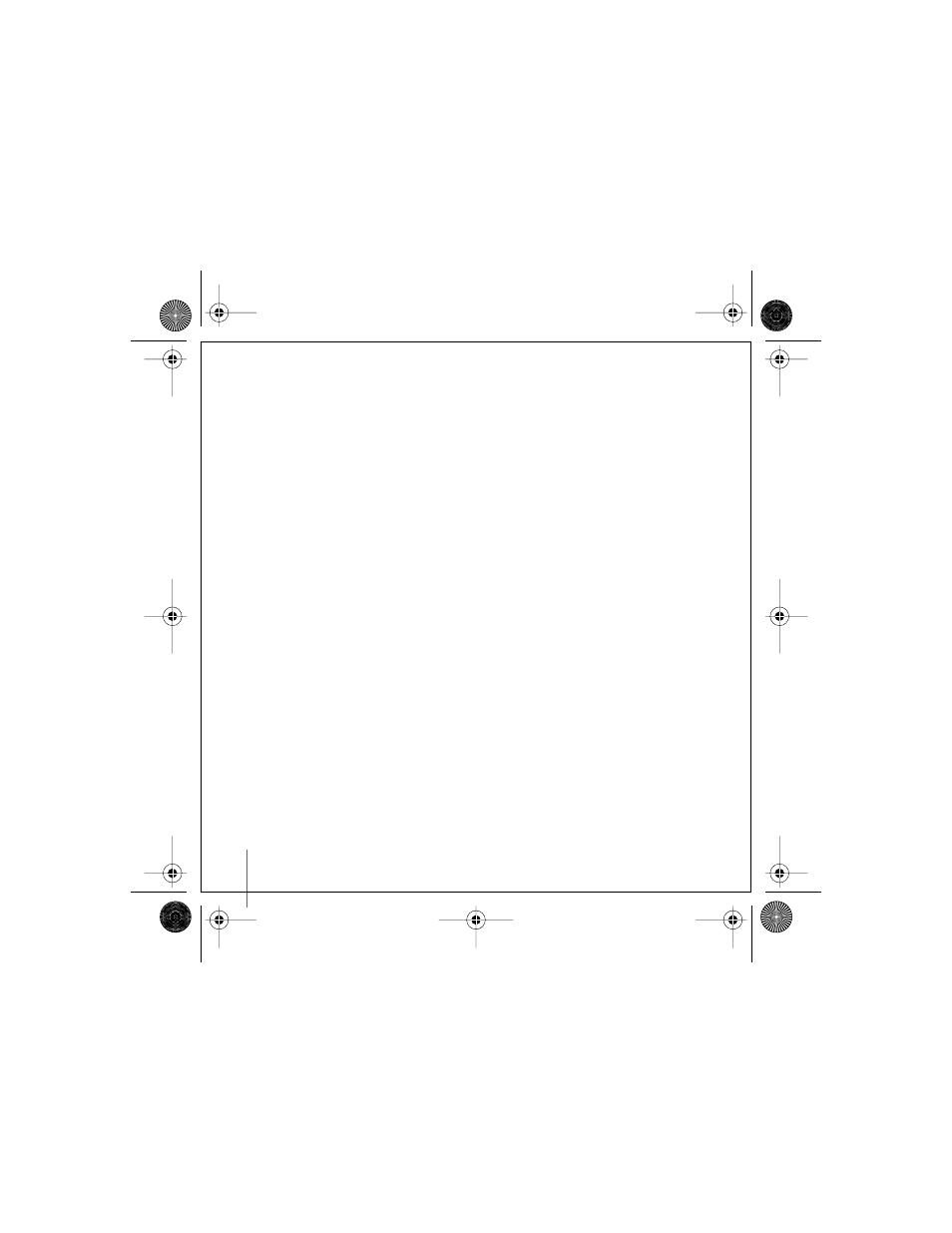
40
Tips and Troubleshooting
For more information about setting up a printer on a computer using Windows, see “To
use the printer from a computer using Windows:” on page 22.
I Want to Update My AirPort Software
Apple periodically updates AirPort software to improve performance or add features. It
is recommended that you update your AirPort Express to use the latest software. To
download the latest version of AirPort Express software, go to
www.apple.com/airport.
AirPort Express Placement Considerations
The following recommendations can help your AirPort Express achieve maximum
wireless range and optimal network coverage.
• Place your AirPort Express in an open area where there are few obstructions,
such as large pieces of furniture or walls. Try to place it away from metallic surfaces.
• If you place your AirPort Express behind furniture, keep at least an inch of space
between the AirPort Express and the edge of the furniture.
• Avoid placing your AirPort Express in areas surrounded by metal surfaces on
three or more sides.
• If you place your AirPort Express in an entertainment center with your stereo
equipment, avoid completely surrounding AirPort Express with audio, video, or
power cables. Place your AirPort Express so the cables are to one side. Maintain as
much space as possible between AirPort Express and the cables.
• If you place your AirPort Express behind your stereo equipment, place it on one side
or the other. Avoid centering it behind your stereo.
• Try to place your AirPort Express at least 25 feet from a microwave oven and a 2.4
GHz cordless phone, or other sources of interference.
border.book Page 40 Tuesday, October 19, 2004 11:47 AM
