Connecting most audio equipment – Apple Power Macintosh 7500 Series User Manual
Page 54
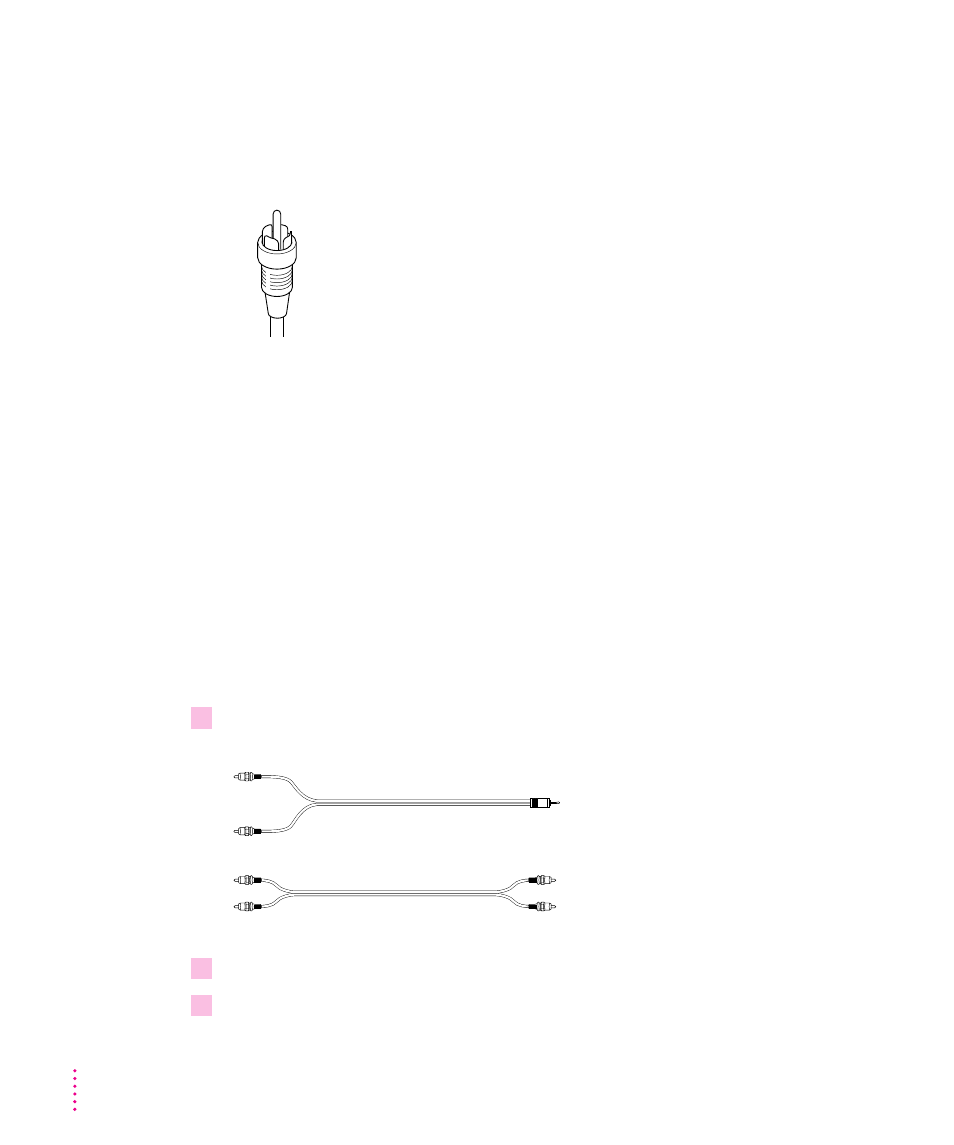
Your computer also has ports that accept left and right audio input and output
through RCA-type connectors. These connectors are found on devices like
VCRs and tape decks (see the previous section, “About Your Computer’s A/V
Panel,” for more information on the types of equipment you can attach to
these ports).
Connecting most audio equipment
To play or record sound with your Macintosh, you can attach a microphone,
amplifier, tape recorder, headphones, or a pair of speakers. (When you have
headphones connected, you don’t hear beeps or other computer noises
through the built-in speaker.)
For specific instructions on connecting a microphone, skip to the next
section, “Connecting and Positioning the Microphone.” For specific
instructions on connecting speakers, see “Connecting External Stereo
Speakers,” later in this chapter.
Follow these steps to connect most audio equipment Macintosh:
1
Make sure that the audio equipment has a cable with a stereo miniplug connector or two
RCA-type connectors.
2
Place the audio equipment near the Macintosh.
3
Shut down the Macintosh and turn off the audio equipment.
RCA
RCA
Stereo miniplug
RCA
RCA-type plug
44
Chapter 3
